

Three.js - documentation - Manual - Creating a scene. Prise en main de WebGL. Utilisez WebGL pour créer des graphiques très rapides.

Principes de base de WebGL À l’aide de l’API WebGL, vous pouvez créer des graphiques 2D et 3D haute performance en programmant et en contrôlant directement l’unité de traitement graphique (GPU) de l’ordinateur. WebGL effectue le rendu sur un élément de zone de dessin en tant que contexte de dessin similaire au contexte 2D, mais propose un accès de très bas niveau à l’unité GPU de votre ordinateur. WebGL se distingue un peu de la programmation Web classique, car vous utilisez deux langages pour écrire chaque application. Pour utiliser WebGL, vous devez écrire une partie du code en JavaScript et l’autre partie en GLSL (OpenGL Shading Language), un langage de bas niveau similaire au C.
L’exemple que nous utilisons ne contient aucune bibliothèque WebGL. Exemple Warp L’exemple que nous allons étudier s’appelle Warp. Warp vous fait découvrir les notions suivantes : WebGL Specification. Version 1.0.2, 01 March 2013 This version: WebIDL: Latest version: WebIDL: Previous version: WebIDL: Editor: Chris Marrin (Apple Inc.)
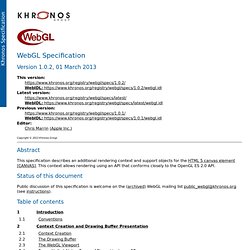
Copyright © 2013 Khronos Group Abstract. X3DOM - home. Web3D Consortium. Three.js - Javascript 3D library. 20 Impressive Examples for Learning WebGL with Three.js. Martin Angelov By now you have probably heard about Three.js – a library which makes working with 3D in the browser easy.

With it, you can create the building blocks of 3D modeling – cameras, meshes, lights and more, and apply animations on them. Three.js can draw a scene using a Canvas element, SVG, CSS3D or WebGL. In this article, you will find a collection of demos, tutorials and resources that will inspire you to learn more about the library. Experiments and Demos The impressive demos that you see below are made with the Three.js library and WebGL as a renderer. 1. Nucleal is a WebGL experiment, powered by the Three.js. Nucleal 2. Lights is an amazing visual experience, powered by Three.js, which syncrhonizes colors and shapes to music. Lights 3. “Just A Reflektor” is an interactive film that lets you cast a virtual projection on your computer screen by holding up your mobile device in front of your computer’s webcam. Toji/gl-matrix. WebGL: Getting Started: Drawing Figures.
For the last few days I am learning WebGL (and OpenGL too) as a hobby.
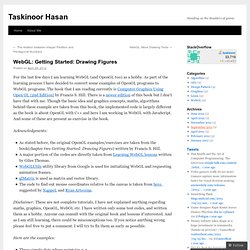
As part of the learning process I have decided to convert some examples of OpenGL programs to WebGL programs. The book that I am reading currently is Computer Graphics Using Open GL (2nd Edition) by Francis S. Hill. There is a newer edition of this book but I don’t have that with me. Though the basic idea and graphics concepts, maths, algorithms behind these example are taken from this book, the implemented code is largely different as the book is about OpenGL with C++ and here I am working in WebGL with JavaScript. Acknowledgments: As stated before, the original OpenGL examples/exercises are taken from the book(chapter two Getting Started: Drawing Figures) written by Francis S. WebGL Fundamentals. WebGL Fundamentals WebGL makes it possible to display amazing realtime 3D graphics in your browser but what many people don't know is that WebGL is actually a 2D API, not a 3D API.

WebGL 3D Engines and Tools. Pretty much all modern desktop browsers support WebGL Internet Explorer being a notable exception.

Even then you can use hacks such as IEWebGL to get the support. Although the whole specification is quite new, there has been some interest. Google Maps is a nice example of a high profile application using it. Since working with bare APIs is often quite arduous, many wrappers have emerged. Plugins. Leaflet Plugins While Leaflet is meant to be as lightweight as possible, and focuses on a core set of features, an easy way to extend its functionality is to use third-party plugins.
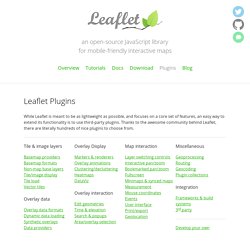
Thanks to the awesome community behind Leaflet, there are literally hundreds of nice plugins to choose from. Tile & image layers The following plugins allow loading different maps and provide functionality to tile and image layers. Basemap providers Ready-to-go basemaps, with little or no configuration at all. Basemap formats Plugins for loading basemaps or GIS raster layers in common (albeit non-default) formats.
Non-map base layers Sometimes you don’t want to load a map, just big custom images. Tile/image display The following plugins change the way that tile or image layers are displayed in the map. Tile Load The following plugins change the way that tile layers are loaded into the map. Vector tiles. Home. AtlasWithWebGL.pdf.