

Application Items in APEX. Email Details Created: 22 May 2009.

Region Postion Example. Integrating Apex with Google Calendar (Part 1) There was an interesting post on the Apex forums where Zvika Gutkin asks is it possible to integrate apex with google calendar ?

This kind of question comes up quite regularly in the forums, I don’t mean specifically integrating with Google Calendar, but integrating Apex with some other (web-based) third-party solution. Whilst Apex is a fantastic tool for developing ‘standalone’ web applications, it’s true power (to me) comes when you start integrating that application with other existing websites or services. Many online services, such as Flickr, Ebay, Paypal and many many others now offer and document application programming interfaces (API’s) which will allow you to interact directly with their services and integrate them directly into your application.
Fortunately the Google Calendar API is documented pretty well and includes some examples on how to integrate it with desktop client or web applications. Ok…on with the ‘demo’. How to Align Regions on a Page – APEX Blog. Feb 14 2008. Highslide JS - JavaScript thumbnail viewer. January 2007. This post shows how I integrated Highslide JS 2.2.7 in DG Tournament.

BackgroundHighslide, formerly Vevstein Thumbnail Expander, is a javascript written by Vikjavev that allows you to streamline the use of thumbnail images on web pages. OS-level1. download highslide and unzip the file2. copy the higslide directory to your /i/ or www directory APEX-level1. Go to "Shared Components" and create a stylesheet 2) In the template from the application, reference the created stylesheet and javascripts (Shared Components - Templates - Page) 3) Create a page and a region report based on a Select.
Show background image in oracle apex Other Languages. Apex Database Development & Database Design. APEX Templates. It’s been pretty manic over the past couple of months and we’re finally getting some time back to dedicate to building our Ext framework, and whilst a little rusty I still can’t believe how quick it is to implement new functionality. I was recently tasked with the property grid and the first step has been to produce the region and report templates to produce a read only version of it (part 2 will focus on turning it into an updateable grid). Again I can’t begin to re-emphasize the importance of using templates, as it means that we can easily swap in and out functionality without tying into a technology too tightly (i.e. our APEX Ext app could become an APEX jQuery app by simply changing a theme, but seriously is there anything better than Ext??
. Ok so our Ext property grid needs to look like something like this: var grid = new Ext.grid.PropertyGrid({ title: 'Properties Grid' , "(name)" : "My Object" , "Created" : new Date(Date.parse( '10/15/2006' )), Customize the APEX Workspace Login Page. One nagging thing about APEX occurs often to me.

It’s the inability to customize the Workspace Login Page. In APEX Instances within corporations you may want to display your own Logo or some custom text explaining your developers what to do and what not. Some lines of javascript and jQuery to the rescue, i build a nice little function which is super easy to call and gives you full flexibility to customize the Workspace Login Page. Many thanks to Chris for testing and reviewing the function and some important hints on how to improve my code!
This is what the Login Page per Default looks like: After calling the new function the Login Page looks much nicer (notice the missing 3 regions at the bottom): Looks way better, doesn’t it? Now the most important part, here is all the code you need to get it running on your instance, you put this code in the “Login Message” which is defined in the Apex Administration panel under “Manage Instance”: 02. 03.apexlib.loginpage.customizeLoginPage 05., "1.8em" 13. Dynamically Changing the Look and Feel – APEX Blog.
Apr 19 2008 Everyone sees things differently.

Some people don’t like brown, others don’t like red, some people are colour blind, others are partially sighted. How can you cater for everyone’s needs and tastes? I don’t think you can, but we’re going to try our best by providing three choices of CSS file and allowing the user to choose which one they prefer. By using a little bit of Javascript we can even change the CSS file used simply by reloading the page. First a note about CSS files. We’ve decided to store the CSS file a user has selected in a database table. How to create a fixed-width column. Thanks for your help with this!
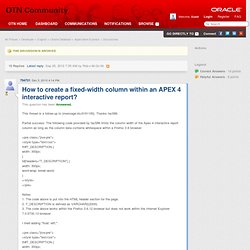
<pre class="jive-pre"> what theme are you using? </pre> A customized version of theme 15. <pre class="jive-pre"> Floating a table cell makes no sense (to me anyway). </pre> You are correct. Coloring column in sql report. Hello Tony, >> Theme is: Modern Blue (20) I believe that Modern Blue is Theme 7, and theme 20 is Traditional Blue.
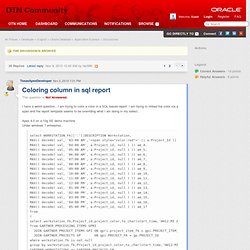
>> I just hard-coded the red in there to see if it would work, and am finding that the theme I am using overwrites the inline css.. I’ve tested your claim on both Theme 7 and Theme 20, and in my simple case, the inline CSS is playing its role. Managing Themes and Templates. Report column templates provide you with control over the results of a row from a SQL query.
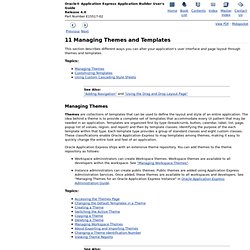
This type of template defines a cell, not an entire row. Each report template identifies column names using the syntax #1#, #2#, #3#, and so on. You can also name columns using column name substitution syntax such as #ENAME# or #EMPNO#. You can reference any item from your application within your template. For example, to reference an item called ABC. in your template, you could include the exact substitution string &ABC.. Region Header color.