

[Solved] How to change Scrollbar color & Scrollbar background color / Desktop / Xfce Forums. GTK+ From the GTK+ website: GTK+, or the GIMP Toolkit, is a multi-platform toolkit for creating graphical user interfaces.
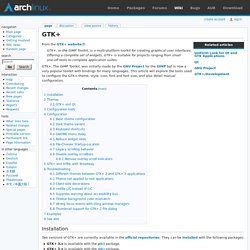
Offering a complete set of widgets, GTK+ is suitable for projects ranging from small one-off tools to complete application suites. GTK+, The GIMP Toolkit, was initially made by the GNU Project for the GIMP but is now a very popular toolkit with bindings for many languages. This article will explore the tools used to configure the GTK+ theme, style, icon, font and font size, and also detail manual configuration.
Installation Two versions of GTK+ are currently available in the official repositories. GTK+ 3.x is available with the gtk3 package. Themes In GTK+ 2, the default theme is Raleigh, but Arch Linux has a custom configuration file at /usr/share/gtk-2.0/gtkrc, which sets the default theme to Adwaita. To force a specific theme, you can set environment variables. For GTK+ 2, use the GTK2_RC_FILES environment variable, for example: will launch GIMP with the Industrial theme. GTK+ (Italiano) - ArchWiki.
Dal Sito di GTK+: GTK+, o The GIMP Toolkit, è un toolkit multi-piattaforma per creare interfacce utente (UI) grafiche.

In quanto offre un set completo di strumenti, GTK+ è adatto per ogni progetto, da piccoli strumenti unici a interfacce complete di applicazioni. GTK+, The GIMP Toolkit, fu creato inizialmente dal Progetto GNU per il GIMP, ma ora è un toolkit molto famoso con supporto per molte lingue. Programmi di configurazione Questi programmi GUI (Graphic User Interface) permettono la selezione del tema oltre alla personalizzazione del font e del cursore. Un comando d'installazione d'esempio: How to change GTK theme colors / Desktop / Xfce Forums. There are some very nice xwfm4 themes for Xfce, but you may prefer one of the GTK themes - except that you wish the theme's colors were different.

Here's a simple way to change those GTK colors. First, find a color combination you like. A good place to look is which has hundreds of examples. The most important pair of colors will be one for the background of most windows and panels, and another for the window titlebars and margins, and for selected text and menus. Priority Behaviour of GTK. Howto:gtk_theme [Xfce Wiki] This document is under development Introduction.
![howto:gtk_theme [Xfce Wiki]](http://cdn.pearltrees.com/s/pic/th/howto-gtk-theme-xfce-wiki-128618423)
A Beginner "How To" for gtkrc themes. !!!!!!!

**********EDITED June18th,2007************!!!!!!!!!!!! (This Thread is very old and out of date, consider it closed - Nov.24,2009)#### This is a short story about my beginner experiences with gtkrc themes and other things having to do with being a beginner on xubuntu/ubuntu. ####I AM A BEGINNER, SO DON'T BE RUDE IF I DID SOMETHING THE WRONG WAY, JUST POST THE PROPER WAY AND IT WILL HELP EVERYONE TO LEARN.When I first started to look into re-writing my themes, I opened up my /usr/share/themes/Xfce-winter/gtk-2.0 directory, which was the gtk-2.0 theme that I wanted to modify. I then opened up that gtk-2.0 folder to read the gtkrc file inside of it, to see if I could change some of the basic colors of that theme on my own. When I first looked at the gtkrc for Xfce-winter, the only thing that I could understand was the hex-code colors (#C0C0C0 is gray). Part II. GTK+ Widgets and Objects: GTK+ 3 Reference Manual. Table of Contents Object HierarchyWidget GalleryApplication support GtkApplication — Application classGtkApplicationWindow — GtkWindow subclass with GtkApplication supportGtkActionable — An interface for widgets that can be associated with actions Interface builder GtkBuilder — Build an interface from an XML UI definitionGtkBuildable — Interface for objects that can be built by GtkBuilder.

Source Link. Improving visual appearance of xfce workspace. Advanced Search Results 1 to 4 of 4 Thread: Improving visual appearance of xfce workspace Quick Navigation Desktop Environments Top « Previous Thread | Next Thread » Bookmarks Posting Permissions You may not post new threads You may not post replies You may not post attachments You may not edit your posts BB code is On Smilies are On [IMG] code is On [VIDEO] code is Off HTML code is Off Ubuntu Forums Code of Conduct.

Les meilleurs cours et tutoriels GTK+ Nombre d´auteurs : 10, nombre d´articles : 17, dernière mise à jour : 20 janvier 2016 Pour débuter L'objectif de ce cours est de vous offrir un support en français pour la création de vos applications GTK+ en langage C.

Ce cours développera en détail la majorité des fonctions de GTK+ tout en fournissant des exemples concrets. De ce fait, ce cours sera une sorte de tutorial couplé à un manuel de référence complet.