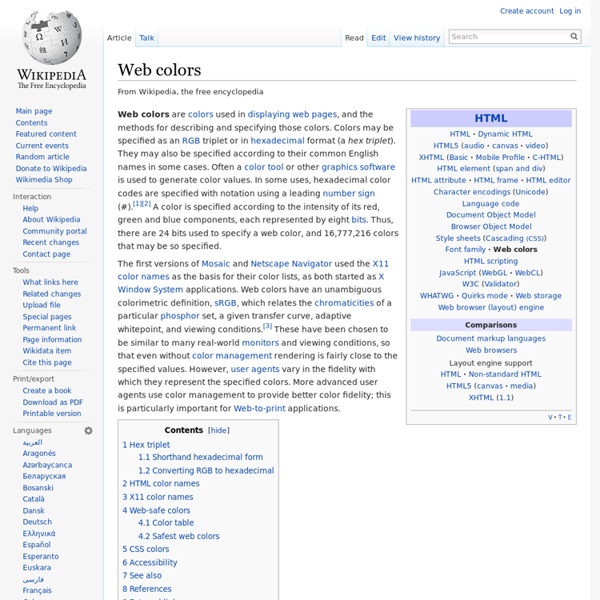Web colors
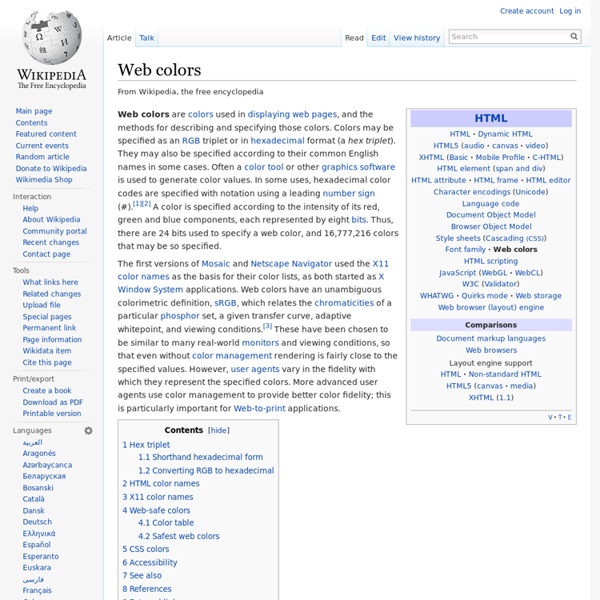
Color Numbers - Hexadecimal Colour Value Calculator for HTML
Use this simple java applet to compare html colours quickly and easily. Excellent for designing web pages, as you can set the foreground and background colors to your tastes, and then read their hexadecimal "color code" values, which are used in HTML. You can contrast different sizes of text and/or a big colored area against the background colour. Note that the colours shown are java's interpretation of the colour value. I have chosen a non-descript gray colour for the background of this page, so that your eye may experience the colours you choose with a 'clean palette', as it were. As a note of interest, on page 13 of IBM's G40 Monitor Handbook, 'IBM recommends that the use of primary colour blue on a dark background be avoided. If you bookmark this page, you can come back and use this powerful tool any time you feel like. If you wonder why I consistently spell color/colour as color or colour, it is because I don't trust the search engines to find you one if you search for the other.
Lea Verou | Life at the bleeding edge (of web standards)
List of colors
The following is a list of colors. A number of the color swatches below are taken from domain-specific naming schemes such as X11 or HTML4. RGB values are given for each swatch because such standards are defined in terms of the sRGB color space. It is not possible to accurately convert many of these swatches to CMYK values because of the differing gamuts of the two spaces, but the color management systems built into operating systems and image editing software attempt such conversions as accurately as possible. The HSV (hue, saturation, value) color space values, also known as HSB (hue, saturation, brightness), and the hex triplets (for HTML web colors) are also given in the following table. Colors in alphabetical order A-F[edit] For the continuation of the list of colors, please go to List of colors: G-M#Colors. Colors by shade[edit] White[edit] Gray/Grey[edit] Achromatic grays are colors between black and white with no hue. Pink[edit] Red[edit] Main articles: Red and Variations of red Sources
LESS « The Dynamic Stylesheet language
File: INDENTED_SYNTAX
Sass’s indented syntax (also known simply as “Sass”) is designed to provide a more concise and, for some, more aesthetically appealing alternative to the CSS-based SCSS syntax. It’s not compatible with CSS; instead of using { and } to delimit blocks of styles, it uses indentation, and instead of using semicolons to separate statements it uses newlines. This usually leads to substantially less text when saying the same thing. Each statement in Sass, such as property declarations and selectors, must be placed on its own line. would be this Sass: #main color: blue font-size: 0.3em Similarly, this SCSS: #main color: blue font-size: 0.3em a font: weight: bold family: serif &:hover background-color: #eee Sass Syntax Differences In general, most CSS and SCSS syntax works straightforwardly in Sass by using newlines instead of semicolons and indentation instead of braces. Property Syntax The indented syntax supports two ways of declaring CSS properties. #main :color blue :font-size 0.3em @import ! !
demos... | CSS Hacks
View full post about browser-specific CSS Hacks here. Red if * html matches in this browser Red if *:first-child+html matches in this browser Red if html>body matches in this browser Red if html>/**/body matches in this browser Red if html:first-child matches in this browser Red if html[xmlns*=""] body:last-child matches in this browser Red if body:nth-of-type(1) matches in this browser Red if div:nth-of-type(1n) matches in this browser Red if body:first-of-type matches in this browser Red if @media screen and (-webkit-min-device-pixel-ratio:0) matches in this browser Red if html[xmlns*=""]:root matches in this browser Red if *|html[xmlns*=""] matches in this browser Red if :root *> matches in this browser Red if *+html matches in this browser Red if * > matches in this browser Red if html:only-child matches in this browser Red if @media all and (min-width: 0px) matches in this browser Red if html:lang(en)>body matches in this browser Red if x:-moz-any-link matches in this browser
Related:
Related: