


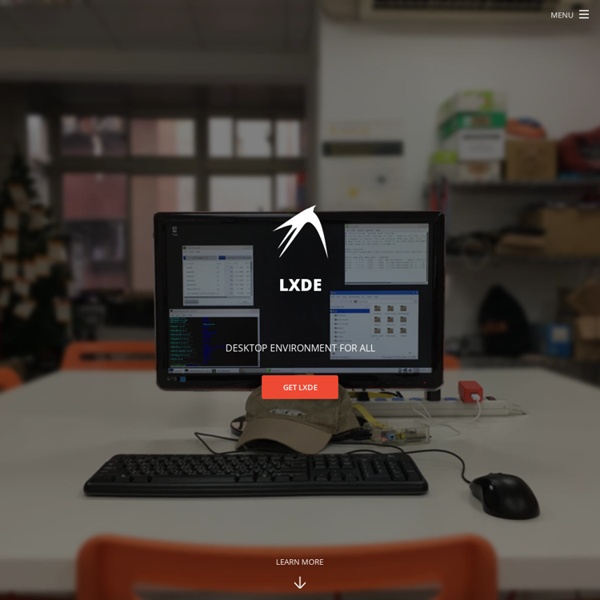
lubuntu | simplify your computer KDE für deutschsprachige Benutzer - Freiheit genießen! LXDE.org Get Edubuntu | Edubuntu The Edubuntu development team recommends the use of the Long Term Support releases for users who don't require the latest version of their software. The latest Long Term Support release is Edubuntu 12.04.4 LTS and can be found here: For those users who like to have the latest version of the software and don't mind being a bit on the bleeding edge, the latest Edubuntu 13.10 release can be found here: Bittorrent downloads are preferred, .torrent files can be found at the URLs above. Installation on an existing Ubuntu system Edubuntu provides application bundles that group educational software by grade level. ubuntu-edu-preschool - Preschool ( ubuntu-edu-primary - Primary ( ages 6-12) educational application bundleubuntu-edu-secondary - Secondary ( ages 13-18) educational application bundleubuntu-edu-tertiary - Tertiary ( university level ) educational application bundle You can also install all Edubuntu packages, including artwork by installing the edubuntu-desktop package. Discs by Post
Experience Freedom! Actualités - KDE France Universal USB Installer – Easy as 1 2 3 Universal USB Installer aka UUI is a Live Linux Bootable USB Creator that allows you to choose from a selection of Linux Distributions to put on your USB Flash Drive. The Universal USB Installer is easy to use. Simply choose a Live Linux Distribution, the ISO file, your Flash Drive and, Click Install. Upon completion, you should have a ready to run bootable USB Flash Drive with your select operating system installed. Universal-USB-Installer-1.9.7.0.exe – December 23, 2016 – Changes Add Show All ISO option. IMPORTANT NOTE: Your USB drive must be Fat16/Fat32/NTFS formatted, otherwise Syslinux will fail and your drive will NOT Boot. Bootable USB Flash Drive Creation Requirements: Universal-USB-Installer-1.9.7.0.exeWindows XP/Vista/7/8/10 or WINE to create the USB (Win 98/2K WILL NOT Work!) Feel free to inform me of unlisted Live Linux distributions or version revisions, and I will do my best to update Universal USB Installer (UUI) to support them. Universal USB Installer Recent Changelog:
YUMI - Multiboot USB Creator (Windows) YUMI Basic Essentials NOTE: YUMI exFAT works with exFAT formatted USB drives. For the legacy variant, your USB drive must be Fat32/NTFS formatted, otherwise Syslinux will fail and as a result, your drive will NOT Boot. NTFS may not work with every distribution but is required for storing files over 4GB. The Installer will format your select USB drive, but be aware that all partitions on the select disk will also be deleted. Basic Essentials to create a Multi System Bootable USB Drive Recommended: You will have the best experience when using a Fast SSD Flash Drive. 2GB+ Formatted Flash Drive (128-256GB recommended).Computer that can boot from USB.Windows 11, 10, 8, 7 Operating Environment.YUMI (to create a Multiboot Bootable USB).Your favorite ISO Files. Please inform me of unlisted "FREE" Live Linux distributions or version revisions, and I will attempt to update the USB Multiboot Tool to support them. How to Create a MultiBoot USB Flash Drive (Windows) That's really all there is to it.