

GA Variable param. Google Analytics Premium vs. Standard. Are you looking to understand the difference between Google Analytics Premium and Standard?
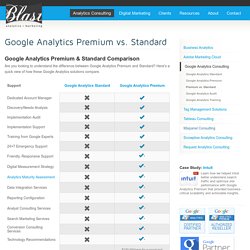
Here's a quick view of how these Google Analytics solutions compare. * Only when purchase through Blast. Contact us for more details. ** Hits = PageViews + Events + Social Actions + Commerce Hits Let us help you identify the right solution. Use Screaming Frog to Verify Google Analytics Code. The paid version of Screaming Frog is a lifesaver!

I use Screaming Frog regularly to make sure the correct Google Analytics code is in place on every page of a website. Just because the code is in place on the homepage doesn’t mean the same code is on every page. Some pages could be totally missing the code while others could have different versions. Posting my quick process here since I get asked about this frequently… and since I’m talking about this today at the SEOmoz Meetup at the Search Church!
Start by selecting Custom Filters under Configuration. 3 Awesome, Downloadable, Custom Web Analytics Reports. End of Dumb Tables in Web Analytics! Hello: Weighted Sort. Google Analytics Premium data in BigQuery is coming soon. The landscape in data analysis has changed rapidly in the past few years.

Organizations and developers are analyzing larger data sets, from more data sources, to drive their decision-making. They are examining huge volumes of unsampled data to make informed business decisions--often mining information in business intelligence tools for strategic insights. Analytics Solutions Gallery – Google Analytics. 50 Resources for Getting the Most Out of Google Analytics.
Google Analytics is a very useful free tool for tracking site statistics.

For most users, however, it never becomes more than just a pretty interface with interesting graphs. The resources below will help anyone, from the beginner to those who have been using Google Analytics for some time, learn how to get the most out of this great tool. SEO Dashboard in Google Docs with Google Analytics and SEOmoz Mozscape. If you spend too much time in your daily SEO reporting activities, pulling, integrating and sharing your SEO traffic data from Google Analytics and link related metrics from tools such as Open Site Explorer you have arrived to the right place!

The Solution: An SEO Traffic & Link Popularity Dashboard in Google Docs. A New Method to Track Keyword Ranking using Google Analytics. In the past I’ve written about different ways to customize Google Analytics for SEO.
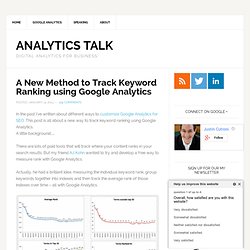
This post is all about a new way to track keyword ranking using Google Analytics. A little background… There are lots of paid tools that will track where your content ranks in your search results.
GA API. Analytics Data In Excel Through Our API. Many of our clients use Excel to manage their ad campaigns, visualize marketing performance, and perform complex data analysis.
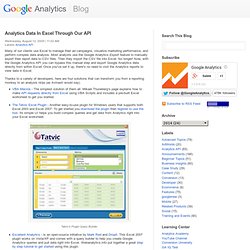
Most analysts use the Google Analytics Export feature to manually export their report data to CSV files. Then they import the CSV file into Excel. Google Analytics VBA Functions for Excel - new version available. UPDATE: Now also available for Google Docs, see more information here One of the most popular solutions for fetching Google Analytics data into Excel has been my set of VBA functions that can be used on an Excel worksheet just like any of Excel's built-in functions.

Shortly after the Analytics API was released three years ago, Google mentioned it as the #1 way for accessing the API from Excel. There are several other tools for fetching Analytics data into Excel (such as our GA Data Grabber and FasterMetrics tools), but nothing can match the flexibility of the VBA functions. Now after three years, due to changes Google has made to the Analytics API, the original functions have become nearly unusable, and will break completely when the ClientLogin authentication method is removed.
As many companies rely on the functions for their reporting, we have decided to publish a new version that works with the new Analytics API. Click Tracking GA (JS) - SkyGlue. Custom Variables - Google Analytics. Google Analytics Custom Reports: Paid Search Campaigns Analysis. Report GA: Content oriented website metrics. This is part 1 of a two part series on advanced content tracking.
This post is about why you might want to use this technique and how to implement. The next post will cover the reporting and analysis. Do people actually read content? The default content tracking content in Google Analytics is fairly straight forward. Using the standard page tag you can get all sorts of information like time on page, bounce rate and pageviews. But sometimes this is not enough. I want more detailed information about each article. What would be better is a way to measure more detailed information about how website visitors interact with each page. So that’s what this post is all about: measuring how people interact with content using custom tracking. Some Thanks Before we begin, this blog post, technique and concept was born from collaboration.
Now, on the details! Business Objective Think about the value here! Tracking Technique All of the above can be tracked with Event Tracking. The Code Then we start checking. Analytics Remarketing – Google Analytics. Weighted Sort (GA Tool) Google Analytics: Depth tracking ! Social Trackin GA. Google Analytics has just announced a new set of reports (and functionality) that will enable websites to track social interaction with their content.

This comes as a welcomed addition to the new Google+1 button, as it now enables one to measure the impact of social interactions in and outside websites (either through a Facebook like, +1 or LinkedIn share inside the website or +1 on search results). The new reports can be found in the Visitor section (make sure you are using the new Google Analytics) and are seeing the following: The Social Engagement report shows site behavior changes for visits that include clicks on any social sharing actions. +1 is added automatically, but other sharing buttons should be added through coding, see below how to define them.
This allows website owners to understand whether there is a different behavior between visitors that share and visitors that do not share or between different types of “sharers”. Social reporting is just getting started. Tool: URL Builder - Analytics Help. Generate custom campaign parameters for your advertising URLs. You can add parameters (such as utm_source, utm_medium, and utm_campaign) to a URL to capture reporting data about the referring campaign. For example, the following link would allow you to identify the traffic to example.com that came from a particular email newsletter, as part of a particular campaign: You can create your URLs by hand or you can use a URL generator.
There are three generators. Be sure to use the correct URL generator because the URLs to websites, the Google Play Store, and the Apple App Store are each a little different from each other. Regular Expressions for Google Analytics.