


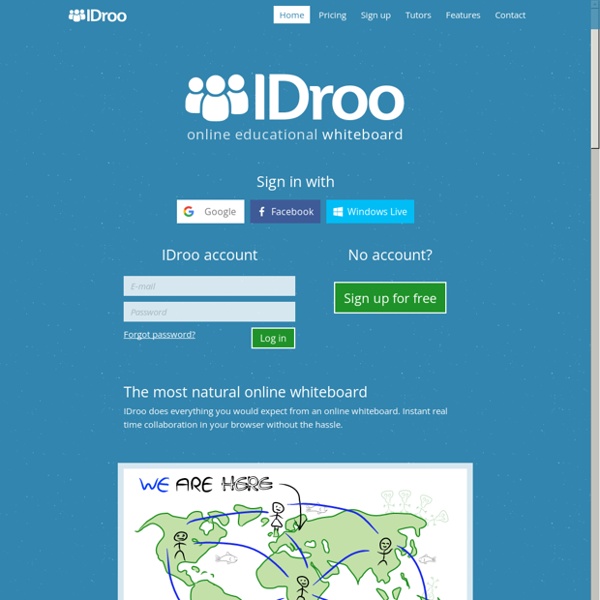
About tekhnologic I’m a language learner as well, and I try my best to find time to learn Japanese and French, although I am not always successful. Personally, I find reading is the best way to learn as I am absorbing vocabulary in context with a story and can notice grammar patterns. Why is my blog call tekhnologic? I wanted to originally name by blog technologic, but like most ideas, someone else had already thought of it first. Apps That Rise to the Top: Tested and Approved By Teachers Michelle Luhtala/Edshelf With the thousands of educational apps vying for the attention of busy teachers, it can be hard to sift for the gold. Michelle Luhtala, a savvy librarian from New Canaan High School in Connecticut has crowd-sourced the best, most extensive list of apps voted on by educators around the country. “I wanted to make sure we had some flexibility because there’s no one app that’s better than all the others,” Luhtala said. Some apps are best for younger students, others are more complicated, better suited for high school students.
Free Online Whiteboard Create Awesome Video Lessons In Minutes Flip your classroom. Tell your story. Over 100 Incredible Infographic Tools and Resources (Categorized) This post is #6 in DailyTekk’s famous Top 100 series which explores the best startups, gadgets, apps, websites and services in a given category. Total items listed: 112. Time to compile: 8+ hours. The Importance of Building Community in Online Classes Taking an online course should be more than sitting in front of a computer — real engagement involves becoming a part of the community of learners. The concept of peer learning recognizes that students are an important source of knowledge in addition to faculty and course material. Students are not passive receptacles to be filled with information, instead, they are active learners. Being a member of a learning community means engaging in reciprocal learning activities, soaking in new ideas and sharing perspectives and experiences to make meaning of the information. Learning happens through discussion, reflection, collaborative teamwork, and most importantly, taking initiative and responsibility to listen, question, and think critically within the community of fellow learners.
Teachers Using Trello: How To Foster Genius In The Classroom D’aww… the feeling is mutual, guys. Are you smarter than a fifth grader? Surely not these Geniuses, because they’re using Trello to answer the tough questions. The concept of Genius Hour has become a popular mechanism for educators to encourage their students to explore their interests. To avoid gaps in learning, much of the US curriculum is standardized. The Genius Hour movement, however, is a great way to inject open ended exploration into different aspects of our world. 65 Free Interactive Whiteboard Resources Interactive whiteboard resources are a great way for teachers to engage classrooms in learning. While many teachers are spending hours a day creating their own activities for their interactive whiteboards, there are tons of free sources to help teachers learn about and use IWBs with students to further their use of technology in the classroom. Here is a list of some great interactive whiteboard resources and activities guaranteed to stimulate learning:
Cloud Office ThinkFree Office is an office program that enables you to create documents, spreadsheets and presentations. Organized as three programs - Write, Calc, and Show - ThinkFree Office is highly compatible with the office program provided by other competitors.ThinkFree Office also offers a friendly user interface. However, the strength of ThinkFree Office transcends these two points.It is different from ordinary office programs that must be installed in a PC before use.Using ThinkFree Online (web office), you can enjoy the office program through a web browser without installing a separate office program in your PC.ThinkFree Mobile allows you to view and edit office documents using your smartphone.ThinkFree Server connects to your company's business system to provide a cloud environment in which you and your coworkers can work on the same document together.In short,ThinkFree Products provide a perfect 'cloud office' environment, the keyword of today's IT. Free web storage of 1GB
Exam.net - Easy-to-use and secure digital exams Why do I have to fill in this information? When you are about to start taking an exam, you are prompted to fill in some information which may constitute personal data, for example first and/or last name, email address or class/group. Please notice that your school will be data controller (i.e. responsible for your personal data) for any processing of your personal data and that such processing will be governed by the school’s privacy policy. Exam.net is owned by Teachiq AB, a Swedish limited company, acting as data processor. Teachiq AB will process your personal data on behalf of your school in order to provide your school with our service, Exam.net. 15 Effective Tools for Visual Knowledge Management Since I started my quest a few years ago searching for the ultimate knowledge management tool, I’ve discovered a number of interesting applications that help people efficiently organize information. There certainly is no shortage of solutions for this problem domain. Many tools exist that offer the ability to discover, save, organize, search, and retrieve information. However, I’ve noticed a trend in recent years, and some newer applications are focusing more on the visual representation and relationship of knowledge. I believe this is in part due to the wider adoption of mind mapping (and concept mapping), and leveraging concepts and advances in the semantic web community. Most traditional personal knowledge management (PKM) or personal information management (PIM) applications offer the same basic set of features:
Distance learning solutions More on UNESCO's COVID-19 Education Response The list of educational applications, platforms and resources below aim to help parents, teachers, schools and school administrators facilitate student learning and provide social care and interaction during periods of school closure. Most of the solutions curated are free and many cater to multiple languages. 15 Great Timeline Creation Web Tools and iPad Apps for Teachers and Students January 28, 2014 The possibilities for the use of timeline tools in the class are endless. Whether you want to teach salient historical incidents, chronological order of events, or explain a developmental process in biology or simply outline the major learning curves for the year, timeline creation tools are the ideal platforms to implement. A timeline is a visual representation that features information in connected sequences over a given period of time. The importance of timelines lies in the fact that they enable students to easily comprehend and internalize information, chronological sequences, and dates.Students can also use these tools to participate actively and in building new learning experiences. They are excellent tools for conducting scholarly research and sharing knowledge.
12 building blocks to use learning technologies effectively – Building Block 1: Activating relevant prior knowledge Mirjam Neelen & Paul A. Kirschner The world is in the grip of the corona virus. Timeline Timeline allows students to create a graphical representation of an event or process by displaying items sequentially along a line. Timelines can be organized by time of day, date, or event, and the tool allows users to create a label with short or long descriptive text. Adding an image for each label makes a timeline more visually appealing. Add, drag, and rearrange items as needed. Saving capability allows students to return to their work and make revisions, and they can share their final work via e-mail.
Users sign in with Google, Facebook, or Windows Live; Can access the board with the URL, but cannot contribute without signing in; features include free drawing, typed text, chat, document and image uploading, but not website markup. Boards appear to be available to the user after logging out and logging back in. Seems compatible with iPad. by wctechtime Feb 5