


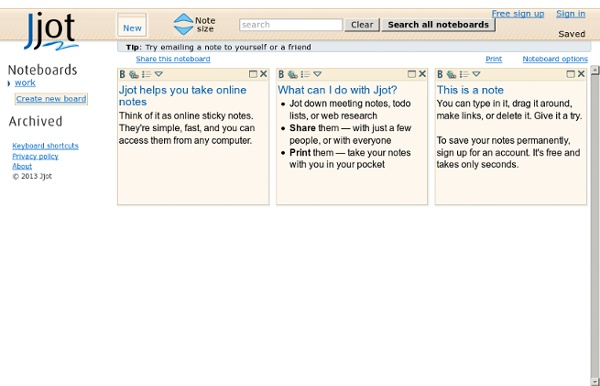
VoodooPad Tabs Open pages in multiple tabs, all in the same window. Support for big documents Stuff gigabytes of data inside a VoodooPad document, it won't mind. 20 Awesome Web Tools For Teachers and Professors The arrival of internet has brought about significant changes in the way we work and live. That includes the way we teach and study. Classrooms today aren't just about teachers writing on blackboards and students scribbling on paper. Tinderbox Save 25% on Tinderbox and Storyspace during the 2019 Festival of Artisanal Software. Tinderbox is just $199 — save $50! Storyspace is just $114 — save $35! 10 Free Typing Practice Activities for Students This afternoon I received an email from a reader who was looking for some typing games that her elementary school students can play to practice their touch typing skills. I've reviewed a lot of online typing practice activities over the years, but it has been more than a year since I updated my list. So this evening I put together an updated list of online typing practice activities for students. Type Rocket is a free typing game from ABCya. Type Rocket is a sixty second game in which students make fireworks explode by typing the letters that appear on the rockets in the games.
SharedCopy loves programming and has been doing that professionally for over 10 years - moving from C, Perl, Java to Ruby & Javascript. Choon Keat is curious about everything and is always thinking of ways to improve [his] life with better design, better software. Sometimes, he even blogs about these things. Choon Keat is practical, delivers simple solution and executes iteratively. He has been practicing that on a startup he has founded, SharedCopy. Professional summary Scribe From ToolCenter Scribe 2.5 is a free cross-platform note-taking program designed especially with historians in mind. Think of it as the next step in the evolution of traditional 3x5 note cards. Scribe allows you to manage your research notes, quotes, thoughts, contacts, published and archival sources, digital images, outlines, timelines, and glossary entries. You can create, organize, index, search, link, and cross-reference your note and source cards. You can assemble, print, and export bibliographies, copy formatted references to clipboard, and import sources from online catalogs.
Blog: Testing your Web 2.0 Literacy News Why you may see video view numbers change on some of our talks today As you may know, we’re redesigning TED.com. It will be the same TED you love — just a little better and much more able to address the needs of our global, mobile audience. Part of our work in creating TED 2.0 includes reevaluating how we measure things. Especially, video views. Webnote Webnote is a tool for taking notes on your computer. It allows you to quickly write something down during a meeting, class, or any other time that you have a web browser available. You start by creating a workspace and creating notes in the workspace. You can save your workspace at any time and return to them from the same computer or any other computer. Project Pad Project Pad is a project to build a web-based system for media annotation and collaboration for teaching and learning and scholarly applications. The system offers an easy to use "direct manipulation" user interface. Our goals are that Project Pad should: a. Be web-based and support distance and distributed learning b.
ELAN ELAN is a professional tool for the creation of complex annotations on video and audio resources. With ELAN a user can add an unlimited number of annotations to audio and/or video streams. An annotation can be a sentence, word or gloss, a comment, translation or a description of any feature observed in the media. Annotations can be created on multiple layers, called tiers. Commentpress ¶ 1 CommentPress is an open source theme and plugin for the WordPress blogging engine that allows readers to comment paragraph-by-paragraph, line-by-line or block-by-block in the margins of a text. New in CommentPress 3.8: select some text and comment specifically on that selection. Annotate, gloss, workshop, debate: with CommentPress you can do all of these things on a finer-grained level, turning a document into a conversation. It can be applied to a fixed document (paper/essay/book etc.) or to a running blog.
* 가입내용= 이름hoon, 메일-구글, 비번=폭탄6자리 ++ms익스플로러서 잘됨 by circuit0101tree Jan 31