


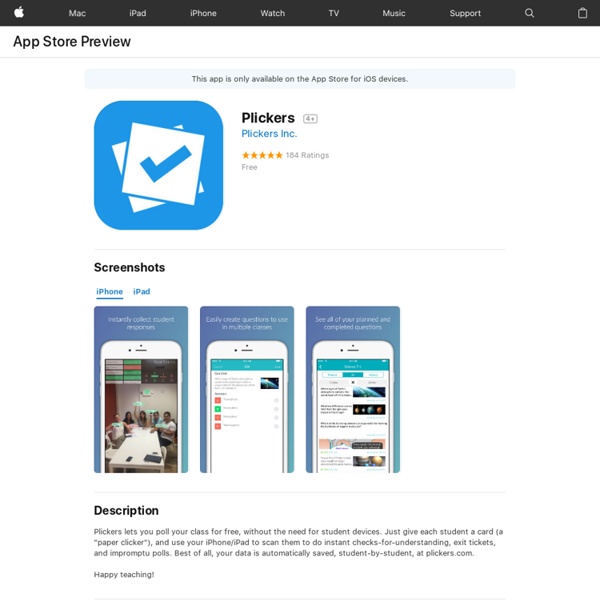
Kahoot! Play Fun Learning Games on the App Store Quizlet SuperMemo Classic dans l’App Store Plickers Évaluer les élèves avec Plickers Présentation Plickers est une application multiplateforme permettant d’interroger simultanément et individuellement à une même question de type fermé ou sondage tous les élèves d’une classe en utilisant de simples étiquettes en papier ou carton. Le traitement des réponses est instantané. Le principe : Chaque élève dispose d’une étiquette sur laquelle est imprimé un symbole de type QRcode qu’il présente à l’enseignant. La réponse choisie est déterminée par l’orientation du QRcode. Avantages : Plickers est gratuit les réponses peuvent être anonymes ou nominatives la lecture des QRcodes se fait par balayage sans prise de vue la préparation des questions en ligne en amont est possible possibilité d’ajouter des images aux questions affichage des réponses en direct à l’écran stockage des réponses pour une exploitation ultérieure fonctionne sous IOS et Androïd aucune intervention nécessaire sur le réseau création des groupes ou classes en ligne Inconvénients : Mise en oeuvre : Préparation :
Duolingo - Learn Languages for Free on the App Store Remind: Fast, Efficient School Messaging on the App Store Google Translate Multilingual neural machine translation service Launched in April 2006 as a statistical machine translation service, it used United Nations and European Parliament documents and transcripts to gather linguistic data. Rather than translating languages directly, it first translates text to English and then pivots to the target language in most of the language combinations it posits in its grid,[7] with a few exceptions including Catalan–Spanish.[8] During a translation, it looks for patterns in millions of documents to help decide which words to choose and how to arrange them in the target language. Its accuracy, which has been criticized on several occasions,[9] has been measured to vary greatly across languages.[10] In November 2016, Google announced that Google Translate would switch to a neural machine translation engine – Google Neural Machine Translation (GNMT) – which translates "whole sentences at a time, rather than just piece by piece. History Functions Features Web interface
Storyboard That : Le Meilleur Créateur GRATUIT de Storyboards en Ligne Apps Project Planning Pro – Task & Project Management on the App Store