100 Ways You Should Be Using Facebook in Your Classroom
Facebook isn't just a great way for you to find old friends or learn about what's happening this weekend, it is also an incredible learning tool. Teachers can utilize Facebook for class projects, for enhancing communication, and for engaging students in a manner that might not be entirely possible in traditional classroom settings. Read on to learn how you can be using Facebook in your classroom, no matter if you are a professor, student, working online, or showing up in person for class. Note: Check out our updated version of this article for even more suggestions on Facebook in your class.
Education Place® Washington Reading/Language Arts
We're sorry, the page you requested requires you to select your state. Choose your state. Classroom Resources for Teachers
Timeline
Timeline allows students to create a graphical representation of an event or process by displaying items sequentially along a line. Timelines can be organized by time of day, date, or event, and the tool allows users to create a label with short or long descriptive text. Adding an image for each label makes a timeline more visually appealing. Add, drag, and rearrange items as needed. Saving capability allows students to return to their work and make revisions, and they can share their final work via e-mail. For additional ideas on how to use this tool outside of the classroom, see Timeline in the Parent & Afterschool Resources section.
Home Page
August 7, 2012 To all my educator colleagues: As you all know, I retired in June of 2011 from my school district job as Director of Technology. I retired to spend more time learning new things to support you as you embed technology into teaching and learning in a meaningful way. I now have the time to visit districts and help with their technology-related initiatives, teach online graduate courses for the Wilkes/Discovery Masters program, and host several webinar series.
General Math
Skip Discover Education Main Navigation Explore the Science of Everyday Life Click here for K-12 lesson plans, family activities, virtual labs and more! Home Math for Everyone General Math
Few large M&A deals are expected for the rest of the year - Related Stories - CPA Letter Daily
Skip to main content Browse All Briefs by Topic Few large M&A deals are expected for the rest of the year Forward to a friend Rob Kindler, who heads Morgan Stanley's global mergers-and-acquisitions division, said he foresees far fewer M&A deals this year compared with last year.
Displays - www.rainbowresources.co.uk
Insert body text here ... The resources on this site are hosted by a third party server (MediaFire). You may find that the resources are filtered when accessing from school - this is not a content issue
Crossword Puzzles
Download the plug-in tools you need to use our games and tools, or check to see if you've got the latest version. Learn more Looking for ways to engage your students in online literacy learning? Find more interactive tools that help them accomplish a variety of goals-from organizing their thoughts to learning about language.
7 Excellent Tools to Publish Students Work
There is nothing much rewarding for students than to see their accomplished work being published and celebrated with others. This is very much motivating and is a strong impetus for them to achieve more and work harder. There are several online tools that you as a teacher can use to host your students work and share them with the whole class and as well as parents .Below are some tools that can help you do that. Check them out : 1- Flipsnack Fipsnack is an online flipping book software that allows you to convert PDF documents into Flash page flip digital publications ideal for publishing students work.



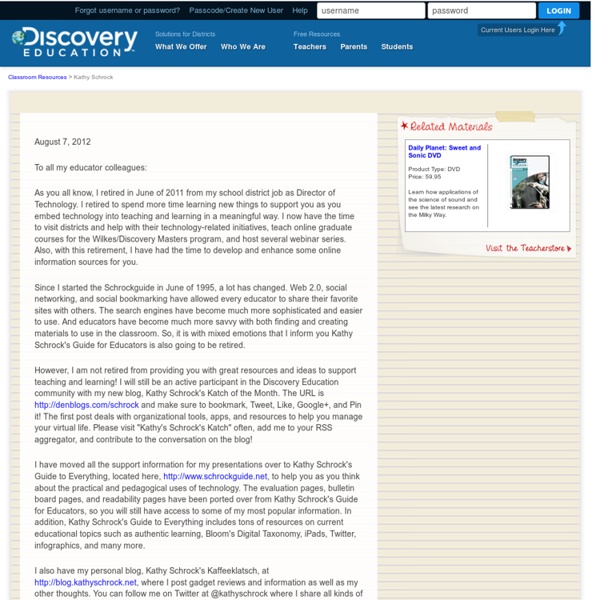
Bien qu'en anglais, ce site présente le Guide pour enseignants de Kathy Schrock (voir la perle de son site personnel), professeure émérite et spécialiste des technologies de l'enseignement. Ce guide est en fait un répertoire de sites web destinés à l'amélioration du curriculum des enseignants et à leur développement professionnel. On y trouve autant des ressources permettant aux enseignants d'apprendre et d'autres disponibles pour permettre aux enseignants d'enseigner aux élèves. Les enseignants sont ainsi mieux préparés à accompagner et guider leurs élèves sur le web. by cathcw Mar 5