


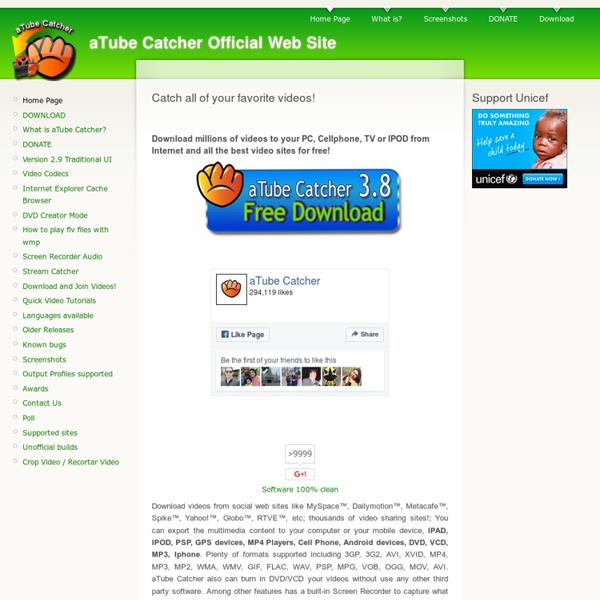
How to Capture, Save, Record or Download Streaming Audio for Free Ever wonder how you could possibly record or rip a song that’s being streamed across the Internetonto your computer for free? Trying to download streaming audio directly to your computer can be quite difficult because sites usually have different security measures put in place, making it near impossible unless you’re a hacker. However, one surefire way of recording streaming audio from any web site is to simply capture it via the sound card on your computer. Basically, there are programs that can record whatever is being played by your computer’s speakers, so if you can hear it, it can be recorded.
Free portrait lighting cheat sheet Feeling in the dark about portrait lighting? Whether it’s a flashgun or a softbox, off-camera lighting has confounded many aspiring portrait photographers. But your portrait photography doesn’t need to suffer because of this. Portrait lighting need not be so complicated. Whether you’re in a professional studio or shooting a model in your home photo studio (see our 10 tips for setting up your home photo studio), often the simplest portrait lighting set-ups yield the most classic and dramatic effects. By experimenting with different poses you can see what works and get new portrait ideas to apply to your next shoot.
7 Tools for Adding Questions and Notes to Videos Short videos from YouTube and other sources can be quite helpful in introducing topics to students and or reinforcing concepts that you have taught. Watching the video can be enough for some students, it's better if we can call students' attention to specific sections of videos while they are watching them. The following tools allow you to add comments and questions to videos that you share with your students. Vibby is a service for breaking YouTube videos into segments and inserting comments into those segments. To segment a YouTube video on Vibby simply grab the URL for the video and paste into the Vibby editor.
untitled The website located at flipgrid.com and the mobile application called “Flipgrid” (the "App" and, together with the website, the "Site") and the services offered through the Site (the "Services") are copyrighted works belonging to Vidku, Inc. ("Flipgrid", "us", "our", and "we"). Certain features of the Site or Services may be subject to additional guidelines, terms, or rules, which will be posted on the Site or Services in connection with such features. All such additional terms, guidelines, and rules are incorporated by reference into these Terms. In the event of a conflict between the additional terms and any provision in these Terms, the additional terms will prevail, but only with respect to the Service to which the additional terms apply.
Free Images for Social Media Posts The world of free stock photos can be a difficult one to navigate. If you're using a paid image repository like iStockphoto or Shutterstock, your rights and responsibilities are clear: You pay for the rights to use the image, and no attribution is required. However, if you're choosing to go the free route--and really, why wouldn't you?--it can be confusing to know how you're allowed to use the photos, and what (if any) attribution is required. This post will give you a list of 20 sites that offer 100 percent free images for use on your blog or social media posts.
MCP Photoshop Actions and Tutorials Blog for Photographers September 01, 2009 | 6 Comments |Add a comment As photographers there are times where we want blurred background and beautiful background separation. But other times stopping speed is our primary concern. We may want to freeze motion of a car, a plane, a bird, an athlete at a sporting event, or even with snapshots of our own kids running, jumping, diving, etc… If you have been shooting for years, you may already know all of this. If that is the case, I would love you to add comments with more ideas on the subject.
Games & Activities for the ESL/EFL Classroom This is a place were English teachers can share games and activities that they have found useful in the classroom. If you know a game or an activity that works well with ESL/EFL students and it is not yet listed here, please submit it. Home | Articles | Lessons | Techniques | Questions | Games | Jokes | Things for Teachers | Links | Activities for ESL Students Number of Submissions: 132 The newest addition is at the top of the page. Bad Fruit: A Shoppers' Nightmare Achieving Better Focus and Sharpness in Your Images Twice a month we revisit some of our reader favorite posts from throughout the history of Phototuts+. This tutorial was first published in October, 2009. The most common complaints I hear from most photographers of any experience level is "my images aren't sharp", and "I can't get my focus to lock".
ESL speaking activities These speaking activities have the simple aim of getting students to speak openly and freely, with minimal support, in order to achieve their communicative goals. Only in this situation can we really gauge a student’s progress and discover their strengths and weaknesses. On this page you will find suggestions for speaking exercises ranging from simpler more controlled interactions to wider-ranging free-speaking activities. Find someone who… A mingling activity in which students locate the person on their sheet and engage them in short conversations. What’s your opinion? Well suited to the first lesson with a more advanced class.
Best Budget DSLR Video Shoulder Rig DSLR videos rigs come in all shapes and sizes and these days there are endless options available. But there is only one rig that is cheap, customizable and durable enough to last over 3 years without trouble. I’ve had the Cowboy Studio support rig for over 3 years and it works as well as it did the day I got it. I love a lot of things about this rig. It’s Cheap - $30 isn’t bad for a rig that lasts 3+ years (don’t know when mine will die). 12 Puzzle and Quiz Creation Tools for Teachers There are many different sites on the internet that allow you to create your own puzzles and games to use either directly in class, or which can be linked to/embedded into your VLE. I’ve been doing some trawling ahead of a training session I am running soon, and here are a few of the best ones that I’ve found. There are others out there, but the focus specifically for my session was KS4 and 5, so these links are aimed at older students. If you have any other favourites, please add them to the comments!
Pineapple Enzyme and its Benefits Pineapple Enzyme is a member of the bromeliad family. It is extremely rare that bromeliads produce edible fruit enzymes. The pineapple enzyme is the only available edible bromeliad today. Flipped Classroom: Engaging Students with EdPuzzle The flipped classroom model is a blended learning strategy I use to present my vocabulary, writing, and grammar instruction online. Students watch videos at home where they can control the pace of their learning, then they come to class prepared to apply that information in collaborative student-centered activities. One thing I emphasize when I lead professional development for teachers is the importance of flipping and engaging. Instead of simply consuming information, I want students to think critically about that information. This requires that I design flipped lessons that encourage students to ask questions, analyze the information, and discuss concepts with peers asynchronously online to begin making sense of the information they are receiving at home.