

Google. Internet Archive: Digital Library. Dailymotion - Partagez Vos Videos. KeepVid Download videos from Google, Youtube, iFilm, Putfile, Metacafe (...) Image After - currently 23912 free textures and images available. Top 10 des sites proposant des photos gratuites et libres de droit. Besoin de photos libres de droit ?

Pas de soucis, voici le Top 10 des sites proposant des photos gratuites et libres de droits. Attention, certaines ont quand même une licence (de type Creative Commons par exemple), qu’il vous faudra respecter (mais ça reste gratuit quand même 🙂 ) Yotophoto Mon préféré. C’est un moteur qui recherche les bonnes photos à partir de vos mots clés en allant piocher dans des sites comme Wikipedia, Flickr…etc Image*After Bonne bibliothèque de photos et de textures.
Robotica. Compress PDF online for free! Reduce PDF files size. PDF to JPG Online Converter - Convert PDF to Image formats. PDFescape - Free PDF Editor & Free PDF Form Filler. ESL speaking activities. These speaking activities have the simple aim of getting students to speak openly and freely, with minimal support, in order to achieve their communicative goals.
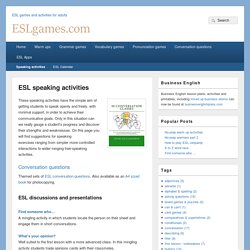
Only in this situation can we really gauge a student’s progress and discover their strengths and weaknesses. On this page you will find suggestions for speaking exercises ranging from simpler more controlled interactions to wider-ranging free-speaking activities. Find someone who… A mingling activity in which students locate the person on their sheet and engage them in short conversations. Games & Activities for the ESL/EFL Classroom.
This is a place were English teachers can share games and activities that they have found useful in the classroom.

If you know a game or an activity that works well with ESL/EFL students and it is not yet listed here, please submit it. Home | Articles | Lessons | Techniques | Questions | Games | Jokes | Things for Teachers | Links | Activities for ESL Students Number of Submissions: 132 The newest addition is at the top of the page. Bad Fruit: A Shoppers' Nightmare. Free Images for Social Media Posts. The world of free stock photos can be a difficult one to navigate.

If you're using a paid image repository like iStockphoto or Shutterstock, your rights and responsibilities are clear: You pay for the rights to use the image, and no attribution is required. However, if you're choosing to go the free route--and really, why wouldn't you? --it can be confusing to know how you're allowed to use the photos, and what (if any) attribution is required. This post will give you a list of 20 sites that offer 100 percent free images for use on your blog or social media posts. And the best part? In case you're unfamiliar with copyright categories, here's a brief overview of the three main types: Public Domain--Images in the public domain are works whose copyrights have expired or whose creators have relinquished all rights to the works. Creative Commons--Photographers who license their images under Creative Commons (CC) can choose how their images will be used by specifying a particular CC license. 1.
How to Capture, Save, Record or Download Streaming Audio for Free. Ever wonder how you could possibly record or rip a song that’s being streamed across the Internetonto your computer for free?
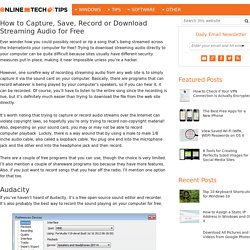
Trying to download streaming audio directly to your computer can be quite difficult because sites usually have different security measures put in place, making it near impossible unless you’re a hacker. However, one surefire way of recording streaming audio from any web site is to simply capture it via the sound card on your computer. Basically, there are programs that can record whatever is being played by your computer’s speakers, so if you can hear it, it can be recorded. Of course, you’ll have to listen to the entire song since the recording is live, but it’s definitely much easier than trying to download the file from the web site directly. It’s worth noting that trying to capture or record audio streams over the Internet can violate copyright laws, so hopefully you’re only trying to record non-copyright material!
Audacity Krut CamStudio Recording Internet Radio. How to Record Streaming Audio, System Sound, or What You Hear Using Audacity - Free Software. aTube Catcher - Download. Catch all of your favorite videos! YouTube Video Converter and Download - ClipConverter.cc.
Online Video Cutter - Cut Video, Cut MP4, AVI, MPG, 3GP. KeepVid: Download online videos from Youtube, Vimeo, Twitch.Tv, Facebook, Dailymotion, Metacafe and more! TubeChop - Chop YouTube Videos. FREE Video Converter by Freemake: MP4, MKV, MP3, AVI. 7 Tools for Adding Questions and Notes to Videos. Short videos from YouTube and other sources can be quite helpful in introducing topics to students and or reinforcing concepts that you have taught.

Watching the video can be enough for some students, it's better if we can call students' attention to specific sections of videos while they are watching them. The following tools allow you to add comments and questions to videos that you share with your students. Vibby is a service for breaking YouTube videos into segments and inserting comments into those segments. Writing Tools. Wikispaces was founded in 2005 and has since been used by educators, companies and individuals across the globe.

Unfortunately, the time has come where we have had to make the difficult business decision to end the Wikispaces service. We first announced the site closure in January 2018, through a site-wide banner that appeared to all logged-in users and needed to be clicked on to dismiss During the closure period a range of banners were shown to users, including a countdown banner in the final month. Additionally, the home page of Wikispaces.com became a blog, detailing the reasons for the closure. Private Label Site Administrators were contacted separately regarding the closure. FLIPPED CLASSROOM tutorial: dove reperire i migliori video didattici (By DesignDidattico) 60 - Scoopit Scoopit is. 12 Puzzle and Quiz Creation Tools for Teachers. There are many different sites on the internet that allow you to create your own puzzles and games to use either directly in class, or which can be linked to/embedded into your VLE.
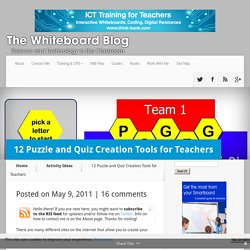
I’ve been doing some trawling ahead of a training session I am running soon, and here are a few of the best ones that I’ve found. There are others out there, but the focus specifically for my session was KS4 and 5, so these links are aimed at older students. If you have any other favourites, please add them to the comments! 1. Classtools Net Classtools is already one of my favourite websites, home of the Countdown Timer and Random Word Picker. 2.
Content generator’s templates allow anyone to generate their own e-Learning quizzes, games and applications through our custom software – no coding required. 3. Flipped Classroom: Engaging Students with EdPuzzle. The flipped classroom model is a blended learning strategy I use to present my vocabulary, writing, and grammar instruction online.

Students watch videos at home where they can control the pace of their learning, then they come to class prepared to apply that information in collaborative student-centered activities. One thing I emphasize when I lead professional development for teachers is the importance of flipping and engaging. Instead of simply consuming information, I want students to think critically about that information. A Superb Tool for Creating Educational Presentations and Timelines (No Registration Required)
June 16, 2016Qwikslides is an excellent web tool from Classtools that allows students to create beautiful multimedia presentations and timelines to use in class.
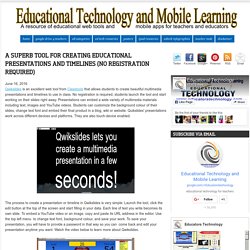
No registration is required, students launch the tool and start working on their slides right away. Presentations can embed a wide variety of multimedia materials including text, images and YouTube videos. Students can customize the background colour of their slides, change text font and embed their final product in a blog, wiki or website. Quikslides' presentations work across different devices and platforms. They are also touch-device enabled. The process to create a presentation or timeline in Qwikslides is very simple: Launch the tool, click the edit button at the top of the screen and start filling in your data.