


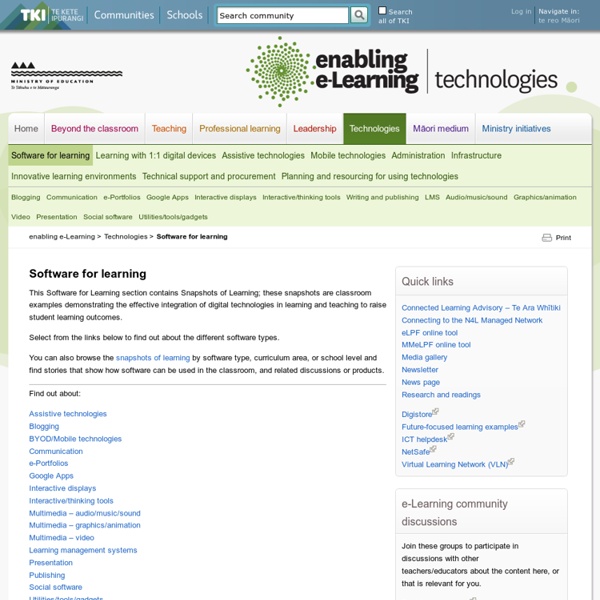
http://elearning.tki.org.nz/Technologies/Software-for-learning/
Related: scuola • Digital Technology and ICTTechnology & Assessment This web page provides links to publications, presentations, and support materials developed and maintained by Dr. Helen Barrett, School of Education, University of Alaska Anchorage (retired). Listserv devoted to issues related to Electronic and Digital Portfolios, beginning July 15, 1998. QuizStar Instructor Login Beginning November 1, 2009 we will once again be able to offer QuizStar free of charge. QuizStar was originally created as a grant-funded, free online tool. When the project funding ended, we moved to a subscription-based service in order to continue to support and update the project. Recently, we made the decision to move away from a paid subscription service and instead use online advertising to allow all educators to enjoy unlimited free access to QuizStar, just like the other 4Teachers.org tools.
Free Flowchart Software and Tools, Freeware Help you create, share and print flowcharts absolutely free. Edraw will save you lots of time and money to create solid contender flowcharts. Discover why Edraw is the best flowchart freeware: Try it FREE. Edraw Flowchart Professional Version Edraw MindMap Free Version (freeware) Room3-FPS - E Portfolios CORE Breakfast Seminar on ePortfolios ePortfolio presentation given at a CORE Education Breakfast Seminar. Some of the main points from the presentation:clarify your purpose (pedagogy) before your technology (eportfolio tool)the eportfolio becomes the vehicle for drawing in the components of effective pedagogy and assessmentengage all stakeholders in discussion about the purpose and expectations surrounding eportfoliosthe eportfolio learning process is complex and cyclic, mirroring our expectation of teachers engaging in teaching as inquiryquality feedback, reflection and next steps are integral for eportfolios to support learning and attainment of goals ePortfolios #14: 3-Way Interviews and Priorities ePortfolios #13: A Reflection on my Classroom’s PROCESS
Indigo Dyslexia Centre Norwich and Ipswich: Writing for Dyslexics Writing for Dyslexics For dyslexics, reading, understanding and learning from printed information can be a challenge. But information can be written in a way to help rather than hinder. Whoever you are dealing with - pupils, staff, or the general public - remember that up to 10% of your audience could be dyslexic.
15 Sites That Show You The World in Real Time What if you could see the whole world as it is right this moment? It would certainly put things in perspective. Once you see the world through the lenses of these web sites you’ll realize just how vibrant and alive it is every single nanosecond. The statistics of it are amazing, and seeing them actually happen is even more amazing. The following 15 web sites allow you to experience the entire world as it happens, through multiple perspectives. Microsoft Research Songsmith: Teachers' Corner Songsmith is a great way to encourage students to be creative: many music teachers know that sometimes just helping kids “find their spark” is the hardest part of stimulating musical creativity. Furthermore, Songsmith can help you teach musical concepts that are sometimes difficult, particularly how chords are used in pop music and how melodies and chords fit together. Using tools like Songsmith to explore these concepts can help connect what students are learning in music class to the music they listen to at home, whether they’re in third grade or in high school. Even outside of music classes, Songsmith is a great way to encourage creative approaches to learning. We’ve heard from teachers who had students write songs about science concepts, and we’ve heard from parents whose children used Songsmith to memorize their multiplication tables. Thanks to Microsoft’s Partners in Learning Network, yes indeed, Songsmith is free to teachers to use in their classrooms.
Top 11 Educational Video Websites for Teachers The use of multimedia in the classroom is a great way of getting students engaged. One of the biggest challenges we all face today is how to hold students attention for a longer time. It seems like multitasking has taken every bit of attention from our students. How to Create a Test With Powerpoint Open a new PowerPoint file. Enter text for the title and sub-title. Create a new slide by clicking the "New Slide" button and choosing the "Title and Content" layout. Type your question or scenario description in the top text box. In the bottom text box, list each of your answer choices. Alternatively, you can insert pictures or multimedia to represent your possible answers. Application Error edshelf Page not found. If you think this is a mistake let us know. Were you looking for a tool? Try a search: Sign in
The 5 Steps of Effective Technology Integration - Getting Smart by Dave Guymon - edchat, EdTech, education In schools, districts, and departments of education alike, a trend toward integrating technology into the education process is on the rise. One could argue that it always has been. But with the proliferation of Internet access in school buildings and the ubiquity of mobile computing devices, educators are taking note and beginning to consider new ways they can include these tools into their classroom instruction. The formalized field of educational technology is still in its infancy. As a result, professional development and training practices are still being refined. The beginning of the universe, for beginners - Tom Whyntie Dr. Tom Whyntie completed his PhD in experimental particle physics on the Compact Muon Solenoid (CMS) experiment at Imperial College London and CERN, Switzerland. His thesis centered on the (as yet) fruitless search for Dark Matter in the proton-proton collisions of the Large Hadron Collider (LHC). Dr. Whyntie is currently the Science and Technology Facilities Council (STFC) Researcher in Residence at the Langton Star Centre in Canterbury, Kent, and is a Visiting Academic with the Particle Physics Research Centre at Queen Mary, University of London. As the full-time scientist for the CERN@school project, he coordinates the student research program associated with the school-based Timepix detectors and the space-based Langton Ultimate Cosmic ray Intenstity Detector (LUCID) experiment.
Edutech for Teachers » Tech Tip of the Week Gooru: Science & Math Resources February7 Resource: Gooru is new service whose mission is to provide teachers and students with a variety of multimedia resources – videos, diagrams, interactive displays, documents and quizzes – related to 5th–12th grade science and math topics. By creating a Gooru account, one has access to over 50,000 resources categorized into a variety of subject areas: earth science, biology, chemistry, geometry, and algebra to name a few. Once a topic is selected, Gooru provides the user with a list of materials according to media type (digital text, interactive games, images, video, etc.) that can be integrated into lessons, activities and/or projects. After users locate resources they wish to use, these items can be dragged and saved into a resource folder within the Gooru account.