

Easy to Use STEAM Lesson Plans for All Ages.
AI. "Emotional robots", Connected, level 4, November 2018 / Technology in the School Journal and Connected / Resources. 15 February 2019 This article explores the development of artificial intelligence (AI) from a social and ethical perspective.

It invites the reader to consider high-level questions about the future for this technology such as what emotional intelligence is, how humans think, and the ethical implications of building AI that act like humans. Other useful resources See “all news items tagged robots” and “all news items tagged driverless” for of examples of robots and current thinking around driverless cars, also a type of robot.
Sohail Abdulla designed a Robotic window cleaner and was awarded top scholar in technology for his project. 120 AI predictions for 2019 is an article where around 120 senior executives working in AI describe what they see as the changes and impact of AI on humans. Discussion questions Students could collect choose a robot and analyse it using the following questions:
Google calendar. Team. Education Exchange. QR codes. Technology. Digital footprint. Teaching Avatars and comics. 18 Digital Tools and Strategies That Support Students’ Reading and Writing. Teachers in Littleton, Colorado — like teachers in many places — are increasingly asking students to read and write online.
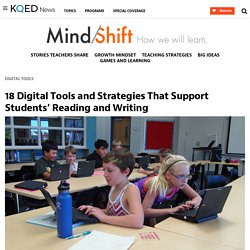
Free tools like Google Docs have made it easy for students to work on the same piece of writing at home and at school, and have allowed teachers to explore collaborative writing assignments and synchronous editing with students. There are also many digital tools that can support students as they learn how to read deeply, take well-cited notes, and navigate the writing process. While many teachers are finding efficiency in allowing students to write and submit assignments online, not all students or teachers want to use the exact same set of tools. That’s why Littleton’s Instructional Technology Specialist, Dana Levesque, started compiling resources on a site that both teachers and students can access to find the tools that fit their needs. “Kids have different learning styles,” Levesque said.
Games/links to add to class IPads. I Pad. Mystery Skype in classroom. Voting with smartphones during presentations. Integrate iPads Into Bloom's Digital Taxonomy With This 'Padagogy Wheel' You’re going to want to turn on your printer and fire up a PDF viewer.
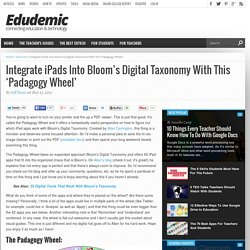
This is just that good. It’s called the Padagogy Wheel and it offers a fantastically useful perspecitve on how to figure out which iPad apps work with Bloom’s Digital Taxonomy. “Aka-chan” by Just So Films - NOWNESS. Hapara ■ Making Learning Visible. Connected colors / real-time face tracking and 3d projection mapping. Search Engines for kids! Teacher Dashboard.mov. Untitled Document. The Teacher's Quick Guide To Digital Scavenger Hunts. If you’ve got a smartphone or a tablet in your classroom, you’re ready for the adventure to begin!
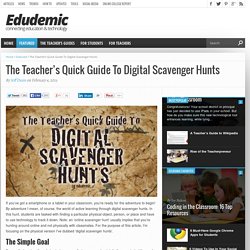
By adventure I mean, of course, the world of active learning through digital scavenger hunts. In this hunt, students are tasked with finding a particular physical object, person, or place and have to use technology to track it down. Note: an ‘online scavenger hunt’ usually implies that you’re hunting around online and not physically with classmates. For the purpose of this article, I’m focusing on the physical version I’ve dubbed ‘digital scavenger hunts’. The Simple Goal. Pond. Pond is designed to act as a central hub for digital discovery and participation, where educational resources can be accessed and shared more easily and effectively.

It combines the best parts of existing online tools and platforms to create a new, yet familiar, environment. Inventive Games That Teach Kids About Empathy and Social Skills. By Tanner Higgin, Graphite Play is nothing if not social.

Games organize play, allowing us to wrangle and experiment with the world. Beyond Minecraft: Games That Inspire Building and Exploration. By Tanner Higgin, Graphite The success and popularity of Minecraft in and out of classrooms is no surprise.

It’s one of the best examples of the potential of learning with games because it embraces exploration, discovery, creation, collaboration, and problem-solving while allowing teachers to shepherd play toward any subject area. But Minecraft is not the only game of this kind. Take a look at some of these. 1. What Is RSS? RSS Explained - www.WhatIsRSS.com. TryEngineering. Lesson Focus Lesson focuses on exploring how the development of search engines has revolutionized Internet.

Students work in teams to understand the technology behind search engines and explore how they can retrieve useful information using search engines. Age Levels: Game-based blended learning & classroom response system.
Webquests. Gaming in Education. Smartboards n mimio. Photo Video ICT. Presentation ICT help. Social Media & E safety. Virtual Worlds - Educational Platform. Life beyond Google: other search engines. Management tips for digital resources. Safe and simple blogs for your students. Room3-FPS - E Portfolios. CORE Breakfast Seminar on ePortfolios ePortfolio presentation given at a CORE Education Breakfast Seminar.
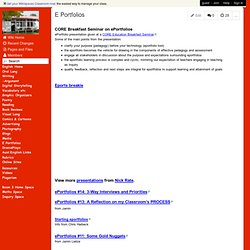
Countdown Timer. Free GIF animations, animated GIFs online. Software for learning / Technologies. The 5 Steps of Effective Technology Integration - Getting Smart by Dave Guymon - edchat, EdTech, education. In schools, districts, and departments of education alike, a trend toward integrating technology into the education process is on the rise.

One could argue that it always has been. But with the proliferation of Internet access in school buildings and the ubiquity of mobile computing devices, educators are taking note and beginning to consider new ways they can include these tools into their classroom instruction. The formalized field of educational technology is still in its infancy. As a result, professional development and training practices are still being refined. 6 Ways to Edit a PDF File. 15 Sites That Show You The World in Real Time.
What if you could see the whole world as it is right this moment? It would certainly put things in perspective. Once you see the world through the lenses of these web sites you’ll realize just how vibrant and alive it is every single nanosecond. The statistics of it are amazing, and seeing them actually happen is even more amazing. The following 15 web sites allow you to experience the entire world as it happens, through multiple perspectives. What happens on the internet in just one measly second? Blog.co.nz — What's your story? ClassTools.net.
Educreations - Teach what you know. Learn what you don't. Technology & Assessment. This web page provides links to publications, presentations, and support materials developed and maintained by Dr. Helen Barrett, School of Education, University of Alaska Anchorage (retired). Listserv devoted to issues related to Electronic and Digital Portfolios, beginning July 15, 1998. References & Links. FoxEd Education Consultants » ePortfolios – A Personal Space for Learning. Mapping Media to the Curriculum » What do you want to CREATE today? Using Google Scholar and other Google resources for education. Top 11 Educational Video Websites for Teachers.
The use of multimedia in the classroom is a great way of getting students engaged. One of the biggest challenges we all face today is how to hold students attention for a longer time. It seems like multitasking has taken every bit of attention from our students. No wonder, the visual stimulus they are exposed to is huge : Tv, video gaming, social networking, texting, emailing,are but the emerging tip of the iceber and unless we seriously address this phenomenon it will definetly grow out of control.
One of the recommended suggestions in this regard is the use of video materials in your classroom . Edutech for Teachers » Tech Tip of the Week. Gooru: Science & Math Resources February7 Resource: Gooru is new service whose mission is to provide teachers and students with a variety of multimedia resources – videos, diagrams, interactive displays, documents and quizzes – related to 5th–12th grade science and math topics. By creating a Gooru account, one has access to over 50,000 resources categorized into a variety of subject areas: earth science, biology, chemistry, geometry, and algebra to name a few.
Once a topic is selected, Gooru provides the user with a list of materials according to media type (digital text, interactive games, images, video, etc.) that can be integrated into lessons, activities and/or projects. After users locate resources they wish to use, these items can be dragged and saved into a resource folder within the Gooru account. Teacher Lesson Sharing Events. E-Learning Planning Framework / Professional learning. This section contains the e-Learning Planning Framework (eLPF) along with supporting information and resources. These resources are designed to support you, and your school, in assessing and developing your e-capability. The framework explained l eLPF documents l eLPF examples and resources l School stories l Discussion l e-LPF Māori medium.
New Sims. Free Technology for Teachers. Knowledgenet.co.nz. K-12 Education & Learning Innovations with Proven Strategies that Work. Technology for Teaching. Made Simple. About - Features. Seamlessly integrating VoiceThread into your Learning Management System (LMS) is the key to user happiness. VoiceThread works well within a broad range of systems, but the most powerful option is the standard developed by the IMS Global Learning Consortium called Learning Tools Interoperability (LTI).
Diigo - Better reading and research with annotation, highlighter, sticky notes, archiving, bookmarking & more. Copyright & Creative Commons. Pearltrees Alternatives.