


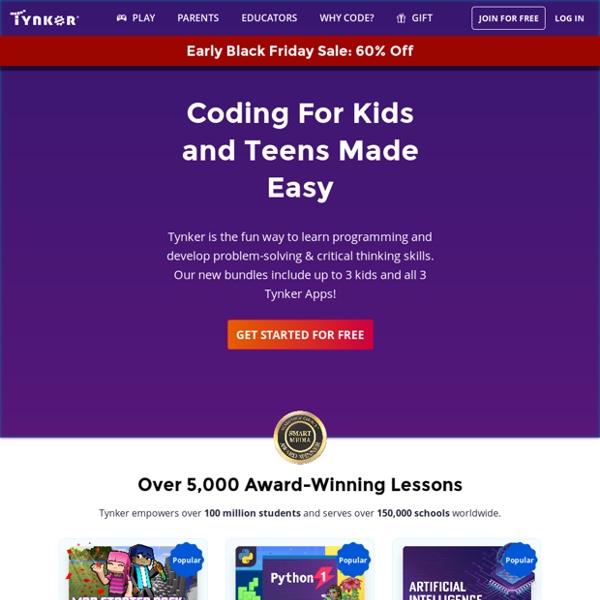
The Importance of Thinking In- and Out-of-the-Box How to encourage creativity in a tech-based environment. GUEST COLUMN | by Wendy Marshall How do you teach a student to be creative? It used to be that educators encouraged innovation by telling children to “think outside the box” via a “sky’s the limit” approach. Creativity was viewed as unstructured and a result of not following rules or patterns. We encouraged students to eschew boundaries and limits, and open themselves up to the endless possibilities. Introducing Tinkercad Lesson Plans Today, we’re excited to announce a new section of the Tinkercad website dedicated to providing free, standards-aligned lesson plans that have been shaped and vetted by educators just like you. Instruction has always been a cornerstone of Tinkercad. From the moment a student signs on, our self-paced, interactive guides make it easy for them to get started in 3D design.
Teacher led Hour of Code lesson plans - by grade and subject Now that tens of thousands of educators have tried the Hour of Code, many classrooms are ready for more creative, less one-size-fits-all activities that teach the basics of computer science. To help teachers find inspiration, we collected and curated one-hour teacher-led lesson and activity plans designed for different subject areas for Hour of Code veterans. Elementary School Scratch Animate Your Name Ages 8 to 16. Programming, Creativity, Web-based. TeachersFirst's Coding in the Classroom In this Kahn Academy interactive online course, participants learn the basics of the JavaScript language to draw images and animations and beyond. Select from the Contents menu on the left, or scroll down the page. Lessons are taught using short videos. Many videos have an interactive transcript and an error checker to assist you if you make a mistake. Use the provided links to videos hosted on YouTube.
A New Website from Google to Help Students Learn Coding April 22, 2016 Google has recently launched a new interesting website called Computer Science Education to help students learn coding and computer science. Google Computer Science Education provides a collection of powerful tools, resources and programs to engage students in learning about the wonders of computer science. It also provides them with a number of scholarships, internships, residences and several other resources to help them develop their professional and technical skills. The three main sections in the website are: A- Learn Computer Science This page includes a plethora of resources and programs designed specifically for students and educators.
What skills will you need to succeed in the future? Top 10 skills for the successful 21st-century worker Leadership Take a cross-disciplinary The Guided Mission NGSSMS-ETS1-4Develop a model to generate data for iterative testing and modification of a proposed object, tool, or process such that an optimal design can be achieved. CSTA2-AP-11 6-8Create clearly named variables that represent different data types and perform operations on their values.2-AP-14 6-8Create procedures with parameters to organize code and make it easier to reuse.2-AP-19 6-8Document programs in order to make them easier to follow, test, and debug. Common CoreCCSS.MATH.CONTENT.7.G.B.4Know the formulas for the area and circumference of a circle and use them to solve problems; give an informal derivation of the relationship between the circumference and area of a circle. CCSS.ELA-LITERACY.W.6.1Write arguments to support claims with clear reasons and relevant evidence.Analyze proportional relationships and use them to solve real-world and mathematical problems.
Scratch Jr. Tutorials for Primary Students Last week, I encouraged you to participate in this year’s Hour of Code. I know that guiding a classroom of students through an hour of programming can sound intimidating, particularly if you aren’t experienced in it yourself. The secret is to do as I have – admit to yourself that you know nothing and your students are smarter than you. Trust me, it makes life easier and a lot more enjoyable Any grade level can do the Hour of Code. Code.org makes it very easy to moderate lessons for all ages and levels of experience. This is How Information Fluency Skills Help You In the Classroom Tired of receiving work from your students with incorrect information from questionable sources and unreliable websites? Tired of seeing kids hit the first link on their Google search as the extent of their research, or using Wikipedia as their only source for information? Have no fear, because Information Fluency skills are the answer. You can teach students to use a framework that guides them through vetting information and determining its accuracy before using it in their projects.
4 Great Web Tools for Creating Educational Games June 15, 2016 Below are five of our favourite platforms that you can use with your students to create a wide variety of learning games. No coding skills are required. Designing learning games is a great way to develop students analytic thinking and foster self-expression. It is also an effective way to introduce students to basic coding and programming concepts and help them cultivate 21st century learning skills. 1- GameSalad GameSalad is a teacher-friendly platform that allows you to create learning games without the need of any programming or coding background.