


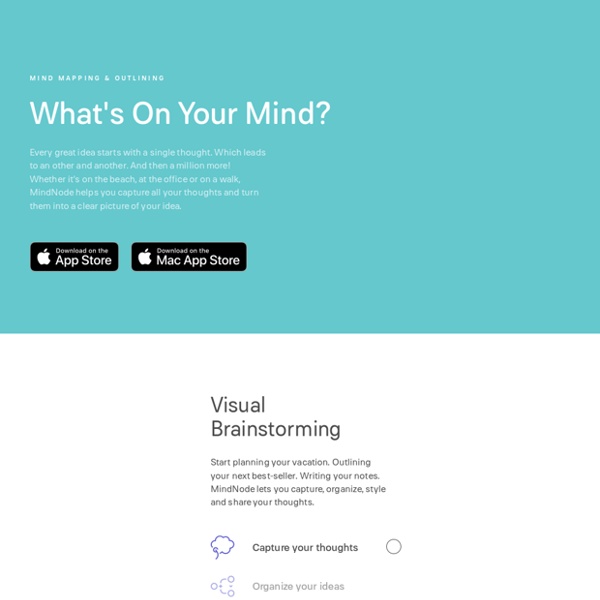
Editable old newspaper template Views 393,984 Filed under Educational , english, history, newspaper, school, sepia We have just added to our popular editable PowerPoint newspapers with this Old Times newspaper design. With these you can create your own news headlines, articles and insert your own pictures. Curio The Real World You have work projects and home projects, school classes to manage and book reports to research, vacations to plan and novels to write, web sites to design and lab results to organize. You currently use a collection of notebooks, your office whiteboard, scraps of sticky notes, oodles of browser bookmarks, and multiple documents scattered around your hard disk. You’re juggling it all, but organizing this information should be easier. A Better World!
PersonalBrain 6 Pro Review & Rating The PersonalBrain 6 Pro uses 21st century technology to modernize mind maps, an organizational concept that's been around forever. Mind maps, visual webs of words, tasks, and ideas, predate the printing press. By the twentieth century, in particularly the 50s and 60s, mind maps helped envision semantic networks. In the 70s, concept maps structured around keywords enriched education. Today, mind mapping has moved from the chalkboard to the computer screen, with a host of different software packages designed to help anyone from educators to engineers, project managers to market researchers, to map out complex concepts. Of the available options, PersonalBrain 6 Pro ($299, including an annual subscription to WebBrain Premium) provides the most sophisticated package for visualizing virtually everything on your Mac or PC.
A Handy Guide to Everything Teachers Need to Know about Edmodo What is edmodo ?Edmodo is a web-based platform that provides a safe and easy way for your class to connect and collaborate, share content, and access homework, grades and school notices. It is like Facebook but in a safe and controlled environment appropriate for school. How can I use edmodo with my students ?Edmodo provides you with a secure environment where you can create a classroom group for your students.
Mind Maps®: Learning Skills from MindTools.com A Powerful Approach to Note-Taking (Also known as Mind Mapping, Concept Mapping, Spray Diagrams, and Spider Diagrams) "Mind Map" is a trademark of the Buzan Organization (see www.buzan.com). We have no association with this organization. Record ideas memorably with James Manktelow & Amy Carlson. 13 Tips to Avoid Teacher Burnout Let’s face it: Teacher burnout happens. Stay focused, fresh, and energized with these tips and strategies: Recognize the accomplishments and successes of other teachers.
TinderBox Save 25% on Tinderbox and Storyspace during the 2019 Festival of Artisanal Software. Tinderbox is just $199 — save $50! Storyspace is just $114 — save $35! A new era for Tinderbox: the tool for notes. Tinderbox 8 is now available with more than 150 visible improvements and lots of new technology. Hyperbolic Views let you explore complex link networks Filtered Outlines help you focus your attention Maps are faster, more elegant, and more responsive Brainstorm even more quickly: just drag a link to an empty space to create a new linked note Tinderbox is now scriptable and cooperates even more smoothly with even more tools. FreeMind As with other mind mapping software packages, FreeMind allows the user to edit a hierarchical set of ideas around a central concept. The non-linear approach assists in brainstorming new outlines and projects as ideas are added around the mind map.[2] As a Java application, FreeMind is portable across multiple platforms and retains the same user interface, causing some amount of variation from the common interface on each platform. Mac users may notice the most difference from their traditional user interface, but a MacWorld reviewer says the software's features should still appeal to the segment of users who accept function over form.[5] FreeMind was a finalist for Best Project in SourceForge.net's Community Choice Awards for 2008, which featured Open Source software projects.[6][7] Features[edit] FreeMind's most significant features are as follows:[4][8]
5 Ways To Use Word Cloud Generators In The Classroom Photo Courtesy of flickr and Sue Waters The popularity of word clouds remains pretty constant in education, and it’s not difficult to see why. They’re a great way for students to distil and summarize information. Free Online Mind Map Tool Delve Deeper Don't stay on the surface - go beyond it. GoConqr’s Mind Mapping tool not only allows you to produce clear learning content, it also lets you delve a little deeper by attaching snippets that you can fill with informative notes, pictures, video or links to other resources. You can maintain a simple visual overview while easily accessing relevant content with more depth to provide context. MindMaps are just one of the features that lets you create highly appealing learning material by giving you total control over visual elements such as colour, font type and size, as well as the option to include images. You can also create an online Course on GoConqr and integrate MindMaps online for a holistic approach.
Psst! How to Curb Gossip in the Teacher’s Lounge By Andrew Hawk Having worked at four different schools as a teacher and a dozen more as a teaching assistant, I have been familiar with the teacher’s lounge for a long time. This private sanctuary offers teachers a place not just to eat, but also to recharge for the remainder of the day. In this simple room, bonds are often formed between teachers. These bonds can have a vast impact on the work chemistry of a teaching staff. SmartDraw Create great-looking mind maps, and more in minutes. Download Our Mind Mapping Software FREE! Take a second and watch this quick video on how you can use mind maps to brainstorm ideas and plan projects with SmartDraw:
Classroom Resources Find content from Thinkfinity Partners using a visual bookmarking and sharing tool. More Teacher Resources by Grade Home › Classroom Resources Grades K – 12 | Student Interactive Literature and Latte - Scapple for Mac OS X and Windows Rough It Out Scapple doesn’t force you to make connections, and it doesn’t expect you to start out with one central idea off of which everything else is branched. There’s no built-in hierarchy at all, in fact—in Scapple, every note is equal, so you can connect them however you like. The idea behind Scapple is simple: when you are roughing out ideas, you need complete freedom to experiment with how those ideas best fit together. It’s Scapple Simple Creating notes is as easy as double-clicking anywhere on the canvas and then typing; making connections between ideas is as painless as dragging and dropping one note onto another.
The most elegant mind mapping app. Not as many bells & whistles as some, but highly intuitive to use. Web-sharing feature works very well. by rstolins Nov 3