


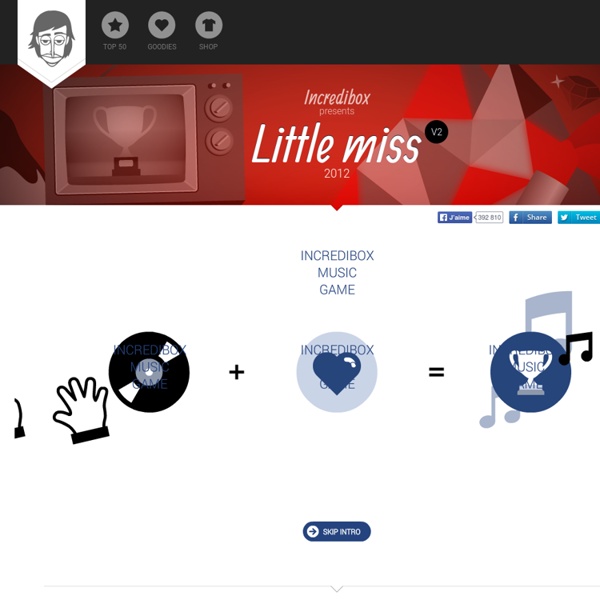
http://www.incredibox.com/v2/#
Related: utilities • MUSIC • WebCreate Music Beats - The online music factory - Jam, remix, chords, loops JamStudio for 2021! Download the Windows App or Mac App to keep using JamStudio! DO IT NOW! This app will work after Flash is removed from browsers in 2021! Windows AppMac App Sound Types FindSounds Search the Web for Sounds What types of sounds can be found on the Web using FindSounds? Below is a partial list. Click on any link below to perform a search, or enter one or more words in the search box above and then click on the Search button. Animal Sounds alligator, baboon, bat, bear, bobcat, buffalo, bullfrog, camel, cat, cheetah, chimpanzee, chinchilla, chipmunk, cougar, cow, coyote, crocodile, deer, dinosaur, dog, dolphin, donkey, elephant, elk, ferret, fox, frog, gibbon, goat, gorilla, grizzly bear, guinea pig, hippo, horse, hyena, jaguar, kitten, lamb, lemur, leopard, lion, llama, marmot, monkey, moose, mouse, orca, panda, panther, pig, polar bear, prairie dog, puppy, rabbit, raccoon, rat, rattlesnake, rhinoceros, rodent, sea lion, seal, sheep, snake, squirrel, sugar glider, tiger, toad, whale, wolf, zebra
How-To: Easily Remove the Vocals from Most Songs 2015 Shortcut: When I wrote this article Audacity didn’t have an automatic center-panned vocal canceling effect… but now it does, so rather than do the stereo-separate / invert-one-track / play-both-as-mono trick (and that’s pretty much all there is to it), you should be able to find the Vocal Remover option in the Effects menu – but it’s more fun / interesting and can give better results if you do it yourself! =D I found this trick the other day whilst stumbling the Interwebs and thought I’d do a quick-write up w/ pictures to make it as easy as possible… For this exercise we’re going to be using a piece of free audio software called Audacity, which you can get for Linux, Windows and Mac. Update: If you’re trying this out on a Mac, please make sure you get Audacity 1.3 Beta or newer – the stable 1.2 version appears to have a missing equaliser decibal-range slider which you need towards the end of the process! 1.)
Otomata 16 Jul 2011 Click on the grid below to add cells, click on cells to change their direction, and press play to listen to your music. Update: Click here to get Otomata for your iPhone / iPod / iPad! Official facebook page: Also this reddit page has many examples:
Beats let's get started making music... 1draw on the grid with your mouse to make a beatshow me2 save your track and share it with friends. show me3 out of ideas? roll the dice and start remixing. show me4 explore the beatlab community show me 6 Apps & Websites to Get Your Ear in Shape If you followed along with us a few weeks ago, you know how much interval ear training can help you as a musician and how to get started with training itself. If you haven't read it, head on over to Boot Camp for Your Ear. This time, we're going to look at a bunch of applications and websites that will help you with regular ear training sessions. Most of these go beyond intervals, of course. This article was previously published on the AudioJungle blog, which has moved on to a new format in 2010.
muso.html Muso is a Windows software application, which acts as both a centralised information repository for your music collection, and an intuitive graphical user interface to allow you to browse your albums, tag them, filter them, and sort them in various flexible ways. Muso provides an alternative front end to your music player and allows you to experience a more meaningful interaction with your music collection. What muso isn't Muso is not a music player or playlist manager. There are many of these available already, with great features like wireless streaming to your hi-fi, bit-perfect output, graphic equalisers, stunning visualisers, smart playlists, and a myriad of plugins.
Music Images Web Sets Music Graphics Web Graphics Music Website Graphics Sets Web Graphics Sets Web Page Templates Music Notation Symbols - Free Music Images Graphics Web Graphics Images Clipart Music Linkware Graphics LinkwareGraphics.com Linkware Graphics Music Images specializes in high quality music graphics, Web graphics, and images for websites. We hope you enjoy these music Web graphics created for Linkware Graphics by SKDesigns Web Site Design, Development, and Graphics. Need specific Web graphics, music graphic images for your website, a music theme website template set, custom graphics for music software, other software, or any other project? We're happy to discuss your needs with you and give you a price estimate, whether or not with a music theme. Otomata 16 Jul 2011 Click on the grid below to add cells, click on cells to change their direction, and press play to listen to your music. Update: Click here to get Otomata for your iPhone / iPod / iPad! Official facebook page: Also this reddit page has many examples:
Theremin - A Playable Touch Synthesizer Using Web Audio API ✖Update: 7 February 2014 Thanks to everyone for sharing! Over 100,000 people have played on the theremin in the last 3 days which is absolutely amazing. Due to a large number of requests, we've began working on a record function as well as an offline version of the app which will be available soon. Feel free to either subscribe at the bottom of the page or follow us on Facebook & Twitter for updates and future toys. More info