


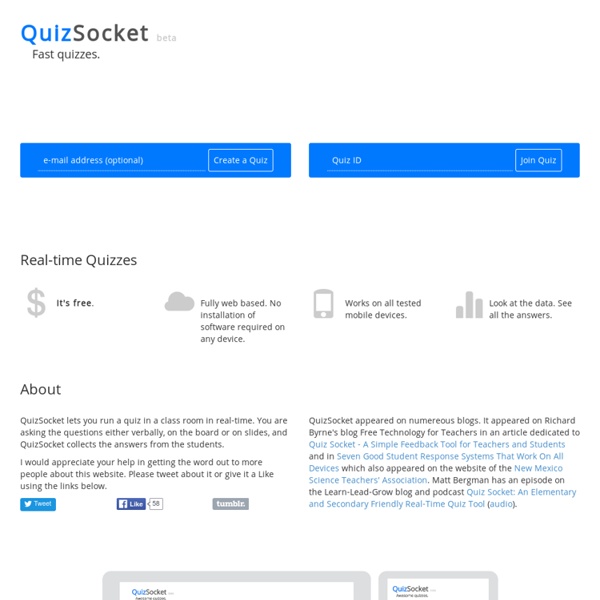
- Five ways to connect with parents using Poll Everywhere 0 Comments February 23, 2013 By: Lisa Nielsen Feb 23 Written by: 2/23/2013 3:13 PM ShareThis Poll Everywhere provides a terrific way to capture the thoughts, ideas, and opinions of parents. Teacher Resources: Quizinator for Teachers, Instructors, and HomeSchoolers - What is Quizinator ? Quizinator Explained in 100 words or less... Worksheets, study sheets, exams, and quizzes are basically collections of questions and answers, arranged in some particular order, and grouped by one or more categories. Quizinator acts as a online resource library that organizes and manages these collections of questions, allowing you to group and categorize them in whatever way suits your needs. When you want to create a new exam for example, select from your question library what you want, arrange the questions with drag and drop, and save. Everything is conveniently centralized online. You can manage and print your documents and library components anytime, from any browser.
Quizalize - A Fun Quiz Platform Quizalize is a newer quiz game platform that reminds me of Kahoot. Like Kahoot, students play your quiz games on their laptops or tablets by going to the Quizalize website then entering their names and a class code. Students are awarded points for correctly answering questions quickly. Students are given feedback instantly on every quiz question that they answer. A total score is presented to students at the end of every quiz.
Ten ways to provide negative feedback in a constructive way When working in a team, there are times when it is necessary to provide feedback. Feedback is an important assessment tool for a more effective work, as it´s a way for people to become aware of their impact on others and on the work they are producing. No one is flawless, so if we don’t provide each other with feedback, we won’t become aware of our blind spots and weaker areas. Feedback can thus be seen as an efficient channel to gather information about what you are doing, so you improve and learn from it. As a matter of fact, the people you work with actually enjoy receiving feedback including the negative one! Consulting firm Zenger Folkman found that while managers aren´t too keen in delivering negative criticism, all employees value hearing it — and often find it even more useful than praise.
Educational Technology and Mobile Learning: Some Very Good Apps and Tools for A Better Classroom Management February, 2016Below is a collection of some very good apps and tools to help teachers with classroom management. Some of the tasks you can do with these apps include: conduct instant formative assessments in class, create seating charts, record class attendance, randomly pick students for classroom participation, create and share permission slips, visualize and assess students understanding, set timed tasks in class, improve students behaviour by providing real-time feedback, poll your students and many more. Web Tools
Socrative Age Restrictions. You may only use the Site and Services if you are: (i) at least 13 years of age; or (ii) if you are under 13 years of age, with the consent of your teacher or a legal parent or guardian. By using the Site and Services, you hereby represent and warrant that you are at least 13 years of age or, if you are under 13 years of age, that you have the consent of your teacher, legal parent, or guardian to use the Site and Services. About QuizSlides QuizSlides.com is an innovative web-based platform for multiple-choice testing that was developed in collaboration with London South Bank University in the United Kingdom. Here is a short video that explains how our platform works, and its potential uses within education: To learn more about the QuizSlides platform, see our Features page.
Zaption Presenter - Make Interactive Video Presentations Zaption is a tool for creating video-based quizzes. Unlike some services like TED-Ed that have students watch a video then answer questions at the end, Zaption allows you to display questions for students to answer as they watch a video. To create a quiz on Zaption you start by creating a "tour" in your account. A tour is a combination of videos, images, and text arranged into a sequence. Back in April Jennifer Carey wrote a great overview of using Zaption in the classroom.
Quiz Revolution - Most Popular Quiz Maker, Make a Quiz or Survey, Create a Fast Quiz or Survey Enhance your Website to Retain Visitors Longer From quizzes and surveys, to tutorials and training or selling, unflattened addictive content created with QuizRevolution generates, on average, over 10 minutes of sticky user engagement which translates into the kind of meaningful interactions—conversions and leads—that websites need to achieve their goals. Once you have created your quiz or survey you can also publish it to Facebook. And soon to come, customized Mobile Apps. Make a quiz or survey about anything - in minutes.
12 Tools for Quickly Gathering Informal Feedback from Students This morning I'm again facilitating a workshop with Greg Kulowiec. At the start of the session we introduced three tools for quickly gathering informal feedback from students. The three that we introduced were Socrative, Poll Everywhere, and TodaysMeet. But there are many other tools for quickly gathering informal feedback from students. Here are twelve tools that you can use to quickly gather informal feedback from students. Urtak is a free and simple polling service that can be used on any blog or website.
Create A Quiz Creating a New Quiz Is Easy Okay, Get Started! (You may be interested in our tips for getting your quiz to the front page) First, tell us which kind of quiz you are creating. There are three kinds: