


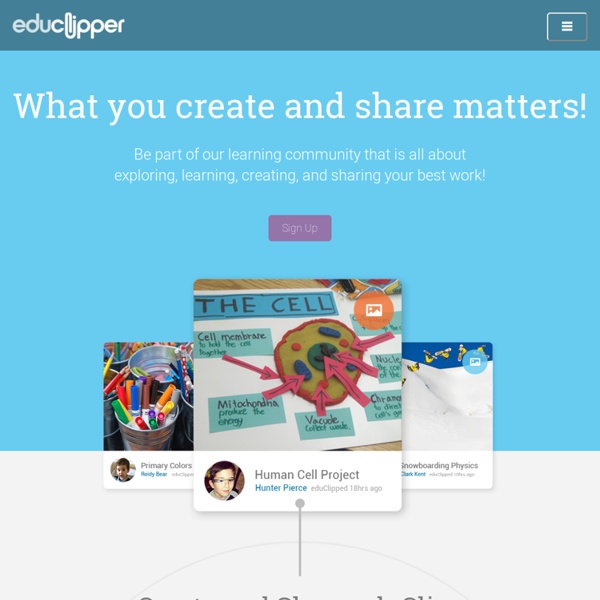
Large collection of Free Microsoft eBooks for you, including: SharePoint, Visual Studio, Windows Phone, Windows 8, Office 365, Office 2010, SQL Server 2012, Azure, and more. - Microsoft SMS&P Partner Community Blog - By Eric Ligman Throughout the year I try to share resources and information with you that I think will be helpful for you. Often times these resources will include links to free eBooks that we make available on a variety of topics. Today, I thought I would post a large collection of eBooks for you here so that you can find them in one place and consume them as you see fit.
Allan's Blog Fourni par Traduction DOWNLOAD THE LATEST VERSION: V4 published Mar 2015. This PDF Poster has links to 122 of the latest and most popular educational apps. 15 Conflict Resolution Tricks Every Educator Should Know Teachers wear many hats: counselor, coach, referee, probation officer. With the pent-up energy and (later on) the raging hormones wreaking havoc on students’ sanity, conflict is bound to occur in classrooms and on school playgrounds, meaning teachers have to be ready to put on their “mediator” hat at a moment’s notice. If you’re a young educator and want to have some conflict resolution tricks up your sleeve before you’re thrown into the ring, or you’re an experienced educator looking for some new ideas, we’ve lined up 15 techniques to help you win the fight. Like your students: Isn’t it true that we treat people we like differently than people we can’t stand?
Blended Learning "Blended learning" has become the term that captures the notion that student learn -- at least in part -- in an online environment, which is supervised by an adult. Blended learning is different than "casual learning," which is learning outside the school system that is unstructured and unsupervised. Students in "blended" environments take tests and are assessed on how much they have learned. But the key to the concept has to do with the "personalized" nature of learning: that technology makes it possible for students who either learn differently or have different interests to encounter material presented in a way that is engaging and meaningful to them. The trend of creating "blended" environments is on the uptick: In the year 2000, approximately 45,000 K-12 students took an online course.
5 tools to help you master Pinterest Tweet A look at Repinly, PinMe, Pinpuff, PinReach & Pinerly Target audience: Nonprofits, cause organizations, foundations, NGOs, social enterprises, businesses, educators, Pinterest users. Guest post by Beth Kanterbethkanter.org Back in January, I wrote a post about Pinterest as a curation tool to organize and share visual content I’ve collected in a visually pleasing visual way. As the platform has evolved over the past few months, I’ve been facilitating a few introductory workshops and briefings about Pinterest for nonprofits with a goal of explaining it, what it does, benefits, and examples of how nonprofits and others are using it.
Educational Technology and Mobile Learning: Teachers Easy Guide to The Most Important Web Tools in Education When it comes to using web resources with our students, time plays a decisive role.It is next to impossible for a busy teacher restricted by curriculum constraints, day to day lesson preparations, assignment corrections, to mention but a few of his chores, to effectively search the web and find the adequate resources to share with his/ her students. Most people just do not have the time to learn all these technologies and some educators pick just one or two websites of interest and start exploring them. This is definitely not the right thing to do particularly if you want to leverage the huge potential of technology into your classroom.There is, however, a simple roudabout to this problem. Look for educational technology blogs ( such as the one you are reading now ) and subscribe to their feeds to stay updated about the latest web tools to use in your instruction. 1- A List of The Best Video Editing Tools for Teachers 2- A List of The Best Digital Story Telling Tools for Teachers
Scoop.it We’ve been hearing (and talking) a lot about curation and how helpful it can be for companies. As you all know, I’m sure, great content is one sure thing in today’s marketing arena; it takes the front seat to anything and everything else. When you do a search, what are you using? Content. When you look for the closest restaurant to eat, how do you search? Educational Technology and Mobile Learning: The 13 MUST Know Professional Development Websites for Teachers 1- Education World This is a great website that offers all the resources you need to grow professionally. It has different sections with each one full of PDFs, books, articles an many more . 2- Discovery Education There is no way that you did not hear about this awesome website. Discovery Education provides high quality, dynamic, digital content to everyone be it a teacher, an administrator,student or even parents.
Bundlr : Twitter Twitter is a popular microblogging tool designed to answer the question "What are you doing?" The service launched in 2006, and in the past year has brought about an increase in unique visitors of 19 million per month [1]. As defined by O'Reilly and Milstein, "Twitter is a messaging service that shares a lot of characteristics with communication tools you already use," and given its flexibility, "Twitter can fit with nearly anyone's workflow" [2]. Users participate by posting status updates, or "tweets." Enhancing Education: The 5 E's The 5 E's is an instructional model based on the constructivist approach to learning, which says that learners build or construct new ideas on top of their old ideas. The 5 E's can be used with students of all ages, including adults. Each of the 5 E's describes a phase of learning, and each phase begins with the letter "E": Engage, Explore, Explain, Elaborate, and Evaluate. The 5 E's allows students and teachers to experience common activities, to use and build on prior knowledge and experience, to construct meaning, and to continually assess their understanding of a concept.
7 top tools for content curation Scoop.it, Storify, Pearltrees let you become a niche authority This is the second of a two-part series. See part 1: • 7 smart techniques for content curation Target audience: Nonprofits, cause organizations, foundations, NGOs, social enterprises, businesses, educators, journalists, general public. By now you’ve likely heard of content curation, the process of collecting and cataloging the most useful or interesting things about a topic in order to share it for the common benefit. In part 1, Beth Kanter looked at 7 smart techniques for content curation.