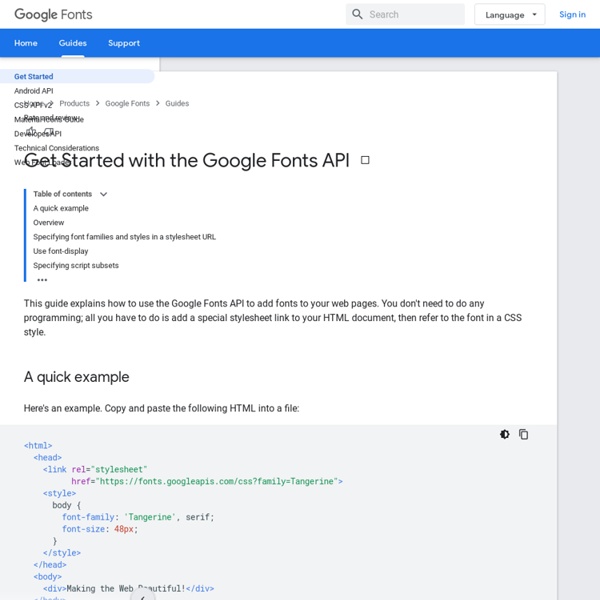How to Find Affordable Expired Domains
Hey, what’s up everybody. It’s Brian Dean from Quick Sprout. In this video, I’m going to show you how to buy affordable expired domains and how to evaluate the potential value that an expired domain could bring to your site. Now, expired domains is pretty gray hat, black hat type of thing because there’s basically two things you’re going to do in an expired domain. You can add it as part of a private blog network or you can 301 redirect an expired domain to your site to bring some trust and authority to your site.
How to Test Responsive Designs
By Jacob Gube Testing your responsive web designs is crucial because the user experience on mobile devices is quite different from desktops. But actual testing on all the mobile devices in the market isn’t practical for most of us.
Google Swiffy
As part of our transition of display ads to HTML5. the Swiffy Flash conversion tool is no longer available. We will continue to serve the Swiffy runtimes, so any files you have already converted will continue to play. Today more consumers are using the web in HTML5 compatible environments than Flash-compatible environments. In order to reach as large an audience as possible, we encourage everyone to transition to HTML5 authoring. Developers who currently create Flash SWF files have several ways to switch to HTML5 including Adobe Animate and Google Web Designer.
About rich snippets and structured data - Webmaster Tools Help
Rich snippets (microdata, microformats, RDFa, and Data Highlighter) Snippets—the few lines of text that appear under every search result—are designed to give users a sense for what’s on the page and why it’s relevant to their query. If Google understands the content on your pages, we can create rich snippets—detailed information intended to help users with specific queries. For example, the snippet for a restaurant might show the average review and price range; the snippet for a recipe page might show the total preparation time, a photo, and the recipe’s review rating; and the snippet for a music album could list songs along with a link to play each song.
Google URL Shortener
Posted by Michael Hermanto, Software Engineer, Firebase We launched the Google URL Shortener back in 2009 as a way to help people more easily share links and measure traffic online. Since then, many popular URL shortening services have emerged and the ways people find content on the Internet have also changed dramatically, from primarily desktop webpages to apps, mobile devices, home assistants, and more.
How we make RWD sites load fast as heck
Posted by Scott on 07/30/2014 There has been a lot of discussion about optimizing responsive layouts for performance lately, and I think that’s great. Speed broadens access and makes users happy, much like responsive design. In the past year I’ve spent a lot of time researching page loading performance, both for our ongoing client work here at FG and for my book Responsible Responsive Design.
o3d - WebGL implementation of O3D
Welcome to the new O3D Project Hosting site. This is the community website for the WebGL implementation of O3D, an open-source JavaScript API for creating rich, interactive 3D applications in the browser. Originally built as a browser plug-in, this new implementation of O3D is a JavaScript library implemented on top of WebGL. Here you can:
The Non-Writer’s Guide to Writing for the Web
Five centuries ago, the Gutenberg press made books available to the masses. Fifteen years ago, blogging platforms like WordPress and Movable Type made self-publishing available to anyone with a computer. Inbound marketing firms encourage small business owners to blog because “it will cause your business to reach new heights and succeed in today’s virtual marketplace.” This means plumbers, roofers, and office managers are beginning to produce content for their company or organization’s website.
Products & Tools
Learn about Google's solutions to achieve your marketing goals. Search Ads Reach customers when they're looking for you by showing ads next to or above relevant Google search results. With search ads, you can find your ...
How To Start A Blog When You Have Absolutely No Audience
So you have this great business idea, your mom likes it, your friends like it, and hey, a subset of people you don’t know even like it. You’ve spread word about it through your network—and their networks—and have received a positive response. You’ve even conducted some market research and held focus groups. In other words, you’ve validated your idea. From there, you’ve even taken the steps to put together a rag-tag founding team and a minimal viable product.
Creating a Mobile-First Responsive Web Design
Introduction We're going to walk through how to create an adaptive web experience that's designed mobile-first. This article and demo will go over the following: There is even more up to date responsive guidance on our new Web Fundamentals site. Why we need to create mobile-first, responsive, adaptive experiences How to structure HTML for an adaptive site in order to optimize performance and prioritize flexibility How to write CSS that defines shared styles first, builds up styles for larger screens with media queries, and uses relative units How to write unobtrusive Javascript to conditionally load in content fragments, take advantage of touch events and geolocation What we could do to further enhance our adaptive experience