


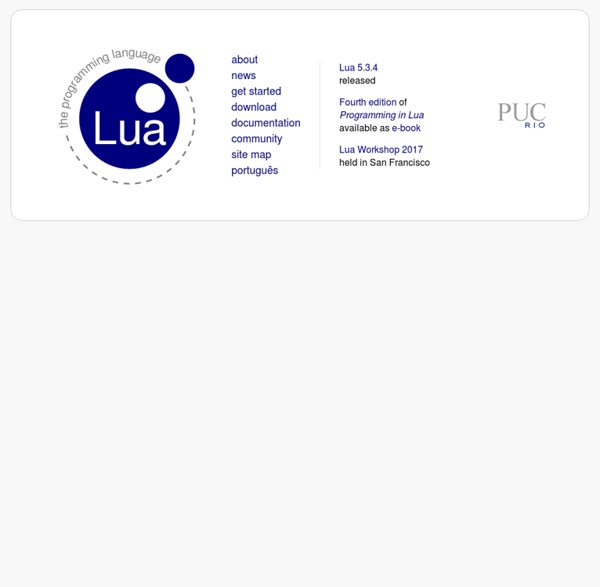
ometa/ OMeta is a new object-oriented language for pattern matching. It is based on a variant of Parsing Expression Grammars (PEGs) which we have extended to handle arbitrary data types. OMeta's general-purpose pattern matching facilities provide a natural and convenient way for programmers to implement tokenizers, parsers, visitors, and tree transformers, all of which can be extended in interesting ways using familiar object-oriented mechanisms. I am about to release a new version of OMeta/Squeak.
Summarize Spreadsheet Data With Excel's Array Formulas Excel Data Management Subtotals can reveal very useful management information. For example, managers might be interested to learn that sales increased by 10% last month. But they would be fascinated to learn that Pat Smith's sales of Widgets in the Northwest region doubled last month, while the sales of all other people fell sharply. Array formulas provide a way by which Excel users can discover such useful information. LuaFileSystem Overview LuaFileSystem is a Lua library developed to complement the set of functions related to file systems offered by the standard Lua distribution. LuaFileSystem offers a portable way to access the underlying directory structure and file attributes. LuaFileSystem is free software and uses the same license as Lua 5.x (MIT). Status Current version is 1.7.0.
Lua Implementations LuaDirectory > LuaAddons > LuaImplementations There are quite a few reimplementations of Lua. The simplicity of Lua is a factor in this. Reimplementations of Lua compilers and interpreters: (sorted by target/host platform) ANSI C / Lua Bytecodes [Lua] (5.1) - Compiles Lua source to standard Lua bytecodes. Excel VBA Tutorial - Easy Excel Macros VBA (Visual Basic for Applications) is the programming language of Excel and other Office programs. 1 Create a Macro: With Excel VBA you can automate tasks in Excel by writing so called macros. In this chapter, learn how to create a simple macro.
Lua 5.1 Reference Manual by Roberto Ierusalimschy, Luiz Henrique de Figueiredo, Waldemar Celes Copyright © 2006–2012 Lua.org, PUC-Rio. Freely available under the terms of the Lua license. contents · index · other versions · english · português · español Lua is an extension programming language designed to support general procedural programming with data description facilities. setuptools 1.4 Installation Instructions The recommended way to bootstrap setuptools on any system is to download ez_setup.py and run it using the target Python environment. Different operating systems have different recommended techniques to accomplish this basic routine, so below are some examples to get you started. Setuptools requires Python 2.6 or later. To install setuptools on Python 2.4 or Python 2.5, use the bootstrap script for Setuptools 1.x. The link provided to ez_setup.py is a bookmark to bootstrap script for the latest known stable release.
busted : Elegant Lua unit testing, by Olivine-Labs What's busted, precious? busted is a unit testing framework with a focus on being easy to use. busted works with lua >= 5.1, moonscript, terra, and LuaJIT >= 2.0.0. busted test specs read naturally without being too verbose. 深入Lua-based GUI系統架構與實做細節 >> 猴子靈藥 在前篇「使用Lua實做GUI系統的遊戲實例」中介紹了 Lua 於 GUI 系統的基本用法後,本文開始進入 GUI 的核心功能層面。 一般來說,有數種不同的架構方式能夠結合 Lua 與 C++ 實做 GUI 系統。其一是將 Lua Script 當作純粹資料描述用的程式碼,僅儲存 UI Layout 相關的資料(如前篇文章所示),而由 C++ Code 掌控核心功能並且讀取 Lua Script 進行資料的處理。其二則是於 C++ 端實做出一組完整的 UI Widget 類別,然後再將這組 Widget 的所有函式、甚至所有類別,註冊給 Lua 端自行呼叫使用。