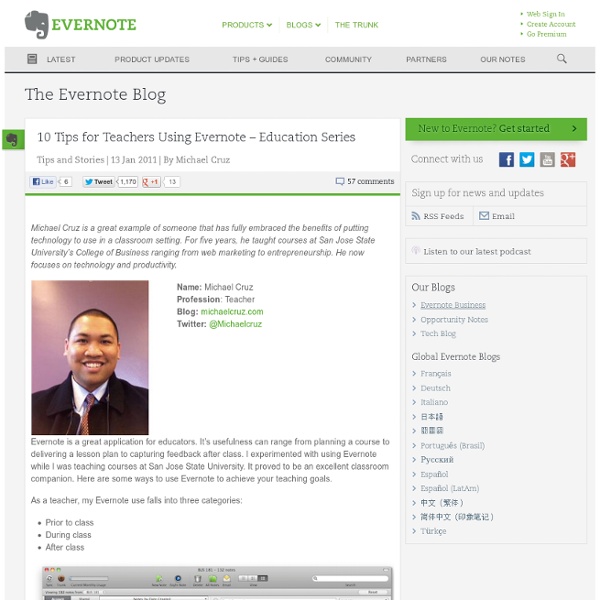for Schools
<div class='message error'><strong>Javascript Disabled Detected</strong><p>You currently have javascript disabled. Several functions may not work. Please re-enable javascript to access full functionality.
Using Evernote for ePortfolios - great idea
I'm a huge fan and user of Evernote for, well, everything. I use it for my lesson plans, lesson resources, lesson schedule, meeting notes, class notes, student notes, research, web clippings, recipes, to do lists, project management, and so much more. I share notes with colleagues and students. I can access my notes anywhere on any web enabled device.
Encouraging Teachers to Teach Creativity
A few weeks ago fellow Voices blogger Shelley Wright wrote a provocative blog on flipping Bloom’s Taxonomy and beginning the learning experience with Creativity. As the person most directly responsible for our school’s Professional Development I have been wondering what professional development looks like when you turn Bloom’s on its head. Teachers young and old are comfortable with the old model and path.
Did You Know: How to Create a Checklist in Evernote
If you’ve been following our user stories, you may have noticed that a lot of people love to make checklists in Evernote. Whether for work, personal stuff, or both, you can find a reason to make a checklist in Evernote. If you haven’t made one already, we’re here to show you how to do it.
Evernote for Education
Android App: I use the desktop version at home and the office, the Android app on my HTC One smartphone, my tablets, web version on my Chromebook. The desktop version sync's all of the data to your computer (good for backup) and you can also export your notes in a variety of formats for backup. You can create new notes via desktop, web, or mobile version.
More on how I use Angry Birds in the classroom
I've written before on how I use Angry Birds in the classroom, and today I want to share another project I use with students to get them engaged in learning. Below is a project created by Tonia (not her real name). Tonia is a very angry little girl who has a heightened sense of anxiety and an acute fear of failure.
Teaching with Evernote: A 6th and 8th Grade Science Teacher Shares His Top Tips (Back-to-School Series)
Posted by Kevin Buran on 30 Aug 2011 Comment Bio
A simple checklist, minus the paper!
I had a great first week back at school last week, as Melbourne schools prepare for their last term of the year! Last week I tried something new (for me anyway) using Evernote and the iPad. As many readers of this blog are aware, I do not organise my paper work well and as a result have been trying ways to eliminate paper in my classroom.
Antipositivism
Antipositivism (also known as interpretivism or negativism) is the belief in social science that the social realm may not be subject to the same methods of investigation as the natural world; that academics must reject[need quotation to verify] empiricism[dubious ] and the scientific method in the conduct of social research. Antipositivists hold that researchers should focus on understanding the interpretations that social actions have for the people being studied.[1][need quotation to verify] Concept[edit] In the early 19th century various intellectuals, perhaps most notably the Hegelians, began to question the prospect of empirical social analysis. Karl Marx died before the establishment of formal social science but nonetheless fiercely rejected Comtean sociological positivism—despite himself attempting to establish a historical materialist "science of society".[2]
10 Tips for Using Evernote Effectively
Evernote is a tool for keeping track of, well, everything. At least everything as far as digital information goes, or information that can be digitized. Evernote comprises a Web-based service and clients for Windows, Mac OS X, mobile devices, and extensions for Web browsers. It's a service I've been using for years, and over that time I've picked up a few tips and tricks for getting the most out of the tool.
Edward de Bono
Edward de Bono (born 19 May 1933) is a Maltese physician, author, inventor and consultant. He originated the term lateral thinking,[citation needed] wrote the book Six Thinking Hats and is a proponent of the deliberate teaching of thinking as a subject in schools. Biography[edit] Professor de Bono has held faculty appointments at the universities of Oxford, Cambridge, London and Harvard.[1] He is a professor at Malta, Pretoria, Central England and Dublin City University. De Bono holds the Da Vinci Professor of Thinking chair at University of Advancing Technology in Tempe, Arizona, USA.[2] He was one of the 27 Ambassadors for the European Year of Creativity and Innovation 2009.[3] He has written 57 books with translations into 34 languages.[1] He has taught his thinking methods to government agencies, corporate clients, organizations and individuals, privately or publicly in group sessions.
Revision control
Revision control, also known as version control and source control (and an aspect of software configuration management), is the management of changes to documents, computer programs, large web sites, and other collections of information. Changes are usually identified by a number or letter code, termed the "revision number", "revision level", or simply "revision". For example, an initial set of files is "revision 1". When the first change is made, the resulting set is "revision 2", and so on.
Action learning
According to Confucius, I hear and I forget ; I see and I remember ; I do and I understand. Action learning is an approach to solving real problems that involves taking action and reflecting upon the results. The learning that results helps improve the problem-solving process as well as the solutions the team develops.