

Create Modal or Popup Windows with Reveal. <<PreviousNext>> Introduction You may create Modal or Popup Windows using Reveal - A Jquery Plugin form Zurb Foundation 3.
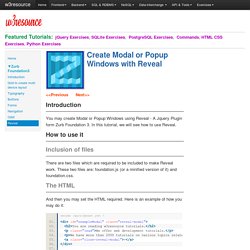
In this tutorial, we will see how to use Reveal. How to use it Inclusion of files There are two files which are required to be included to make Reveal work. The HTML And then you may set the HTML required. <div id="exampleModal" class="reveal-modal"> <h2>You are reading w3resource tutorials. <div id="exampleModal" class="reveal-modal"><h2>You are reading w3resource tutorials. You must add markup for Reveal at the end of the page, after you finish all your rows and columns. <p><a href="#" data-reveal-id="exampleModal" class="radius button">Example Modal…</a></p> <p><a href="#" data-reveal-id="exampleModal" class="radius button">Example Modal…</a></p> Notice that the value of the 'data-reveal-id' attribute is same as value of the id attribute of the div containing modal.
Code <! High Perf JS CSS. MD Khan / @mdkhan005 Every milisecond counts Subjective Could be Expensive Not Always Valid Don't Guess, Measure it Browser CSS JavaScript Debug.

Hakimel/reveal.js. The GIT version control system. How can I have something on every slide without having to manualy insert it on every slide? How to enable links outside of Slides in reveal.js. How does reveal.js resize elements? How can I get left-justified paragraphs in reveal.js? D3.js code in Reveal.js slide. Reveal.js Detecting browser support. Emacs - Place background image in bottom corner of every slide of reveal.js. Embedding entire reveal.js presentation inside a div. Css - Can I align reveal.js slides to the top of the page? How do I put attribution text on background images in reveal.js? How can i add a search to a reveal.js presentation? Css - How to position a background image in reveal.js? Jquery - Fixed footer on all slides in reveal.js. CSS add scrollbar to modal window. Cutting-edge CSS features for Graphics - CSS Blend Modes, CSS Masking and CSS Shapes. This slide deck is meant to be used in a controlled environment.
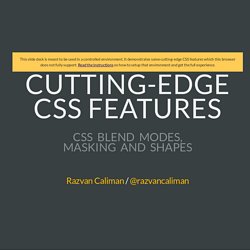
It demonstrates some cutting-edge CSS features which this browser does not fully support. Read the instructions on how to setup that environment and get the full experience. CSS Blend Modes, Masking and Shapes Razvan Caliman / @razvancaliman Adobe Web Platform Team Overview CSS Blend Modes CSS Masking CSS Shapes Background Blending Blend modes normal screen multiply overlay darken lighten color-dodge color-burn hard-light soft-light difference exclusion hue saturation color luminosity Element Blending Scratch CSS Blend Modes Status W3C Candidate Recommendation - Adobe, Canon clipping vs masking clip-path: circle(25% at 50% 50%); clip-path: ellipse(50% 40% at 50% 50%); clip-path: polygon(nonzero, 955px 405px, 483px 212px, 1px 400px, 0px 500px, 956px 500px); Clipping with SVG Masking Masking with SVG CSS Masking Status W3C Working Draft - Adobe, Mozilla, Google Shapes in CSS Shape Inside Shape Outside Complex shapes.
Adding a background image to a reveal.js presentation. Css - How to position a background image in reveal.js? Watch the Online Video Course Online Presentations with reveal.js. Reveal: jQuery Modal Plugin. Setting up Reveal modals is only three easy steps.
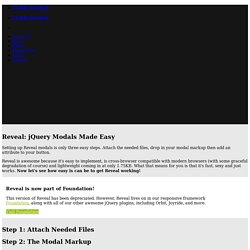
Attach the needed files, drop in your modal markup then add an attribute to your button. Reveal is awesome because it's easy to implement, is cross-browser compatible with modern browsers (with some graceful degradation of course) and lightweight coming in at only 1.75KB. What that means for you is that it's fast, sexy and just works. Now let's see how easy is can be to get Reveal working! Reveal is now part of Foundation! This version of Reveal has been depreciated. Visit Foundation Step 1: Attach Needed Files Step 2: The Modal Markup Step 3: Attaching Your Handler By putting the "data-reveal-id" attribute on the anchor, when clicked the plugin matches the value of the "data-reveal-id" attribute (in this case "myModal") with an HTML element with that ID.
Basically, put the "data-reveal-id" attribute on an object and make it's value the ID of your modal. Options Every good plugin has options, and this one has just a few, but important ones: How do I create slides with the deck.js backend? Asciidoctor Project The Asciidoctor project is an effort to bring a comprehensive and accessible publishing toolchain, centered around the AsciiDoc syntax, to a growing range of ecosystems, including Ruby, JavaScript and the JVM.
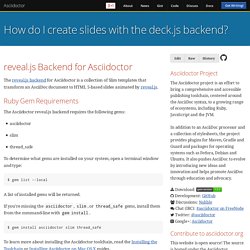
In addition to an AsciiDoc processor and a collection of stylesheets, the project provides plugins for Maven, Gradle and Guard and packages for operating systems such as Fedora, Debian and Ubuntu. It also pushes AsciiDoc to evolve by introducing new ideas and innovation and helps promote AsciiDoc through education and advocacy. Pdf - Display slide number in reveal.js printout. Footer-reveal.js - The popular 'reveal' footer effect made easy! Jquery - Fixed footer on all slides in reveal.js. Cutting-edge CSS features for Graphics - CSS Blend Modes, CSS Masking and CSS Shapes. Reveal.js - The HTML Presentation Framework. Adding an Absolutely Positioned Header to Reveal.js. I’m a big fan of reveal.js.

It is a lightweight HTML-based presentation framework that just works well for me. I switched over to it a while ago and enjoy working with it. Every now and then though I run into an issue that is a bit hard to handle with it. Yesterday I was working on my cfObjective presentation and created the slide you see below. As you can see, the most important part of the slide is covered by the header.
I raised the issue on Twitter (where all important things should be discussed, am I right?) First, you need to add an element to handle the header, but place it outside the div for your slides. (Note – those top and left values are a bit arbitrary. Then – for each slide – use CSS to specify the content for the element. Note – when you add a state attribute to a slide in Reveal, the framework automatically applies the state name to the class of the div wrapping all the slides, which means it also impacts that earlier header.
Here is the updated slide. Reveal.js-Title-Footer - Footer showing title for Reveal.js HTML presentations. Necessary files The title-footer folder of the plugin folder has to be copied to the plugin folder of the Reveal.js presentation.

The CSS of the Reveal.js-Title-Footer plugin is included dynamically when it is initialized. However, if we configure the presentation not to include the Reveal.js-Title-Footer footer in the first page, this will be shown until the CSS is loaded dynamically, causing an ugly effect. To avoid it, include the CSS in the header of the Reveal.js presentation, with this line: Plugin initialization. Reveal.js Presentation with custom headers absolutely positioned to right and left.