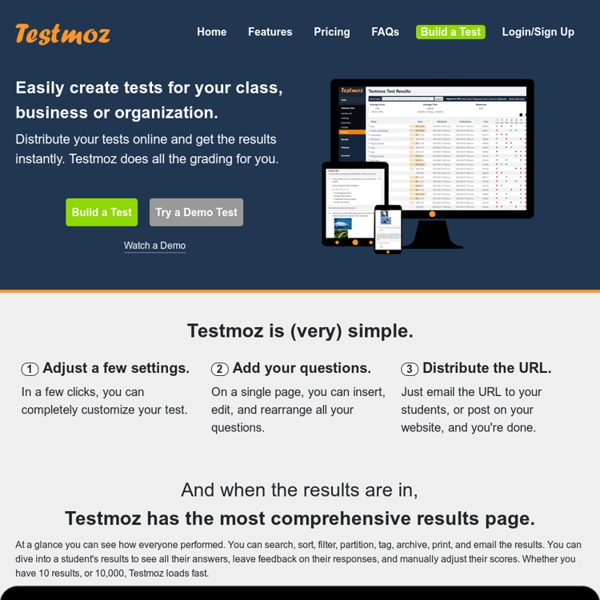Testmoz - Test Generator
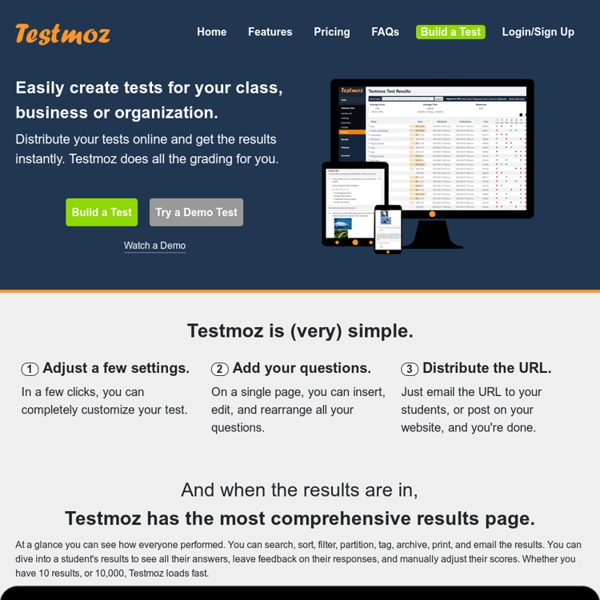
https://testmoz.com/#home
Quizlet
Our mission Every person on earth deserves access to free, powerful, and inspiring learning tools - and our mission is to build them. Quizlet’s free study tools and apps are used by over a million students and teachers a day in every country – from grade school to grad school, language learners to vocational students, at home and in the classroom. To build the very best study tools, we listen obsessively to our users, reading thousands of feedback emails a week, and doing everything we can to improve Quizlet based on their suggestions. We visit classrooms regularly, to talk to students and teachers and see Quizlet in action. To make sure Quizlet is free and accessible to all, we’ve funded our growth from revenue so we’re not beholden to investors who need us to charge high prices or sell out.
The 33 Digital Skills Every 21st Century Teacher should Have
By EdTech Team Updated on march 2, 2015 : The original list that was created in 2011 comprised 33 skills , after reviewing it we decided to do some merging and finally ended up with the 20 skills below. The 21st century teacher should be able to :
Hot Potatoes Home Page
Bingo
Teaching with Evernote: A 6th and 8th Grade Science Teacher Shares His Top Tips (Back-to-School Series)
Posted by Kevin Buran on 30 Aug 2011 Comment Bio Kevin Buran teaches 6th and 8th grade science to students at Carmel Middle School.
Related: