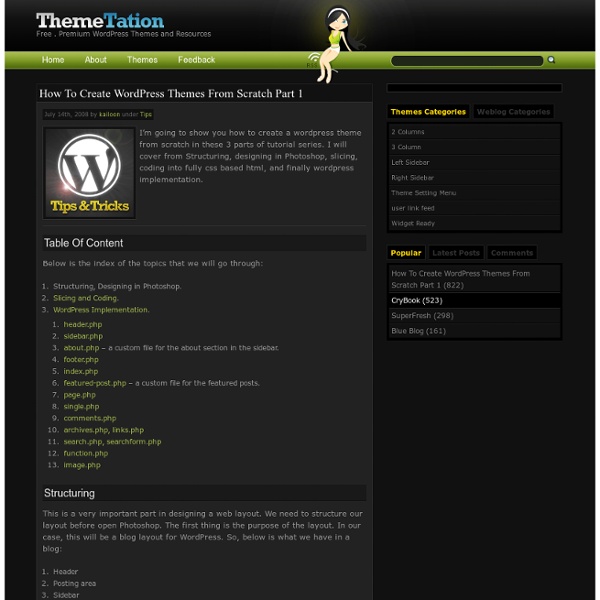500+ Space Brushes for Photoshop
Graphic designers love free Photoshop brushes, so I decided to put together a collection of the best brushes for creating space scenes. This includes brushes for stars, planets, moon, galaxies, nebulae, and more. Photoshop Space Brushes: Galactic Brushes (14 brushes) High Def Space Brushes (12 brushes) Trance Space Brushes (8 brushes)
My Wordpress Cheat Sheet
I know that there are many resources regarding this topic but there are never enough. This post is dedicated to small snippets from WordPress that will make your life easier. Or maybe my life easier and in this case I want to have them in one single post. In a way I’m trying to help you and in another I’m trying to organize this stuff for myself.
20+ WordPress Recipes (Codes)
More and more clients are using WordPress as their CMS. As a designer or developer, you should really get into WordPress coding. To get started, you can read my WordPress theme guide and hacks. Now, I would like to recommend a resourceful WordPress site to you called WpRecipes.
How To Create a WordPress Theme: The Ultimate WordPress Theme Tutorial
Update: We’ve created a second edition of this popular tutorial! It contains updated code samples, coverage of the latest theme development techniques, and more. Check it out at The ThemeShaper WordPress Theme Tutorial: 2nd Edition.
The Comprehensive Guide for a Powerful CMS using WordPress - Part one: 101 Techniques for a Powerful CMS using WordPress
May 05 2009 This is the first article in the three-part series, “The Comprehensive Guide for a Powerful CMS using WordPress”. Throughout this article, we’ll be focus on many WordPress Theme hacks, ideas, tips and useful tutorials you need to have ready in hand when developing WordPress websites. The Comprehensive Guide for a Powerful CMS using WordPress – Part 2 The Comprehensive Guide for a Powerful CMS using WordPress – Part 3 There are some technical stuff we have to get out of the way first.
Top 10 Tutorials for Converting PSDs to HTML/CSS
Get the FlatPix UI Kit for only $7 - Learn More or Buy Now Many web designers start a new project by designing a mockup in Photoshop before actually coding the website. For a designer who is comfortable with Photoshop and with this process, less time can be used to create the end result. For those designers who have not mastered the process of converting a design into a fully coded website, these 10 tutorials are excellent learning resources.
How WordPress Themes Actually Work [INFOGRAPHIC]
WordPress developer and all-around web geek Joost de Valk has just graced the Internet with a highly useful infographic. For a medium that leans toward the amusing, infographics can occasionally be enlightening or even helpful for later reference. This one serves as a sort of "cheat sheet for how your blog works" and takes the reader through the basics of a normal WordPress theme.
20 New, Useful And Promising Wordpress Plugins
I feel like now everybody knows and uses all those popular plugins, which everybody mention on their blogs and repeat many times without big sense. That’s one of the reasons why I wanted to feature not so well known, totally new or just useful plugins you’ve probably never seen before. All plugins are very carefully picked, this is absolutely not some random list. I also added WordPress site monthly download statistics to let you know how popular these plugins are, but don’t underestimate new plugins. Just scroll through the list and maybe you’ll get several new features on your blog to make life easier. Hope you like this!
Web Design Ledger
468 shares 5 Tips to Make Your Website Convert More Visitors A site that simply looks good and draws an audience isn’t enough. If you’re missing even one vital element for an effective website, you’re missing out on conversions. The good news is that even small changes to your site can pay off in big numbers—and quickly.
Learn to Code for Free With These 10 Online Resources - (Private Browsing)
If Mark Zuckerberg and Bill Gates say so, it must be true: Understanding how to code is the new literacy. Take Zuck and Gates' advice — learn to code. Understanding computer programming will open doors to new jobs and opportunities. But you're probably thinking, where do I even begin?