


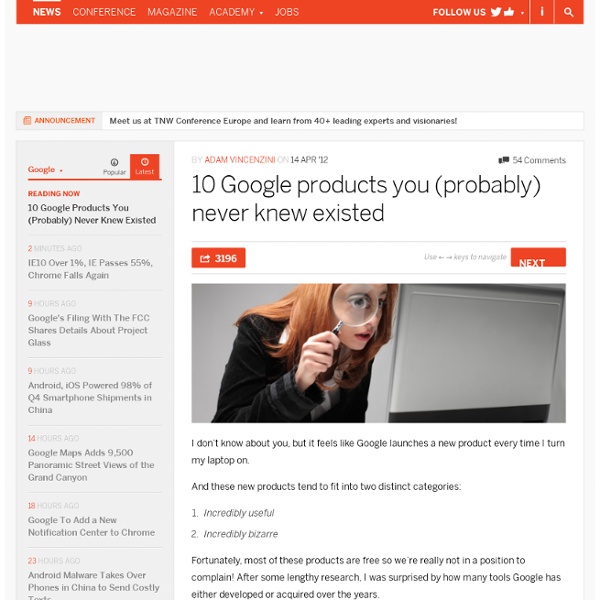
The big list of 100 tools, tips and tricks to work more efficiently online | The Buffer blog: productivity, life hacks, writing, user experience, customer happiness and business. 7.2K Flares Filament.io 7.2K Flares × What does it take to be productive? It’s a question I often ask myself and to be honest I don’t have a great answer for it yet. One key discovery I’ve made over the past year or so is that I need to have great habits in place. That’s why I’m working on a solid running routine and on a set wake-up time and sleep time. One other realization I had is that, as I now spend so much of my day working online, there are a heap of new apps being created all the time to help us all become more productive. That’s why I thought of compiling a full list of 100 tools, tips and tricks for you to reflect a bit on your own productivity. Of course, a sure fire way to fail might be to try and use all 100, which Joel pointed out to me when we discussed this post! 10 awesome music sites to get into your zone When Leo recently wrote about Multitasking, one of the most interesting aspects was that music doesn’t actually contribute to us being distracted when we work. 1. 4.
10 App di Google che Non Sapevi Esistessero E’ il motore di ricerca più famoso del mondo. Per tutti. Web, immagini, video e mappe. Ecco la lista dei 10 strumenti di Google meno noti al pubblico: 1. Questa app, ai molti sconosciuta, permette di ricercare una parola o un insieme di termini all’interno di un database di milioni di libri, spalmati su un millennio. 2. Con questa integrazione di Google Earth è possibile esplorare lo spazio, le stelle ed il sistema solare. 3. Un’altra funzione di Google Earth permette di esaminare e monitorare il pianeta Marte. 4. Ultima delle tre integrazioni a Google Earth, offre la possibilità di esplorare il suolo lunare. 5. È una risorsa open source di caratteri utilizzabili sia privatamente che a fini commerciali. 6. Si potrebbe definire come una app che associa cose “da fare” ad un calendario di eventi particolari. 7. Con questo tool è possibile monitorare ed esplorare le tendenze della rete. 8. In difficoltà con la tesi o intenzionato ad approfondire in modo scientifico una materia? 9. 10.
Productive Web Apps | Web Apps to help you at work and play 23 must-have Chrome extensions If you’re a Chrome user, chances are good that you’ve already got a handy extension or two—but you can always use a few more to enhance your online experience. Here are our picks for 23 of the most useful Chrome extensions currently out there. Get ready to start downloading, because these just might change how you use the internet. 1. HTTPS Everywhere HTTPS Everywhere automatically switches thousands of sites from insecure “http” to secure “https”, making your browsing more secure. 2. With Hover Zoom, you can enlarge thumbnail images by simply mousing over them, allowing you to browse image galleries without having to open a new page or even click. 3. Ever curse at your computer after wasting time filling out a form, only to have an error that deletes everything you’ve just done? 4. 5. With Magic Actions, you can watch YouTube in style with enhancements such as Auto HD, Ad Block, Cinema Mode, Mouse Wheel Volume Control, and Screenshot. 6. Always forgetting your passwords? 7. 8. 9. 10.
PhotoRec Latest stable version 7.0 April 18, 2015 PhotoRec, Digital Picture and File Recovery PhotoRec is file data recovery software designed to recover lost files including video, documents and archives from hard disks, CD-ROMs, and lost pictures (thus the Photo Recovery name) from digital camera memory. PhotoRec ignores the file system and goes after the underlying data, so it will still work even if your media's file system has been severely damaged or reformatted. PhotoRec is free - this open source multi-platform application is distributed under GNU General Public License (GPLV v2+). For more safety, PhotoRec uses read-only access to handle the drive or memory card you are about to recover lost data from. Operating systems PhotoRec runs under DOS/Windows 9x Windows NT 4/2000/XP/2003/Vista/2008/7/10 Linux FreeBSD, NetBSD, OpenBSD Sun Solaris Mac OS X and can be compiled on almost every Unix system. Download TestDisk & PhotoRec File systems FAT NTFS exFAT ext2/ext3/ext4 filesystem HFS+ Media Problems?
24 Google Docs Templates That Will Make Your Life Easier Formatting Google documents is a time-consuming task. There are already some excellent templates available for your use. Rather than trying to create your documents manually, use these 24 time-saving templates in Google Docs. These free Google Docs templates are split into four sections: Work, Health, Home, and Travel. So feel free to scroll to the section that's most relevant to you. Work Templates 1. Formatting resumes can be a real test of patience (and design skills). For more options, take a look at these free resources for customizable resume templates. 2. When it comes to any type of business letter, you want the appearance to be professional. Within Google Docs, there are a number of business letter templates to choose from, and you can even password-protect your docs on Google if they contain confidential information. 3. Often, the hardest part of creating a presentation is formatting your slides. 4. 5. 6. 7. 8. 9. 10. Health Templates 1. 2. Home Templates 1. 2. 3. 4. 5. 6. 7. 8.
Software How-Tos Show of hands - how many of you are still clinging to Firefox not because it's the perfect browser, but because it's the best alternative out there to Internet Explorer? Probably a good many of you, and the reason why Firefox has been so hard to supplant as the No. 2 gateway to the Web is because Mozilla had the foresight to make it extensible. Thousands of add-ons exist allowing users to custom tailor the open-source browser however they see fit, and it only takes a few mouse clicks to do so. Well move over Mozilla, and make room for Google Chrome. Why is that? But those aren't the only reasons to give Chrome a second look. On the following pages, we'll show you how to soup up Chrome so you can leave Firefox in the rear view mirror and never look back!
Les meilleurs astuces et raccourcis pour Google Chrome Bonjour, Google Chrome, le mystérieux navigateur qui a pris sa place en seulement 4 ans (lancé en 2008), est sans doute le navigateur le plus rapide comme vous pouvez le constater, mais ce que la plupart des gens ne connaissent surtout pas c’est que ce navigateur contient des fonctions très puissantes, pouvant vous aider à gagner un temps précieux. C’est pour cela que j’ai pensé à rédiger cet article, j’ai résumé tous les astuces dans un seul endroit, avec les quelques raccourcis clavier pour vous faciliter la vie avec le mystérieux navigateur, Google Chrome. Donc vous êtes sur le point de découvrir les meilleurs astuces qui pourront changer la manière dont vous utilisez le navigateur Google Chrome, et vous allez voir ! Préparez-vous au décollage ! 1. Dupliquer un onglet : Parmi les fonctions que j’utilise souvent, c’est la duplication d’un onglet ! Vous pouvez dupliquer tout simplement un onglet en cliquant sur l’onglet avec le bouton droit de la souris, puis en cliquant sur “Dupliquer“. 2.
Chrome : 30 extensions totalement indispensables Les internautes qui partagent souvent des liens le savent, les adresses de certaines pages peuvent parfois être longues, très longues. Si ces liens peuvent être pratiques dans le cadre d’un partage sur une messagerie instantanée, dans un mail ou sur un réseau social, ils le sont bien moins dans une signature de mail ou pire, sur un document. Dès lors, il peut être pratique, et esthétique, de passer par un raccourcisseur d’URL. Verdict : simple d’utilisation et bien intégrée, l’extension s’avère très pratique. Note : 5/5 Safety Scanner Do you think your PC has a virus? The Microsoft Safety Scanner is a free downloadable security tool that provides on-demand scanning and helps remove viruses, spyware, and other malicious software. It works with your existing antivirus software. Note: The Microsoft Safety Scanner expires 10 days after being downloaded. To rerun a scan with the latest anti-malware definitions, download and run the Microsoft Safety Scanner again. The Microsoft Safety Scanner is not a replacement for using an antivirus software program that provides ongoing protection. For real-time protection that helps to guard your home or small business PCs against viruses, spyware, and other malicious software, download Microsoft Security Essentials. Genuine Windows customers get a complimentary subscription to Microsoft Security Essentials, the award-winning antivirus software that helps you protect your PC. With Windows Live Family Safety, you can help keep your kids safer on the Internet with rules you personalize.
Support Details | Tech Support Management