


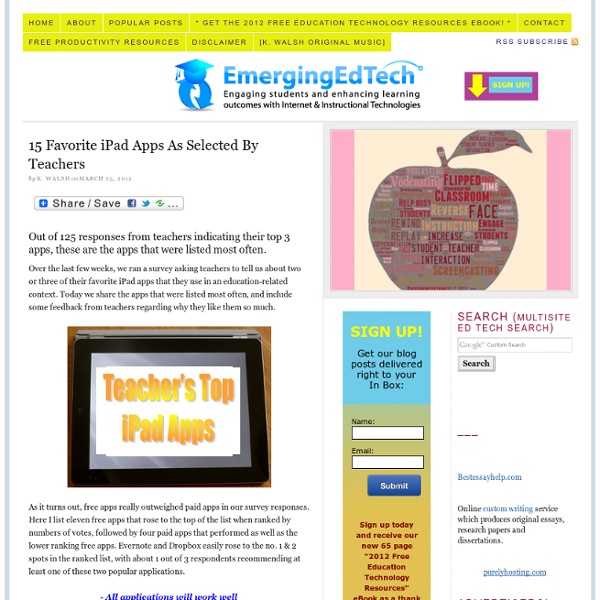
http://www.emergingedtech.com/2012/03/15-favorite-ipad-apps-as-selected-by-teachers/
50 really useful iPad tips and tricks With great new features like two video cameras, a faster processor and a Retina display, the new iPad is the world's best tablet device. It's also fully capable of running the latest version of Apple's iOS operating system and great apps like iMovie and GarageBand. Here we present 50 really useful iPad tips. We cover everything from customising your Home screen through to getting more from built-in apps like Mail and Safari. Arguments for the iPad in Education As we continue to explore the possibility of becoming a 1:1 iPad school, I am starting to put together my arguments in favor of this adoption. Here are some of my thoughts so far. I would welcome your feedback on this document!Why 1 to 1?In a digital world where information on a multitude of subjects is both abundant and immediately available, students today must learn to effectively access, analyze, synthesize and integrate this information on a regular basis. By providing our students with immediate access to a digital tool, such as a laptop or a tablet, we provide them with the world at their finger-tips (literally).
Top 20 Must-Have Educational iPhone & iPad Apps - List Of Must-Have Educational iPhone & iPad Apps Rating: 5.0/5 (1 vote cast) With advent of technology, nearly everything has changed. Even the ways with what we learn things have changed a great deal. Mobile technology has become integral part of some educational institutions. A large number of educational institutions have switched to e-books and electronic gadgets and have discontinued using paper notebooks, etc.
Best Apps for English Teachers If you’re a teacher with an iPad, you’ve probably already discovered lots of fun apps, as well as a few that can boost your productivity. But did you know that several apps that can help you teach English language skills, reading and composition are also available? Here are some of the best apps for English teachers that we’ve found: Stanza This free app allows you to read digital books on your iPhone, iPod Touch or iPad. Choose from 50,000 free classic and contemporary works available from Project Gutenberg, Feedbooks and other sources or purchase popular new books from partner stores.
Top 60 best free iPad apps 2012 On comparing iPad apps with iPhone equivalents, one thing rapidly becomes clear: apps for Apple's tablet are pricier. Many of the best free iPhone apps cost money in their iPad incarnations, and the quality level of what's still free is often ropey. But among the dross lie rare gems – iPad apps that are so good you can't believe they're still free. Of those we unearthed, here is our pick of the best free iPad apps. Note that apps marked 'universal' will run on your iPad and iPhone, optimising themselves accordingly. For a mix of free and paid apps, check out our amazing Best iPad apps chart.
50 Must-Download Apps For Lifelong Learners Added by Jeff Dunn on 2012-08-13 Long after degrees have been conferred and careers have been launched, many folks just can’t seem to quit school. For them, life provides an overstuffed cornucopia of educational opportunities that don’t necessarily require hefty loans and navigating different professorial strategies. Those with a lust for learning who happen to also enjoy testing the limits of what the iPad offers definitely don’t have to worry about finding resources to pique their fancy.
Finally You Can Use Microsoft Office on Your iPad One of the weaknesses of iPad app store is its glaring shortage of productivity apps. Apple is too busy with other things to seriously address this issue letting the room for other developers to take charge of it. CloudOn is one of the apps that has recently been added to the productivity sector of the iPad allowing users to have an instant access to Microsoft Office as if they were on their computers. CloudOn has made the news all over the globe and has been such a hit in the app store and only withing a couple of months since its official release it surpassed one million downloads and has becone the number one free productivity app on the iPad.
How the iPad Is Changing Education The iPad may only be two years old, but it's already begun to change many things. Reading is one of them. Work is another. It is selling like crazy, but it will be some time before most of the people you know own a tablet. The market for this type of device may only be in its infancy, but it's already becoming clear how it will revolutionize certain aspects our lives. Top iPad Apps for Social Studies Teachers I purchased my iPad in June and spent the summer playing with it and have come to the conclusion that it can revolutionize the classroom and at the very least, the student experience within the educational system. I did not anticipate such a revelation. I wanted it for simple functions such as internet at night while in bed and not wanting to grab my laptop, and some other cool apps. But what I am seeing is that the iPad is a nice device for reading books (which shocked me as I never thought I would say that as I am a traditionalist and love paper and cloth).
How To Capture Ideas Visually With The iPad By its very design, the iPad promotes consumption. Essentially an interactive mobile screen, the combination of physical form and supporting software-based user interface on Apple’s wunder-tablet suggests watching and listening, enabling you to tear the “monitor” off the desk and take it with you. By lacking a keyboard, input and production aren’t quite as natural. That isn’t necessarily because the iPad can’t accommodate such input, but rather that the software–and our habits as users–haven’t completely caught up with the not-insignificant shift in interface. But it doesn’t have to be that way. One microcosm of the potential of the iPad in learning is the concept of visual recording.
iPad As.... iPads have exploded throughout schools and classrooms. Their flexibility, versatility, and mobility make them a phenomenal learning tool. As teachers seek ways to integrate these devices, we recommend focusing on specific learning goals that promote critical-thinking, creativity, collaboration, and the creation of student-centric learning environments. In other words, begin with..... Teachers Guide on The Use of iPad in education iPad is a cool versatile tool that has a huge potential in education. It is widely believed that iPad has started tranforming the face of education and revolutionizng modes of learning. Results coming out of pilot studies on the integration of iPads in the classroom seem to be promising. Reed College, for instance, took the Apple iPad for a spin in 2010 and was pleased with the tablets performance as an educational tool. As part of a pilot program, Roslyn High School on Long Island handed out 47 iPads on Dec and the school district hopes to provide iPads eventually to all 1.100 of its students.
10 Ways to Optimize Your iPad for Kids With Special Needs When we think about ways the iPad has changed the world, our minds usually shoot to publishing, entertainment, or mobile communication. For the community of people living with disabilities, the iPad may have broken even more ground. The iOS device is not only cool, but provides education, therapy and, of course, entertainment. Last summer, Mashable explored ways iPads are making these changes. The 5 best iPad apps for PE teachers Chuck Milsap, Washington State’s 2011 Elementary Physical Education Teacher of the Year, shares his top 5 apps for PE teachers: There are thousands of Physical Education-related apps to load on your iPad. My general belief is that the best apps are ones that can be customized to work for your specific student population.