

The 2014 Honor Roll: EdTech’s Must-Read K–12 IT Blogs. Every year, thousands of educators flock to annual conferences to hear what the best and brightest minds of the industry are up to.

But what if you could hear from these luminaries every day? That's part of what makes our latest list of the top 50 K–12 ed tech blogs special. We're lending a spotlight to some of the biggest conversation starters in educational technology today. These bloggers represent nearly all aspects of K–12 education, from teachers and administrators, to strategists and technicians. Through their influential work and their blogs, these thought-leaders have garnered hundreds if not thousands of fans. The majority of these blogs are new to EdTech: Focus on K–12's honor roll. If your blog is on our list, be sure to grab a Must-Read IT Blog badge for your site. 2 Cents Worth Read the blog: 2cents.onlearning.us Ask a Tech Teacher The world of education technology can be intimidating. Read the blog: askatechteacher.com Brilliant or Insane Read the blog: brilliant-insane.com Twist.
Pete's Power Point Station - A Collection of FREE Presentations in PowerPoint format for K-12 Teachers and Students. Connecting Site... State Performance Plan (SPP) and Annual Performance Report (APR) Forms. Identifying Emotions Apps - Technology-Enhanced Social-Emotional Activities. Education - Special Education - iOS. Padlet. Make Your Images Interactive - ThingLink. Must Have Resources on Teaching Online Safety. Internet has become an integral part of our students learning.

They use it for searching, connecting, socializing, and communicating.There is no way we can control what our students are doing online no matter how hard we try. It is funny when you enter a school and find that certain websites ( YouTube for instance ) is banned there. Why would students access YouTube through their schools desktops while they have their own mobile gadgets to use whenever and wherever they want.
This is a flawed strategy and , unfortunately, is not how we can keep our students from harms way. Students digital safety is not dependent on a strict ban of certain websites, it is rather an outcome of a fruitful and collaborative awareness process in which students take part in learning how to : Teaching online safety is not an easy task but it is not impossible. 1- Free Tools and Resources about Internet Safety. 2013-14 DE CCSS Leadership Academy - home. 8 Wonderful Blooms Taxonomy Posters for Teachers.
Today's selection features some of the most popular Blooms Taxonomy visuals I have shared this year.
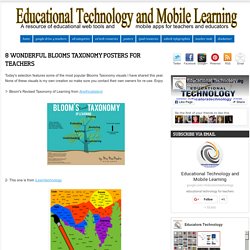
None of these visuals is my own creation so make sure you contact their own owners for re-use. Enjoy. TV Theme Music and Songs - TelevisionTunes.com. Xerox - Information Overload Syndrome. Sound Project 2014. Join us, won't you, for a national colloaboration on integrating music into the classroom culture.

SP14's project mission is to produce music compilations for classroom use. Specifically, we're looking for songs from FreePlayMusic that will help students become more productive. [FPM is loaded with this kind of music, all of which is free when it's being used in an educational setting.] Music Central Links: For more info on FPM, check out the Free Play Music page or watch the FPM how-to video. Production Music Here's a two-age PDF that helps to clarify the music we're trying to find on FPM. SP14 Edition #00 [PDF 2 pages - 227KB] Collaborative Effort As opposed to one teacher trying to find 100 effective songs, it makes more sense if twenty teachers submit a five-song playlist. SP14 Edition Downloads Just click on the links in the Editions nav column to the right and you'll be able to download each edition.
To receive email notification, send the email below. Achieve the Core. Class Tech Tips. PD 360 - Professional Development On Demand. Google_Cultural Institute. Collections - Google Cultural Institute. Google Lit Trips. Tour Builder. Virtual Field Trips with Google. Limits on sharing - Google Drive.
There are limits to the number of people with whom you can share Google documents, files, and folders and how many people can simultaneously collaborate: Only 50 people can edit a document, spreadsheet, presentation, or drawing at the same time.
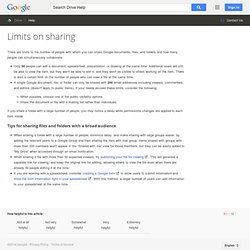
Additional users will still be able to view the item, but they won't be able to edit it, and they won't be visible to others working on the item. There is also a certain limit on the number of people who can view a file at the same time. A single Google document, file, or folder can only be shared with 200 email addresses including viewers, commenters, and editors (doesn't apply to public items).
If your needs exceed these limits, consider the following: When possible, choose one of the public visibility options. If you share a folder with a large number of people, you may notice a delay while permissions changes are applied to each item inside. Tips for sharing files and folders with a broad audience. Go Google for Presentations! Google Docs in Plain English.