


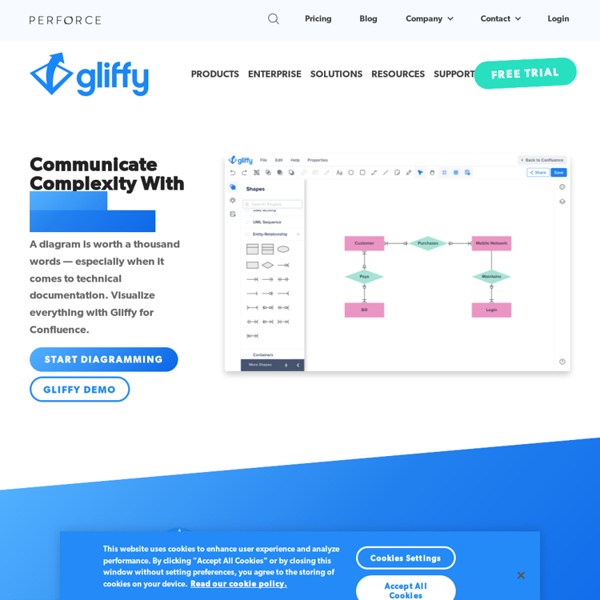
10 Useful Website Analytics Tools When you start a website, no matter if you have chosen a top business hosting package or a cheap website hosting package, you will find various website analysis tools in your web hosting admin panel. Website analysis tools, such as Awstats, are typically included in both business hosting and cheap website hosting packages and these tools are indeed good. However, if you want options when it comes to website analytics tools, here are some suggestions. JAWStats If you like Awstats, you will certainly appreciate JAWStats as well.
Products: Google Browser Use this free Java application to explore the connections between related websites. Try it now! Enter keywords or a URL, and click 'Graph it!' See Getting Started below for more details. Getting Started Make sure you have the latest version of java, at least Java 1.5 Type in your search keywords or a URL, and press "Graph It!" Clipperz - online password manager Data Visualization: Modern Approaches About The Author Vitaly Friedman loves beautiful content and doesn’t like to give in easily. When he is not writing or speaking at a conference, he’s most probably running … More about Vitaly Friedman … Data presentation can be beautiful, elegant and descriptive. There is a variety of conventional ways to visualize data - tables, histograms, pie charts and bar graphs are being used every day, in every project and on every possible occasion.
50 aplicaciones para obtener datos de Twitter En honeytechblog.comhan publicado una enorme lista de aplicaciones, muchas de las cuales ya habían aparecido por la categoría de Twitter, que nos permiten obtener datos estadísticos sobre cualquier cuenta de twitter: frecuencia de actualización, palabras más comunes, seguidores, seguidos, etc. así como mostrar informaciones específicas sobre palabras clave. Por Juan Diego Polo el 09/12/2009 (cc) 2005-2010 Algunos derechos reservados con licencia Creative Commons With over 70 Million users on Twitter, it is definitely the “buzz” word of the year. Yet there are people who do not know about tracking and analyzing their stats, influence and success on Twitter.
How science works: The flowchart This flowchart represents the process of scientific inquiry, through which we build reliable knowledge of the natural world. You can use it to trace the development of different scientific ideas and/or the research efforts of individual scientists. Most ideas take a circuitous path through the process, shaped by unique people and events. Move your mouse pointer over the flowchart to reveal an additional level of detail. Click on items in the flowchart to get further information in Understanding Science 101.
create your own font from your handwriting This is a cool little 10-15 minute activity that will keep on giving back to you for years to come. That’s right add that final customizing touch to your Windows, Linux or Mac machine – Your handwriting as a font! With some free time a visit to a website called YourFonts.com, a scanner and a printer you can create a font for use in any application on your computer. To me this sounded way too cool to pass up. I went and downloaded the printable template from here and carefully followed the steps. The template looks like this: Map your ideas with bubbl.us I'm going to have to take a look at bubbl.us! Just to summarize a few of the above comments. I'm familiar with Inspiration, NovaMind, MindManager, FreeMind, MindMapper, MindGenius, and others, as well as proficient at creating maps by hand. I was the only Senior Master Trainer for the Buzan Centres, and am the author of Idea Mapping. Let me encourage all of you.
YouTube Toolbox: 100+ Tools and Resources to Enhance Your Video Experience YouTube is still the undisputed king of video sharing on the web, so it only makes sense that there would be a slew of tricks and tools for it. From Adobe AIR applications that let you download videos to Firefox extensions that protect you from RickRolls, and much more, here are over 100 tools and resources to help you enhance your video experience. Have a favorite? Tell us about it in the comments. Adobe AIR Applications Dont Pay for Technology: 25 Freebies for Students Jun 29, 2009 In today's economic climate, paying for technology isn't prudent, and for some students, it isn't even an option. Fortunately, there are plenty of freebies on the web that can help with document creation, research, writing, storage, collaboration, studying and more.
Atom Smashers Error Message Generator Do not link directly to the image! No Hot-Linking! Your link will not work! Feel free to copy this image and use it on your own web site, and please link back to here. Creator Processing ... Personal $ Svg $20 ✓ Up to $75 merchandises for personal use. Merchandise $