


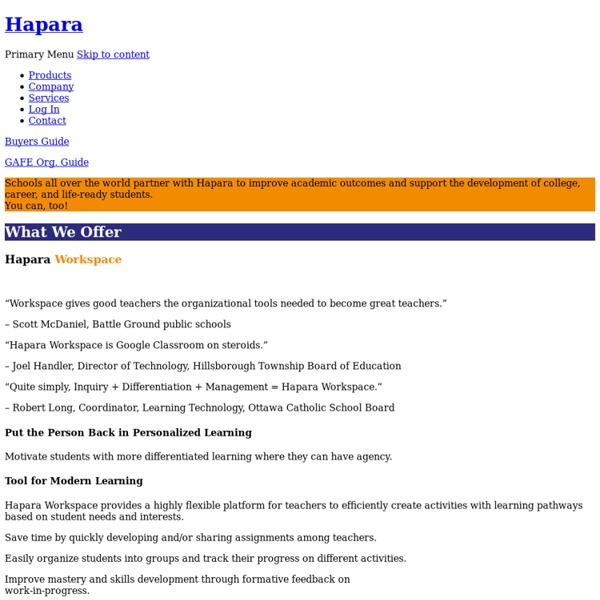
18 Digital Tools and Strategies That Support Students’ Reading and Writing Teachers in Littleton, Colorado — like teachers in many places — are increasingly asking students to read and write online. Free tools like Google Docs have made it easy for students to work on the same piece of writing at home and at school, and have allowed teachers to explore collaborative writing assignments and synchronous editing with students. There are also many digital tools that can support students as they learn how to read deeply, take well-cited notes, and navigate the writing process. While many teachers are finding efficiency in allowing students to write and submit assignments online, not all students or teachers want to use the exact same set of tools. That’s why Littleton’s Instructional Technology Specialist, Dana Levesque, started compiling resources on a site that both teachers and students can access to find the tools that fit their needs. “Kids have different learning styles,” Levesque said.
2012-03-28 Personal Learning Networks for Educators Personal learning is one of the foundations of any educational institution - and any successful organizational change. This session focuses on tools that can be used by any educator to build their own Personal Learning Network (PLN), which not only support their own professional development but can also be an efficient means of diffusing innovation within their institution. Learn to connect with a community of like minded professionals, make contributions, have conversations, and make requests in your times of need. Powerful free tools and social media such as Google+, Twitter, and Facebook make this possible for you and your colleagues. Presentation Slides
10 Great Tools to Integrate with your Google Docs Since Google officially changed Google Docs name to Google Drive and a number of updates have been introduced to improve its overall performance. One very recent update is an increase of cloud storage capacity to 15GB usable across Gmail, Drive, and Google Plus. It is quite obvious that Google is trying to outsmart its immediate competitor Dropbox and I think Google is successful in its strategy so far. To make Google Drive stand out from the crowd, Google opened it to apps developers and allowed users to select from a wide variety of web apps to integrate into their Google Drive accounts. With the integration of these apps, users can now handle their files and documents ways not affordable by any other cloud storage tool out there. I have curated for you some interesting apps that are integrated into Google Drive and which you can install right from your Google Drive interface.
Content Curation Tools: The Ultimate List For content marketers, content curation is integral to online strategy. Effective curation helps position you as a thought leader in your space, and is an economical way to maintain a consistent publishing schedule of quality content. But manually trying to find the most relevant content in a given industry and then publishing it across multiple channels can be time-consuming. To curate effectively thus requires automation. The Teacher's Quick Guide To Digital Scavenger Hunts If you’ve got a smartphone or a tablet in your classroom, you’re ready for the adventure to begin! By adventure I mean, of course, the world of active learning through digital scavenger hunts. In this hunt, students are tasked with finding a particular physical object, person, or place and have to use technology to track it down. Note: an ‘online scavenger hunt’ usually implies that you’re hunting around online and not physically with classmates.
9 Steps to Create A Classroom Poster Using Google Docs I have been sharing a great deal of educational posters here in Educational Technology and Mobile Learning. I love using posters with my students and I know many of you love them too. Sometimes it seems like we can not find the exact poster we want for our class and this is when we need to use our techy skills to craft our own posters. The process is not very hard and anybody with the rudimentary tech knowledge can do it in a matter of minutes. I have already featured a post containing several web tools to help you create your posters. However, I recently got some requests from some of my readers asking me about the tool I used in creating the posters I shared in my Freebies section.
Pond Pond is designed to act as a central hub for digital discovery and participation, where educational resources can be accessed and shared more easily and effectively. It combines the best parts of existing online tools and platforms to create a new, yet familiar, environment. Pond is independent of N4L’s Managed Network and can be accessed using any internet connection. Access to Pond is free for all school users. How Pond works Pond is a place where educators can discover content and services, share knowledge and engage with their peers. 20 Google Docs Secrets for busy teachers and students. Google Docs has revolutionised the way we create and edit content on the web. It is a genuine collaboration tool like nothing that has come before it. Up to 50 people can simultaneously edit a spreadsheet, presentation or document at no expense, and it is available on all mobile and desktop platforms. Today we are going to look at 20 great tips every teacher and student should be using to get the most of the collaborative learning opportunities Google Doc’s offers. Allow editing without signing in: If you’re sharing a document with classmates who don’t have a Google login, just make it available to edit without signing in.
Inventive Games That Teach Kids About Empathy and Social Skills By Tanner Higgin, Graphite Play is nothing if not social. Games organize play, allowing us to wrangle and experiment with the world. When we play games, more often than not, it’s us under the microscope.