10 ways to use screen capture technology
In this blog post Russell Stannard looks at the uses of screen capture technology. Russell is the founder of www.teachertrainingvideos.com. He was awarded the British Council ELTons award for technology and the Times Higher Outstanding Initiative award. Russell lectures part-time at the University of Warwick and is also a NILE associate trainer. He trains teachers in using technology, working all over the world.
12 Ways to Create Videos Without a Camera or Software
It wasn't that long ago that creating videos in your classroom meant that you had to have access to cameras and editing software. That is no longer the case. Now with nothing more than a reliable Internet connection you and your students can create all kinds of documentary, entertainment, and how-to videos.
Create a free website and a free blog
Building A Site Has Never Been Easier Building a website on Weebly is unlike anything you’ve ever experienced. Our drag & drop website builder makes it dead simple to create a powerful, professional website without any technical skills required.
Downloading videos from websites like YouTube to play offline on MrBartonMaths.com
Welcome to > downloading videos from the internet (and putting them on your iPod) Click on the links below to see how to: 1. Download Videos from the Internet to play offline 2. Put Maths videos from YouTube onto your iPod to revise on the move! 1.
20 WebCam Activities for EFL ESL Students
Back in November 2008 I published Part 1 of a series of articles intended to explore the use of WebCams in education. I have now finally got round to writing Part 2 which is a collection of 20 activities EFL ESL teachers can do with their students. Here are some links to useful free video communication tools that you could use for these activities.MailVu is a simple to use app which runs in the browser and enables students to record a short message which can be sent by email.EyeJot is another simple video email app which also has a mobile version.Skype is of course the mainstream choice for synchronous communication.Oovoo is a Skype competitor which also enables the recording of video interviews by capturing both interviewer and interviewee. 20 WebCam Activities 1.
SEO Keyword Graph Visualization
Use this free Java application to explore the connections between related websites. Try it now! Enter keywords or a URL, and click 'Graph it!'
How to set up a QR Code Treasure Hunt
1. The Background For several lessons, the students had been slowly piecing together the Mystery of the Franklin Expedition in History lessons. Through pictures, snippets of evidence, and a roleplay exercise, the students formulated their own questions for investigation, framed provisional answers, and then reframed their assumptions as more evidence was progressively provided to them. This 'History Mystery' format is explained in more detail here and is designed to encourage students to help students find problems as well as to solve them.
8 Overlooked Useful YouTube Tools
When most people think about YouTube they think sharing videos and or about all of the videos they can discover. Most people don't think about the useful editing tools that are built into YouTube. The YouTube video editor has some useful features for teachers and students. 1.
QR codes in education SmartBlogs
Senior education editor Melissa Greenwood is blogging this week from ACTE’s CareerTech VISION 2012 conference in Atlanta, Ga. Here is a blog inspired by a recent conference session on student engagement. Does school have to be fun? No, but it should be engaging, according to Tim Dwyer of Oklahoma State University Institute of Technology.
Teaching With YouTube: 197 Digital Channels For Learning
Teaching With YouTube: 197 Digital Channels For Learning If you don’t have a YouTube channel as an education provider, there’s a good chance you’re behind the times. Nearly every major educational institution in the world now hosts its own collection of videos featuring news, lectures, tutorials, and open courseware. Just as many individuals have their own channel, curating their expertise in a series of broadcasted lessons. These channels allow instructors to share information and blend media in unprecedented and exciting new ways.



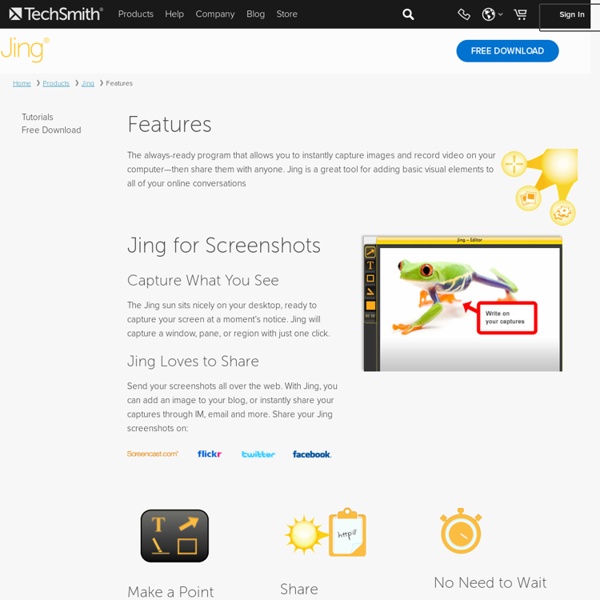
Jung limit screencasts to 5 min by kbpc172 Jul 11