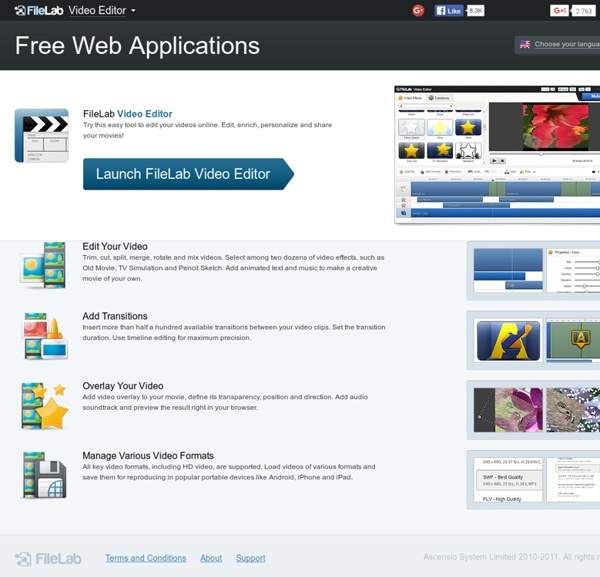Video Editor: easily edit your video online for free
Free Web Applications Choose your language FileLab Video Editor Try this easy tool to edit your videos online. Edit, enrich, personalize and share your movies! Launch FileLab Video Editor Edit Your Video Trim, cut, split, merge, rotate and mix videos. Add Transitions Insert more than half a hundred available transitions between your video clips. Overlay Your Video Add video overlay to your movie, define its transparency, position and direction. Manage Various Video Formats All key video formats, including HD video, are supported. Terms and Conditions About Support
Video Toolbox - advanced online video editor. Convert, crop, merge or record videos with just few clicks.
Loopster.com- Free Online Video Editor
Free Audio Editor: Music Creating & Mastering Software
VSDC Free Video Editor: excellent chroma key effect built-in
The video editor is intended for editing video files and creating videos of any complexity involving various visual and audio effects. The program offers rich functionality and yet has a simple and intuitive interface, allowing you to create videos with a bare minimum of efforts. You may download Free Video Editor and use it completely free without restrictions (no trial period, watermarks, or ads). You can, however, support the project by signing up for technical support. We provide fast and full support to solve all your problems when using our products. Download Video Editor x32 Download Video Editor x64 Non-linear video editor Our editor is a non-linear tool. Visual and audio effects You can apply various visual and audio effects to your videos to achieve the necessary result. Blending modes and Instagram-like filters One more way of changing the look of your video image according to your preferences is color blending.
La Biblioteca
Final Cut Pro X - A revolution in creative editing.
Make a Video - Movie Maker Online - Create a Video with VideoCrisp
Ubuntu 14.04.4 LTS (Trusty Tahr)
Ubuntu is distributed on two types of images described below. Desktop image The desktop image allows you to try Ubuntu without changing your computer at all, and at your option to install it permanently later. There are two images available, each for a different type of computer: 64-bit PC (AMD64) desktop image Choose this to take full advantage of computers based on the AMD64 or EM64T architecture (e.g., Athlon64, Opteron, EM64T Xeon, Core 2). 32-bit PC (i386) desktop image For almost all PCs. Server install image The server install image allows you to install Ubuntu permanently on a computer for use as a server. 64-bit PC (AMD64) server install image 32-bit PC (i386) server install image A full list of available files, including BitTorrent files, can be found below. If you need help burning these images to disk, see the Image Burning Guide. Name Last modified Size Description Parent Directory -
YouTube Video Converter and Download - ClipConverter.cc
GoAnimate for Schools
Turn any article to video with animation, music, graphics, and a full voice-over for just $1!
8 Excellent Free Video Editing Software and Online Tools
The rise of YouTube and other popular video sharing sites have ensured that video editing doesn’t remain a super-geeky thing. Don’t be surprised if you catch your 9 year old sprucing up the video of her puppy using a video editing tool before uploading it to YouTube. With the kind of free video editing software available at your disposal now, it’s not at all difficult to edit and create great videos. The following list talks about 8 such tools that can help you edit, add affects and do much more with your videos. UPDATE: We’ve added a bonus tool in the end. Windows Live Movie Maker Windows Live Movie Maker – that comes as a part of Windows Live Essentials suite – is a powerful and feature-rich video editing software by Microsoft. VideoToolBox VideoToolBox is a pretty impressive online video editing tool that’s free. iMovie iMovie is Apple’s flagship movie making software that comes bundled with the iLife suite for Macs. Wax Stupeflix AVITrimmer JayCut Avidemux Bonus: VideoPad 1. 2.
21 Free Video Players For Your Website and Blogs
For one reason or another, a lot of designers use Video Players on their website. An online video player needs no more introductions for web developers or simple users. Online Video players offer you flexibility and creativity in building your own tv on your Web spaces the way you want. You can add an unlimited number of videos and arrange them how you wish by the album title, artist’s name or year; it’s totally up to you! Everything from a simple video system to an HDTV can be totally placed on your Website or Blog. Nowadays, there are over hundred thousands of media related resources available on the web. You may be interested in the following related articles as well. Feel free to join us and you are always welcome to share your thoughts that our readers may find helpful. Don’t forget to and follow us on Twitter — for recent updates. Free Video Players For Your Website 01. Flowplayer is an Open Source (GPL 3) video player for the Web. Features: How to install: 02. 03. 04. 05. 06. 07. 08.
Related:
Related: