


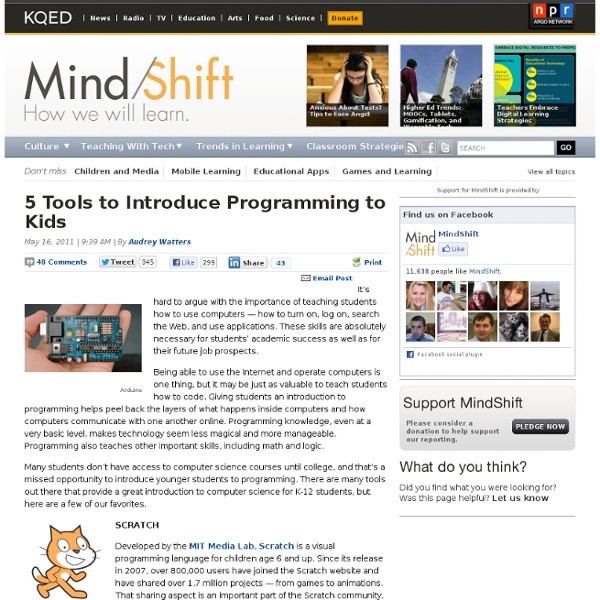
Los 15 recursos más prácticos para aprender matemáticas Los 15 recursos más prácticos para aprender matemáticas 28 de octubre de 2013 en Recomendaciones. Todos los profesores de matemáticas se esfuerzan a diario para que las matemáticas sean una asignatura divertida, agradable y entretenida. A continuación te presentamos 15 de los recursos educativos más prácticos para aprender matemáticas: Infantil (de 0 a 6 años) Las aventuras de Troncho y Poncho: Vídeo para que los más pequeños empiecen a familiarizarse con las operaciones con números naturales.Pelayo y su pandilla: Material didáctico multimedia interactivo para que los alumnos empiecen a practicar el manejo del ratón a la vez que trabajan las series numéricas.Tus primeros números: Actividades con las que los niños podrán aprender que los números sirven para contar todo lo que deseen: juguetes, coches, animales, personas, etc. Primaria (de 6 a 12 años) Secundaria (de 12 a 16 años) Para todas las edades ¿Qué otros recursos conoces?
Get Started | Submrge Welcome to Submrge! Search or browse for Games or Activities, and learn how games are or could be included in classroom activities. Each game page includes important information for teachers, like benefits of play, educational issues for discussion, easily accessible game information, and activities related to the game on Submrge. Each activity page includes important information on the level and subject, but also the activity’s relationship to Bloom’s Taxonomy, Common Core Standards, 21st Century Skills, and the H.E.A.T. Framework. Do you have a game, activity related to games, or an idea for using a game or games in your classroom and would like to share it?
Jardín de infantes Pensamiento abstracto Games 10 free fun and educational games For your kindergarten child, these Abstract Thinking games will help your child identify and understand the relationship between abstract concepts and the concrete objects that they represent (beginning). These games teach valuable skills and have a high fun and educational rating. Your child develops abstract thinking and counting skills by connecting the dots and solving puzzles. 3 subjects: Abstract Thinking, Numbers, Counting Your child develops creative skills by exploring a number of different creative outlets including designing pictures, cards and movies. 6 subjects: Design, Abstract Thinking, Exploration / Curiosity, Writing, ... Your child develops matching, vocabulary development and abstract thinking by helping put back together a jumbled up scrapbook. 4 subjects: Word Meanings, Vocabulary / Concept Development, Matching, ... Your child receives a boost of cognitive development by solving different kinds of puzzle on this Sesame Street adventure.
Explore Technology Click on the weights to move them ON or OFF the scale. Can you add them up to match what's in the pink box? If you don't see the activity above, please download the latest Flash Player. You can do it! Pick a combination of these weights, and add up their numbers. In a way, the binary number is telling you how many of each of the weights is ON the scale. Computers can't count the way people do. This activity shows you how just five things being ON and OFF can let you keep track of 32 different numbers. More information about how computers use ON and OFF to represent information can be found at Intel's web site, The Journey Inside. Measuring with Computers This is one way to figure out the weight of the mystery box. Put the biggest weight ON.If it's too big, take it OFF. That's how computers do it! Computers go through exactly that set of steps every time they measure something. The box in this example is always a round number, but that isn't always the case in real life.
MaKey MaKey | Buy Direct (Official Site) ScratchDay Granada (Crónica) Sobre las 10:00h del Sábado pasao y con algo de retraso comenzaron las actividades, que habiamos preparado para celebrar este día junto al resto del mundo. En primer lugar hicimos una breve presentación de Scratch junto a unas seríe de ejercicios de iniciación. Una vez que los niñ@s entendieron como usar la herramienta, todo fue coser y cantar. Es cierto que algunos ya lo conocian, pero los noveles, al final de la mañana consiguieron hacer animaciones en la que interactuaban varios personajes. Mientras estos pequeñajos daban rienda suelta a su imaginación, nos pusimos en contacto con la sede de Málaga que celebraba el ScratchDay, mediante videoconferencia. Los niños de ambas sedes intercambiaron saludos. La mañana avanzaba y los niños iban perfeccionando sus jueguecillos y animaciones. Antes de dar a conocer los ganadores y hacer entrega de los premios, hicimos una ruidosa competición con los niñ@s de Málaga, a traves de un jueguecillo hecho con Scratch, rompecristales.
Programa de la UNESCO para promover el aprendizaje móvil El aprendizaje con dispositivos móviles, también conocido como “m-Learning”, utiliza una de las tecnologías emergentes que contribuyen a enriquecer los ambientes de aprendizaje mediante el uso de dispositivos tales como: computadores portátiles, tabletas, reproductores de MP3 y teléfonos inteligentes. Según el Reporte Horizonte 2013, el aprendizaje con dispositivos móviles tiende a ser parte integral de la educación escolar actual (K-12), pues cada vez es más común que los estudiantes tengan y usen este tipo de tecnología. La implementación de modelos 1 a 1 en América Latina va en aumento. Las implementaciones van desde dotar a cada estudiante con un computador portátil que este puede llevar a su casa o que permanece en la Institución Educativa, hasta el modelo en el que los estudiantes traen a la clase su propio dispositivo (BYOD). Directrices para las políticas de aprendizaje móvil (2013) El futuro del aprendizaje móvil (2013) Aprendizaje Móvil para Docentes – América Latina (2012)
Programación en la Educación Escolar > Scratch > Recursos El entorno gráfico de programación de computadores Scratch ofrece muchas posibilidades educativas. Una de sus funcionalidades más interesantes es la de leer datos provenientes de sensores y utilizarlos para que objetos, de los proyectos Scratch, respondan a diferentes estímulos del mundo físico. Esto es posible utilizando dispositivos como la PicoBoard [A] fabricada por la compañía “ The Playful Invention ”, el Kit WeDo de Lego o la Tarjeta de Arduino . En el caso de la PicoBoard, esta trae integrados de fábrica: un sensor de luz, uno de sonido, un botón y un deslizador. Además, viene con un cable USB para conectarlo al computador y cuatro entradas con cuatro juegos de pinzas (caimanes) que permiten medir la resistencia eléctrica en un circuito. Estas entradas y pinzas se pueden utilizar para leer mediciones de sensores específicos; por ejemplo, conectarle a la PicoBoard sensores de temperatura o de humedad. TDS fabricada por A&S Design [1] Por ejemplo, utilizar datos provenientes de:
Una docena de herramientas para crear e-books y libros interactivos Probablemente el auge actual de los tablets y otros dispositivos de lectura móviles como los e-readers y el imparable crecimiento en su uso, hará de formatos electrónicos como los e-books y libros interactivos un vehículo fundamental para la comunicación y el aprendizaje en un futuro muy cercano. El componente lúdico que aportan formatos como el libro interactivo, es un valor añadido para la estimulación de los más jóvenes, ya sea en forma de cuentos, libros de lectura o escolares, etc… A día de hoy, ya existen una buena cantidad de herramientas que nos ayudarán en la creación de e-books, pero también en la de libros interactivos en forma de novelas, libros infantiles, revistas, cómics, álbumes de fotos, folletos, catálogos, manuales de instrucciones y demás formatos orientadas no sólo a la educación, sino también a la presentación de bienes y servicios de cualquier organización. 1. iBooks Author 2. 3. 4. 5. 6. Sigil es un editor gratuito muy completo y visual para crear ebooks. 7. 8.