

Best Free MP3 Tag Editor. MP3 has become the most common audio format for playback, storage and transfer of music.

If we need to playback MP3 files with their tag information shown correctly, or to organize a large collection of MP3 files based on their tag information, a good MP3 tag editor will be helpful. In this category, both standalone and built-in MP3 tag editors are reviewed based on three basic needs which include: Support basic tags, embedded cover arts and lyrics.
Rename files using tag information, and edit tags using file names. Lookup online databases and save tags into MP3 files. Go straight to: TagScanner is my favorite. Files can be renamed with Music Renamer and tags can be generated from file names. TagScanner with its Tag Processor allows you to preview tags and cover arts from online databases before saving them into MP3 files. However, it does not come with a normal windows menu. Mp3tag is a good choice if you prefer to have a user interface with a normal windows menu. TagScanner Mp3tag Kid3. Follow. IDTE - ID3 Tag Editor (An Music Player,Organiser, Online Searcher for lazy one's) - Gizmo's Freeware Forum. Hello GuyZ!
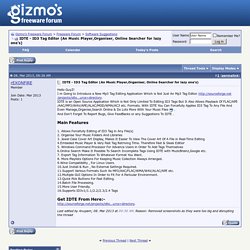
I m Going to Introduce a New Mp3 Tag Editing Application Which is Not Just An Mp3 Tag Editor. IDTE is an Open Source Application Which is Not Only Limited To Editing ID3 Tags But It Also Allows Playback Of FLAC/APE/AAC/MP3/WAV/APE/ALAC/MOD/WMA/AC3 etc. Formats. With IDTE You Can Forcefully Applies ID3 Tag To Any File And Even Manage,Organise,Search Online & Do Lots More With Your Music Files . Main Features 1. Get IDTE From Here:- TagScanner - The Ultimate Tag Editor. The universal Tag Editor (ID3v2, MP4, OGG, FLAC, ...) Organize music and movies: the complete guide to managing your media. Having all your media on tap without having to find or swap CDs and DVDs is a major attraction of building your own digital media library.

Trouble is, there are so many platforms out there, how do you prepare your library to work nicely across such as wide a range of services? In this guide we reveal all. Download Free Studio 6.2.6 to convert movies and music First, we're going to assume your videos are stored in Apple's MP4/H.264 format. Even Windows 8 natively supports this format, along with most third-party devices such as Android mobiles and smart TVs. Article continues below 60 Windows 8 tips, tricks and secrets Next, you need to name or rename your files so that the 'media scrapers' employed by many media servers can easily identify them and match them to the information stored on online databases such as thetvdb.com and themoviedb.org.
We'll then show you how to directly embed the metadata used by your media server into your media files through a process called tagging. Organize music and movies: the complete guide to managing your media: The quickest and simplest way for Mac users to tag their files is via Plex Media Server, even if you're using another media server such as XBMC.

Install Plex Media Server (PMS), then add your folders to its database and wait while it scans them for metadata - see the Plex documentation for a guide to setting it up. Now visit the homepage of Plex Media Tagger, a free Python script that can interrogate your PMS database and embed the information there into your files as tags. Article continues below. Organize music and movies: the complete guide to managing your media:
MusicBrainz.org has some - but not many - music videos already catalogued on its site, so you may want to consider signing up and contributing your own, unless you're happy to tag your videos with music album information instead.

We like the idea of grouping all our videos together in iTunes, so have made the effort to contribute from our own collection. It's quite straightforward: log into MusicBrainz.org, locate the artist in question and then try to find the closest corresponding release (many music video DVDs are released alongside CD equivalents). Article continues below From here, create a new release, make sure it's DVD Video, then follow the wizard to enter all the details - there are various time-saving measures in place, such as being able to copy and paste in a track listing from elsewhere (Wikipedia is a good starting point). Once your DVD is in the database, track down a cover image and upload it via the Cover Art tab.
Now install and launch MusicBrainz Picard. Hyperlink. Clues & Hints. Hyperlink.