


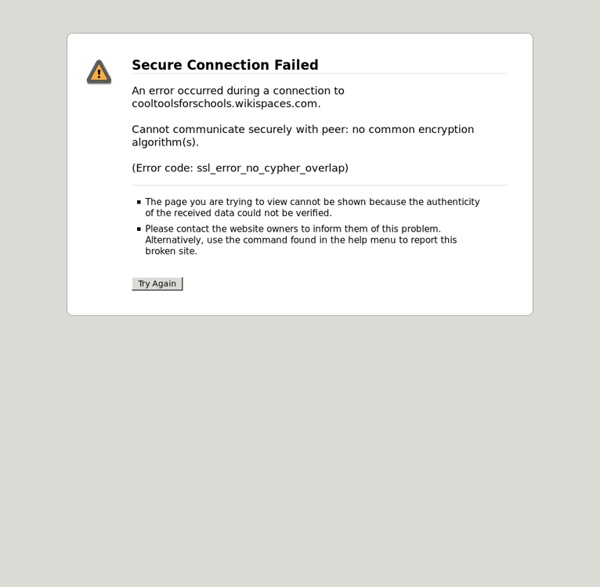
Classroom Resources 1 Skip to main content Create interactive lessons using any digital content including wikis with our free sister product TES Teach. Get it on the web or iPad! guest Join | Help | Sign In cooltoolsforschools Home guest| Join | Help | Sign In Home Presentation Tools Collaborative Tools Research Tools Video Tools Slideshow Tools Audio Tools Image Tools Drawing Tools Writing Tools Music Tools Organising Tools Converting Tools Mapping Tools Quiz and Poll Tools Graphing Tools Creativity Tools Widgets File Storage & Web Pages Other Helpful Sites Creative Commons Teacher Resources Apps for Mobile Devices (NEW - Under Construction) Tools index for this site A-Z email Lenva <a href=" Live Blog Stats</a> Actions Help · About · Blog · Pricing · Privacy · Terms · Support · Upgrade Contributions to are licensed under a Creative Commons Attribution Share-Alike Non-Commercial 3.0 License. Turn off "Getting Started" Loading...
Resources for Teachers Skip to main content Create interactive lessons using any digital content including wikis with our free sister product TES Teach. Get it on the web or iPad! guest Join | Help | Sign In cooltoolsforschools Home guest| Join | Help | Sign In Home Presentation Tools Collaborative Tools Research Tools Video Tools Slideshow Tools Audio Tools Image Tools Drawing Tools Writing Tools Music Tools Organising Tools Converting Tools Mapping Tools Quiz and Poll Tools Graphing Tools Creativity Tools Widgets File Storage & Web Pages Other Helpful Sites Creative Commons Teacher Resources Apps for Mobile Devices (NEW - Under Construction) Tools index for this site A-Z email Lenva <a href=" Live Blog Stats</a> Actions Help · About · Blog · Pricing · Privacy · Terms · Support · Upgrade Contributions to are licensed under a Creative Commons Attribution Share-Alike Non-Commercial 3.0 License. Turn off "Getting Started" Loading...
iPad Apps for School | The Best iOS Apps for Students and Teachers Five-Minute Film Festival: 8 Interactive Video Tools for Engaging Learners It's no secret that I am a passionate advocate for using video in the classroom. When used well, videos can help students make connections to people and ideas beyond their usual frame of reference. That's why I've been really excited to see a wave of new (and mostly free or low-cost!) Video Playlist: Tools to Enhance Videos for Learning You may notice my playlist below looks a little different this time; I'm embedding using a great tool called Huzzaz, reviewed below. Zaption - Interactive Video for Learning (01:37) With Zaption, transform your students from passive watchers to active learners by adding links, multiple-choice questions, polls, discussions, and more to any video to create a "tour" -- or group a few together for a more complex lesson. More Resources on Using Video in the Classroom Reviews and Guides for Interactive Video Tools Sources and Ideas for Using Videos in the Classroom
About Us PortfolioGen started as a project between two dedicated teachers from New Jersey. We were looking for way to create an online presence that would allow us to share our skills and achievements with our peers and administrators. Sure, there were options available to build webpages and share documents but nothing that gave the features, customization and simplicity that we were looking for. At first, this was a very basic site that we both used for our academic advancement but soon grew into a labor of love and pride as we noticed more and more people inquiring about the site, sending positive feedback and offering up suggestions. We quickly embraced the idea of building a great product that our users find a valuable resource. With over 37,000 teachers, students, educators and professionals from all over the world using PortfolioGen, we are more dedicated than ever in providing a great resource.
Ideas for ePortfolio Reflections ePortfolios with GoogleApps This Google Site has been set up by Dr. Helen Barrett to focus on the use of Google Apps to create ePortfolios. On this site, there are instructions on how to use the different elements of Google Apps to maintain e-portfolios. Are you a K-12 educator wanting to use Google products with your students? I recommend that you don't set up "regular" public Google accounts for them... instead, set up a GoogleApps for Education domain where you can enroll your students and control access. See the following Google Websites: See these Pros and Cons of "public" accounts vs. Google Tools for Schools (a clearinghouse of Google resources to support Google Boot Camp workshops) Here are a few great blog posts about a school implementing GoogleApps: Watershed School story of implementing GoogleAppsGoogle Video Conference, October 6, 2009: Recorded webinar (in Youtube) • Slide presentation • Q&A Session Transcript
The Epic BYOD Toolchest (51 Tools You Can Use Now) PowerSchool Learning: (Previously Haiku Learning.) This is a full learning management system (LMS) that I’m trying to get our school to adopt. It’s multiplatform and robust, which makes it a great fit for our BYOD environment. It also works on top of Google Classroom, so I have all those features too, plus my grade book. Google Classroom: Teachers are moving in droves to Google Classroom. While it doesn’t have all the features of a full-scale LMS, teachers are giving students assignments and so much more with this awesome tool. There are many other content-sharing platforms, like Moodle, Canvas, and CourseSites. Screencasting and Capturing What Happens in Class If you’re going to share and interact with your students in the electronic and physical spaces (as you should), you must learn how to screencast. In some exciting news, Apple has announced that iOS 11 (out later this year) will include screen recording capabilities and new screenshot features. Cloud Syncing Expression Blogging
The Best Interactive Web Tools for Educators Most of us are working at full capacity, and keeping up with technology can feel like one more chore on the to-do list. Still, learning your way around a few of the best Web tools is worth your time. Innovative teachers are frequently using intuitive programs and websites that are easy to learn. These web tool can save you a lot of daily hassles that you might not even realize you have been tolerating. Whether you want to move the class newsletter online or try out a flipped classroom, we’re sharing the best sites to do it. Sharing and Collaborating The Internet was invented to foster communication. Google Docs First of all, you never have to hit “save” in Google Docs. Google Forms Whether you want to send a quiz to your students or organize a field trip, Google forms can help you distribute and gather information. WordPress Create a class website or blog on this free, easy-to-use site. EduBlogs Set up blogs here for yourself or your students, and you can control the safety settings. EdX