


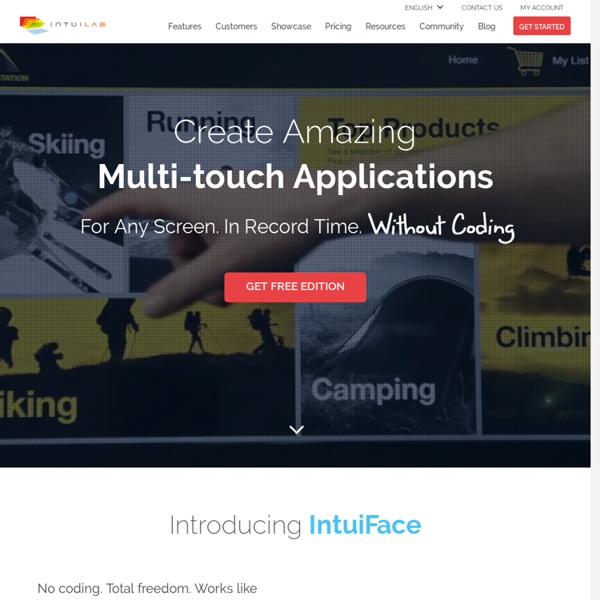
Thot Cursus On peut enfin dire que la technologie fonctionne dans la plupart des lieux de formation. Ce qui diffère maintenant est surtout le niveau de technologie utilisée. Grâce aux branchements automatiques, à des protocoles robustes et à de meilleurs systèmes d’opération, la crainte de voir son activité interrompue intempestivement par une défaillance technique est presque chose du passé. L’effet pédagogique des technologies est finalement la seule question qui importe. Des jeunes qui ont toujours été accompagnés par les technologies sont maintenant parmi nous. Réaliser un serious game (jeu sérieux) avec Scratch » VousNousIls Dans ce tutoriel, apprenez à utiliser le logiciel gratuit Scratch pour réaliser vos propres jeux pédagogiques en quelques minutes ! Scratch est un logiciel gratuit développé par le MIT qui ne nécessite pas de connaître de code de programmation. Son interface visuelle et intuitive permet de réaliser facilement des jeux pédagogiques : quizz interactifs, démonstrations de mathématiques, animations… Petit mais puissant ! Scratch est multi-plateforme, ce qui veut dire qu’il fonctionne sous Linux, Windows ou Mac OS. Il est gratuit et traduit en français.
Plus de 80 outils spécialisés pour différentes recherches sur le web Aller au contenu principal Menu secondaire Formulaire de recherche Ressources Folksonomies Le terme de folksonomie est apparu récemment sur le web pour désigner le phénomène d’indexation des documents numériques par l’usager. On rencontre également fréquemment le mot tag qui désigne en quelque sorte un mot-clé. Le terme de folknologie est aussi employé, mais plus rarement. L’usage du mot folksonomie semble donc plus opportun. Recherche avancée 20052 résultats * Critères applicables seulement aux activités Résultats par page 20 | 40 | 60
La classe inversée Je réfléchis sérieusement à tester la classe inversée avec mes ce2. C'est pourquoi j'ai recensé ces quelques liens que je partage ici. Si vous aussi vous êtes tentés par une expérimentation avec vos élèves, faites vous connaître : le travail à plusieurs est toujours plus efficace. Laurent Sitographie La classe inversée ou la réorganisation de l’espace-temps dans la dualité des paradigmes "Enseigner - Apprendre" / André Aoun, Michel Jacob - Université Toulouse II-le Mirail Bruno Roussel, André Aoun, Michel Jacob (2012). L'Université de l'ère du web contributif à l'ère du web social. Roumanie : Bibliotheca, Revue Européenne du Droit Social, 2, Vol. XV, 30-38. Alvarez, J. (2007).
♦ instruments de musique en ligne - urzhiata ♦ Peut on composer de la musique en se servant uniquement d'internet? On peut se poser la question, à défaut d'y répondre ce billet tente de faire le tour des différentes familles de sites sonores et musicaux. Depuis les instruments interactifs, qui n'ont pas d'équivalents réels, jusqu'aux reproductions sonores échantillonnées d'instruments rares ou uniques, en passant par les boites à rythmes, les séquenceurs, etc.