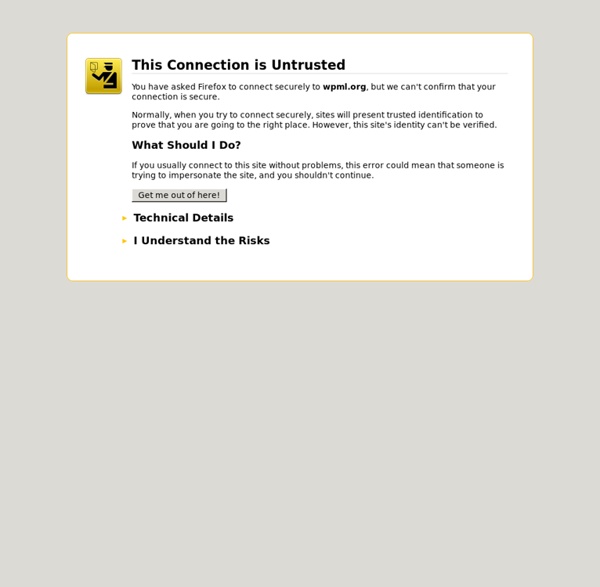Quelles sont les meilleures extensions multilingues WordPress ?
Il arrive que l’on ait besoin de proposer du contenu en plusieurs langues sur notre site. Que ce soit pour s’adresser à diverses audiences ou pour être présent à l’international. Je pense notamment au secteur du tourisme, pour qui c’est très important.
Comment contrôler tous vos sites WordPress en un clic avec MainWP
Si vous êtes amené à gérer plusieurs sites WordPress, vous savez que cela prend un certain temps à administrer. Temps que l’on pourrait utiliser autrement mais il faut bien y passer pour que tout soit en ordre. Heureusement, il existe des moyens de gagner du temps.
10 extensions "spécial blogging" pour améliorer l'UX de vos articles
Vous trouvez que vos articles de blogs sont un peu monotones ? C’est pourtant simple de les rendre plus funs et d’améliorer l’expérience utilisateur avec le panel d’extensions disponibles gratuitement sur le répertoire officiel de WordPress ! J’ai sélectionné pour vous 10 extensions « spécial blogging » qui pourraient bien vous intéresser… 1 – Lucky Table of Content : pour ajouter une table des matières à vos articles L’extension gratuite Lucky Table of Content permet de créer facilement une table des matières au sein de vos pages et de vos articles de blog. Lors du paramétrage de cette extension, vous pourrez décider d’inclure la table des matières de manière automatique au sein de toutes vos publications (ou non), choisir les couleurs et quelques autres options de configuration.
Quel plugin anti spam choisir pour un site WordPress bien propre ?
Je ne sais pas vous, mais personnellement, je trouve toujours très drôle d’aller faire un tour dans la partie “Indésirables” de mes commentaires WordPress. Du “meilleur site de rencontres pour trouver des femmes russes” (véridique) aux commentaires écrits en cyrillique (hormis une URL étrange), on y trouve de tout… et surtout du grand n’importe quoi. Ceci étant, si ça me fait autant rire, c’est bien parce que j’ai un petit site-portfolio, qui ne paye pas de mine, et que je n’ai pas ambition de faire croître en soi. Dès que votre site WordPress attire un peu plus de trafic, le spam commence rapidement à devenir une vraie calamité. Il y a donc de fortes chances qu’à un moment de votre projet, vous ayez besoin d’un plugin anti-spam digne de ce nom.
Elementor Blocks for Gutenberg – Extension WordPress
Elementor Blocks for Gutenberg, officiellement créé par l’équipe d’Elementor Page Builder, vous permet d’insérer facilement n’importe quel modèle Elementor dans Gutenberg en un seul clic. Cette extension est le moyen le plus intelligent de combiner Elementor & Gutenberg pour incorporer des mises en page plus avancées dans Gutenberg. Elementor Blocks nécessite que Gutenberg & Elementor soient actifs sur votre site (après la fusion de Gutenberg dans WordPress 5.0, seule une installation d’Elementor sera nécessaire). Comment utiliser Elementor Blocks ? Installez & activez Elementor Blocks for GutenbergDans la recherche Gutenberg pour « Bibliothèque Elementor »Choisissez un modèle existant ou créez-en un nouveau à partir de zéroFini ! Maintenant vous pouvez voir le modèle Elementor que vous avez choisi prévisualisé à l’intérieur de Gutenberg.
3 plugins de quiz pour faire de votre site une usine à fun
Les chantres du marketing vous le diront sans une seconde d’hésitation : les gens adorent parler d’eux, alors il faut les encourager à prendre la parole. Prenons l’exemple des émissions télévisées. Depuis l’apparition des talk-shows et émissions radiophoniques populaires dans les années 50, nombreux furent ceux à encourager auditeurs et téléspectateurs à décrocher leur téléphone afin de se porter volontaire pour témoigner de leurs expériences, ressentis, voire coups de gueule en rapport avec un sujet d’actualité. Seulement, les succès d’audience de la télévision tendent à tomber plus bas que terre, et les longues prises de paroles télévisées commencent à s’éclipser face à l’instantanéité de la communication imposée par les réseaux sociaux. Mais il va sans dire que d’autres moyens ont été mis en place pour perpétuer cette tradition du “parler de soi”. Dans cet article, on vous décortique les solutions pour mettre en place un quiz sur WordPress qui vous aidera à convertir vos visiteurs.
Le TOP des 25 meilleurs plugins WordPress à installer d'urgence (2020)
58 000. Soit le nombre de plugins WordPress présents sur le répertoire officiel, au moment d’écrire ces lignes. Et je ne vous parle même pas de ceux présents sur des plateformes dédiées, comme Code Canyon ou des boutiques indépendantes. Ah ça, y’a le choix, c’est le moins qu’on puisse dire. Vous avez un besoin particulier ?
Meilleurs plugins WordPress pour le référencement SEO
Vous avez créé un site internet avec WordPress vous souhaitez optimiser son référencement ? Vous allez avoir besoin des plugins WordPress pour le référencement. Dans cet article, vous trouverez les meilleures extensions pour optimiser votre SEO.
Quel plugin de commentaire choisir pour votre site WordPress ?
Un nom, une adresse email et un message personnalisé pour donner son avis : voilà la maigre liste des ingrédients nécessaires pour publier un commentaire sur WordPress. Le processus est tellement limpide qu’il se passerait finalement de commentaire, si l’on peut dire. Alors on en reste là, pas de commentaire supplémentaire ?
On a testé 10 Plugins de sliders pour WordPress, voici le meilleur
Connaissez-vous le point commun entre Usain Bolt, Snoop Dogg et Katy Perry ? La chanson ? Perdu. Ils courent tous le 100m en moins de 10 secondes ? Perdu aussi.
UpdraftPlus : Comment sauvegarder votre site WordPress
Je crois que je ne pourrais jamais oublier ce jour où j’ai cru que j’allais jeter mon ordinateur par la fenêtre ! Oui comme dans les films, je vous laisse imaginer… Allez, je vous rassure, ce jour-là, aucun matériel n’a été maltraité, enfin peut-être un peu la souris… rien qu’un tout petit peu… Alors, je venais de finir l’un de mes premiers sites sur WordPress. J’avais passé des heures et des heures à peaufiner les moindres détails jusqu’aux plus petits alignements.
Social Warfare : test du plugin de partage WordPress - WP Marmite
Social Warfare. Avez-vous déjà entendu parler de cette extension de partage social ? Dans son article “La vérité sur les boutons de partage (et la meilleure extension)”, Nicolas en avait fait l’éloge, la présentant comme la meilleure sur le sujet.
5 solutions de CRM pour WordPress à envisager pour votre projet
Aaah, la relation client. Quand ça se passe bien, c’est vraiment le top. Par contre, quand ça coince… ça peut rapidement faire mal à une entreprise. Vous savez ce qu’on dit : un client satisfait parle de vous à 2 personnes, tandis qu’un client mécontent en parlera à 10 proches. Plus que jamais, à l’ère où tout se sait sur le web, le client est roi.
22 plugins incontournables pour votre blog WordPress
Un blog WordPress, c’est un peu comme une belle voiture. On a envie de le bichonner pour qu’il donne sa pleine mesure et ne tombe jamais en rade. Cependant, lorsque l’on prend le volant et les commandes, tout n’est pas si simple. Il existe bien des milliers d’extensions pour rendre vos articles plus efficaces, attractifs et performants.