


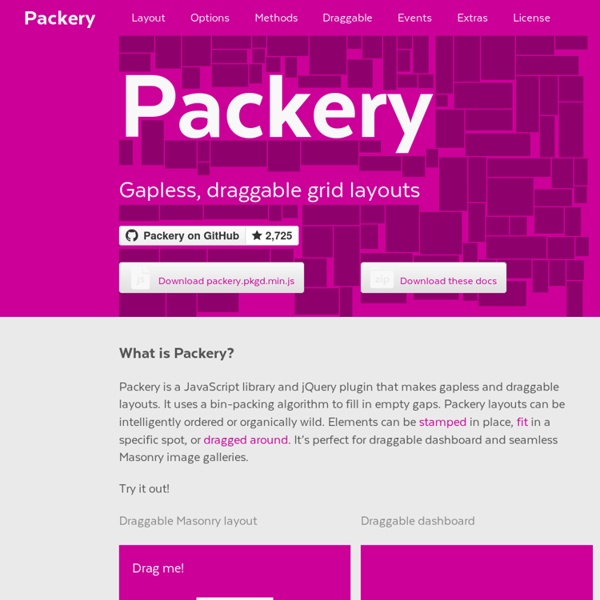
21 Beautiful Examples of Big Images in Web Design Big images can certainly create a big impact in a design, and I believe this is why more and more websites are starting to use big images to deliver nice and beautiful visuals to their viewers. Something that is good about this trend is that designers are using images combined with clean and minimal designs, layouts where images take the center stage and everything else complements it. It’s also important that when using huge images, designers optimize them the best they can to deliver a good user experience, which is great. Today we gathered some beautiful examples of websites using big images and you will see that from full screen photos to header images and more, there are several ways to incorporate images in your website. Theme Trust Seed Spot Karma Geckoboard Kyle Thacker Tiny Factory Do Kin Data Driven London Sawyer Maker Lab evoluted Cedric Marteau Escape Flight Pi’s Epic Journey Rosebud 84.Paris Soft Facade Eva Black Design Jardan kvadrat The Prince Ink About the Author Related Posts 370 shares
Masonry AmplifyJS - A Component Library for jQuery 30 Beautiful Landing Pages Optimized for Converting Visitors into Users Landing pages are web pages that primarily serve to convince site visitors to take an action (such as signing up for an account, buying a product, etc.) For inspiration, have a look at these 30 beautiful and well-designed landing pages. The landing pages featured in this showcase provide potential users with compelling information and calls-to-action about the featured product or service. 1. 2. 3. 4. 5. 6. 7. 8. 9. 10. 11. 12. 13. 14. 15. 16. 17. 18. 19. 20. 21. 22. 23. 24. 25. 26. 27. 28. 29. 30. Resources on Optimizing Landing Pages If you’re looking to improve the performance of your landing pages in terms of converting your site visitors into users, check out the articles listed below:
Le numérique accessible aux enfants aveugles Description : Nous développons une application pour tablette entièrement accessible aux enfants déficients visuels entre 5 et 10 ans. Elle sera 100% accessible aux enfants aveugles et très malvoyants, c’est pourquoi nous avons dès à présent mis en place un travail de recherche en co-construction avec les enfants déficients visuels et les professionnels de la déficience visuelle ; un tel travail n’a jamais été réalisé et aucune application est accessible pour ce public d’enfants à ce jour sous cette forme. Nous souhaitons qu'elle puisse apporter un maximum de possibilités à l'enfant déficient visuel (livres, jeux avec des interactions) qui à ce jour n'a aucun accès ludique adapté en autonomie à la tablette familiale.Elle se composera d’une part d’une partie livre audio, gros caractères, de quizz interactifs; d’autre part d’un livre/jeu dont l’enfant sera le héros et il devra interagir tout au long de l’histoire pour avancer dans celle-ci avec plusieurs possibilités.
jQuery Async Project page » Asynchronous button Instead of using the .click() jQuery function, use the .async() to make your button visibly wait. The action can either succeed of fail, triggering a different animation on the button. Test asynchronous user action Action succeeds Action failed Embed the params in the HTML attributes If your javascript is bundled and minified, you cannot easily pass a page parameter like a user id to the javascript function. jQuery async does that for you by reading the async-params attribute of your button in a JSON format and deliver it in your code Test embedded params Different triggers You can bind .async() on a different trigger than the usual "click" event In this example the async is binded to the "change" event so once you have typed in the postal code and you leave the input, the function is triggered:
Mobile UI Design Patterns: 10+ Sites for Inspiration By Jacob Gube User interface design patterns are solutions to common design challenges, such as navigating around an app, listing data or providing feedback to users. Mobile apps and sites have unique UI design requirements because, compared to their desktop counterparts, they’re used in smaller screens and, at least with today’s modern mobile devices, rely on fingers instead of a keyboard and mouse as input mechanisms. Whether you’re designing a mobile app UI for the first time or in need of specific design solutions, these mobile UI design pattern resources will surely help! 1. Mobile UI Patterns is a great site to visit to see common mobile UI design patterns such as activity feeds and notifications. 2. Inspired UI is an excellent mobile UI design pattern gallery with over 1,000 screenshots of real mobile apps. 3. lovely ui 4. This design pattern gallery is a supplement to UX designer Theresa Neil’s mobile design pattern book published by O’Reilly Media. 5. pttrns 6. 8. 9. android pttrns
Cera le casque de dinosaure et queue faire par HuntingFaeries