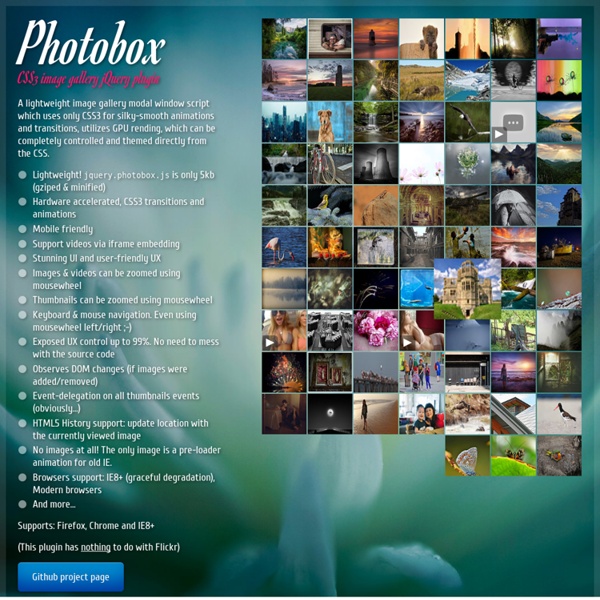Easy Responsive Tabs to Accordion
Lorem ipsum dolor sit amet, consectetur adipiscing elit. Vestibulum nibh urna, euismod ut ornare non, volutpat vel tortor. Integer laoreet placerat suscipit. Sed sodales scelerisque commodo. Nam porta cursus lectus. This tab has icon in consectetur adipiscing eliconse consectetur adipiscing elit. Suspendisse blandit velit Integer laoreet placerat suscipit.
Textillate.js
textillate.js A simple plugin for CSS3 text animations. Download on Github About Textillate.js combines some awesome libraries to provide a ease-to-use plugin for applying CSS3 animations to any text. Usage Simply include textillate.js and it's dependencies in your project to start creating unqiue effects. Credits Textillate.js is built on top of the simple, yet amazingly powerful animate.css and lettering.js libraries. Playground Grumpy wizards make toxic brew for the evil Queen and Jack. Dependencies Textillate.js depends on the following libraries: jQuery animate.css, by Daniel Eden lettering.js, by Dave Rupert
least.js - Random & Responsive HTML 5, CSS3 Gallery with LazyLoad
Monday, 14th April 2093: sit amet, consetetur sadipscing elitr, sed diam nonumy eirmod tempor invidunt ut labore et dolore magna aliquyam erat, sed diam voluptua. At vero eos et accusam et justo duo dolores et ea rebum. Monday, 14th April 2093: sit amet, consetetur sadipscing elitr, sed diam nonumy eirmod tempor invidunt ut labore et dolore magna aliquyam erat, sed diam voluptua. At vero eos et accusam et justo duo dolores et ea rebum. Monday, 14th April 2093: sit amet, consetetur sadipscing elitr, sed diam nonumy eirmod tempor invidunt ut labore et dolore magna aliquyam erat, sed diam voluptua.
alertify.js - browser dialogs never looked so good
Unfortunately, I will no longer be maintaining alertify.js. I have many ongoing projects that aren't leaving me with enough time to do what needs to be done. If anyone wants to create a fork and maintain - by all means go for it! It's been great seeing people use it and enjoy it and this decision is simply because I don't believe it's fair that developers are looking for help and not getting it. I wish I had more time or contributions to keep it going and make it better, but the sad reality is that not usually the case on these kinds of projects. Forks I will be updating this site to list forks of alertify.js.
Animenu - a responsive dropdown navigation made with SASS
Check out the Animenu GitHub repository for the updated version of this dropdown navigation concept. I’ve been pretty happy lately to see I’m still receiving a lot of positive feedback on my animated dropdown menu. I found that quite encouraging and I decided to start working on an improved version of it using SASS & Compass. View demo or download the .zip from GitHub Some words on this project Some of the decisions I had to take on this new improved dropdown navigation were on the browser support and number of levels this menu will support. But, this time the accent is put on responsiveness. Browser support The browser support for this dropdown navigation is IE8+, so it uses the new box model triggered by box-sizing: border-box and the shortest clearfix ever. One dropdown level For a better user experience and to avoid usability issues, in my opinion one dropdown level is more than enough for a navigation menu. The markup As you may have guessed, there’s nothing complicated here. Variables
50 Amazing jQuery Plugins That You Should Start Using Right Now
jQuery has a wonderful community of programmers that create incredible things. However, it may become difficult to sift through everything that is released and find the gems that are absolute must-haves. This is why, in this post, you will find a collection of 50 new jQuery plugins and JavaScript libraries that, when applied with good measure, can make your sites a joy to use. Dialogs The browser's built-in dialogs are easy to use but are ugly and non-customizable. 1. Alertify (github) is small library for presenting beautiful dialog windows and notifications. alertify.alert("Message"); alertify.confirm("Message", function (e) { if (e) { } else { } }); 2. jQuery Avgrund jQuery Avgrund (github) is another cool dialog solution. Forms Forms are tedious and boring. 3. iCheck iCheck (github) is a jQuery plugin that enhances your form controls. 4. Long Press is a jQuery plugin that eases the writing of accented or rare characters. 5. jQuery File Upload 6. 7. jQuery Knob 8. 9. 10. 11. 12. 13. 14.
Prism
Making a jQuery Countdown Timer
Martin Angelov When building a coming soon or event page, you find yourself in search for a good way to display the remaining time. A countdown gives the feel of urgency, and combined with an email field will yield more signups for your newsletter. Today we are going to build a neat jQuery plugin for displaying a countdown timer. It will show the remaining days, hours, minutes and seconds to your event, as well as an animated updates on every second. Note: the plugin is also available on Github. Let’s start with the markup! The HTML We will give the plugin the creative name of “countdown”. Generated markup In the above example, the plugin has been originally called on a div with an id of countdown. Inside is the markup for the digits. The static class of the digits gives them their gradient background and box-shadow. A jQuery Countdown Timer The .countDiv spans are the dividers between the units. But how is this markup generated exactly? The jQuery assets/countdown/jquery.countdown.js Great!
CSS-Guidelines/README.md at master · flexbox/CSS-Guidelines