

Blaze: il modo più rapido per trasferire file da un dispositivo all'altro. Lima: crea un cloud tutto tuo in pochi secondi. File sharing. Online File Storage Sites. Receive Files into Your Google Drive, Dropbox, or OneDrive. Free cloud storage |& online backup. CryptPad: Zero Knowledge, Collaborative Real Time Editing. Dropmark - Drag & Drop Files From Desktop Or Browser. Organize, collaborate, and share. Younity. Otixo: All your cloud files from a single login. Dropr: The easy online portfolio website. Stockage Cloud. STOCKAGE. A.nnotate documents. CLOUDS & STORAGE. Online Backup - Remote Backup & Data Backup - Mozy.ie. Cloud : STOCKAGE et/ou PARTAGE. About Smash — Smash.
Like many ideas, Smash is the result of a frustration: the services used to send files securely are too complicated and too expensive.
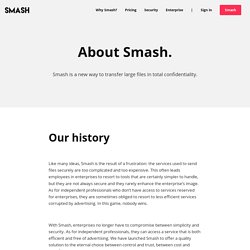
This often leads employees in enterprises to resort to tools that are certainly simpler to handle, but they are not always secure and they rarely enhance the enterprise’s image. As for independent professionals who don’t have access to services reserved for enterprises, they are sometimes obliged to resort to less efficient services corrupted by advertising. In this game, nobody wins.
With Smash, enterprises no longer have to compromise between simplicity and security. As for independent professionals, they can access a service that is both efficient and free of advertising. We are developers, designers, and creators of products. [ file ai ] - Securely Share Files Too Big To E-mail For Free.
File Sync & Online Backup - Access and File Sharing from Any Device. HubiC. Download Infinit’s point-to-point file transfer application - Infinit. 4shared.com - free file sharing and storage. Gett sharing. Sending Large Files. Send Anywhere – Send Files Directly, Anywhere in the World. Uploadfiles.io - Upload files, for free, securely, anonymously, without pop up ads. FilePizza - Your files, delivered. Justbeamit.com. Sign In - DepositFiles. Photobucket. Hébergeur gratuit d'images. DropSend. ADrive. 5 sites pour le partage rapide et simple de vos documents.
Avec Internet, il est devenu facile de partager des documents.

L’envoi des photos de la vieille tata Rachelle, les vidéos de tonton Maurice et bien d’autres sont désormais le rituel de chaque internaute. Bien qu’il existe de nombreux outils sur Internet, voyons un petit tour des 5 sites pour le partage rapide et simple de vos documents… Limelinx Limlinx est simple. Vous sélectionnez votre fichier, vous cochez la case des termes d’utilisations et vous envoyez. Filepost L’interface de FilePost est simple et claire. Wetransfer Service Web présenté en décembre 2009 sur ce blog, mais dont je me sers régulièrement. Hulkshare Hulkshare est branché musique. Filefriend Petit dernier né du genre, Filefriend cherche à se démarquer de la concurrence grâce à son débridage.
What Can You Create on a Chromebook? One Stop Resource for Google Docs. If you’re a Google Docs user, curious about Google Docs, work with Google Docs with students, and especially if you’re looking for help understanding all of the features of Google Docs, then you’ve got to bookmark MaryFran’s Google Docs Tutorials.
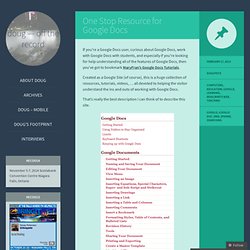
Created as a Google Site (of course), this is a huge collection of resources, tutorials, videos, … all devoted to helping the visitor understand the ins and outs of working with Google Docs. That’s really the best description I can think of to describe this site. Navigation and use is as simple and powerful as Google Docs itself. Just select a topic of interest from the left side navigation menu and read on. Screen captures are included along with complete descriptions of just what activity is being discussed. Google Docs users – make sure that you bookmark this resource. 10 Great Tools to Integrate with your Google Docs. Since Google officially changed Google Docs name to Google Drive and a number of updates have been introduced to improve its overall performance.

One very recent update is an increase of cloud storage capacity to 15GB usable across Gmail, Drive, and Google Plus. It is quite obvious that Google is trying to outsmart its immediate competitor Dropbox and I think Google is successful in its strategy so far. To make Google Drive stand out from the crowd, Google opened it to apps developers and allowed users to select from a wide variety of web apps to integrate into their Google Drive accounts. With the integration of these apps, users can now handle their files and documents ways not affordable by any other cloud storage tool out there. 8 Extensions That Make Google Drive More Powerful Than Dropbox.
Cirrus. Cinq extensions indispensables pour Dropbox. Si Dropbox rencontre un tel succès, c'est d'une part parce qu'il est très simple d'utilisation et disponible sur un maximum de plateformes et d'autre part parce que des services tiers peuvent s'y connecter.

Dès lors, de nombreuses extensions ont vu le jour, pour vous simplifier encore la vie. En voici cinq absolument incontournables. Drop It To Me Drop It To Me vous permettra d’offrir à vos proches la possibilité de vous envoyer des fichiers directement sur votre Dropbox, et ce qu’ils soient ou non inscrits. Une fois votre compte lié, vous aurez une URL unique à partager. La limite de fichier est fixée à 75 Mo et il est possible de protéger la page par un mot de passe. DropVox. 10+ Best Apps For Your Dropbox. If you’ve been using Dropbox for a while, you may not have noticed that a whole ecosystem of applications have been built up to use the service.
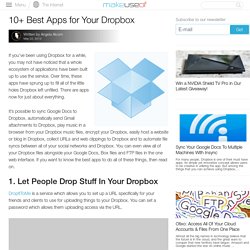
Over time, these apps have sprung up to fill all of the little holes Dropbox left unfilled. There are apps now for just about everything. It’s possible to sync Google Docs to Dropbox, automatically send Gmail attachments to Dropbox, play music in a browser from your Dropbox music files, encrypt your Dropbox, easily host a website or blog in Dropbox, collect URLs and web clippings to Dropbox and to automate file syncs between all of your social networks and Dropbox.
You can even view all of your Dropbox files alongside your Google Docs, Box files and FTP files in the one web interface. If you want to know the best apps to do all of these things, then read on. 1. Top 10 Uses For Dropbox You May Not Have Thought Of. For many advanced computer users, Dropbox is the premiere cloud-based storage and sharing document service.

It has replaced the Documents folder on my Mac, and is the primary way I sync files between my devices. Similar and equally useful free services include Google Drive and Box.com. We’ve already covered some awesome uses for Dropbox, including How to Run Multiple Dropbox Accounts Simultaneously [Mac], how to send send files to your Dropbox without using Dropbox, how to upload files faster and easier with Dropbox, and even how to host a WordPress blog on your Dropbox account.
The following are a handful of other ideas for new and maybe more experienced users of Dropbox. Get Your Group Dropboxed If you happen to be the only one on your committee, team, or in your family using Dropbox, then definitely get them on board with a free account. 10 outils pour enrichir Dropbox. How I moved my websites to Dropbox and GitHub. A few months ago I cancelled my hosting and server accounts and moved all my websites to the cloud.
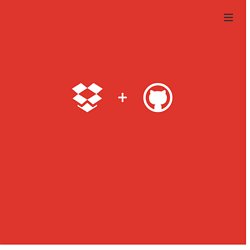
I tried it as an experiment; never for a second I thought it would work this well. I did the switch out of impulse: I was pissed. I was pissed at the hosting companies charging so much, having such crappy support, and much downtime. I’m very glad I switched. Dropbox for Gmail (Beta) The Best Apps for your Dropbox. Meet some of the best Dropbox apps that add new functionality and extend the service beyond the realms of online storage.

Dropbox has made our digital lives so much easier. You put a file in your Dropbox folder and it becomes available on mobile phone, your tablet and on all your other computers. If you have shared a Dropbox folder with another person, say your mom, any files that you add to the shared folder instantaneously appear on her computer. So useful! Compare SkyDrive, Google Drive and Dropbox. We compare the features of Windows SkyDrive, Google Drive and Dropbox to help you pick the best file storage and sync service for your specific requirements.

You have your files, photos and documents on your home computer that you would like to access from other locations on different devices. Dropbox has been the de-facto choice for long but that could potentially change as Microsoft and Google have just entered the arena with the launch of Windows Live SkyDrive and Google Drive respectively. The three services are very similar – you get online storage (you can access your files anywhere) and file synchronization – edit a document on one computer and the changes are propagated to all your other computers almost instantly.
Let’s see how these online drives stack up against each other: Supported Platforms. Ubuntu One - Free. AirDropper - Request a file from anyone. JustCloud. What does JustCloud do? Cloudfogger. Top 10 Clever Uses for Dropbox. DROPitTOme - Securely receive files from anyone to your Dropbox. Pancake - create a free and simple website using your Dropbox account.
On-the-fly Encryption for cloud storage. Send big Files. Cloud Sharing. Cloud Explorer for SkyDrive. Microsoft Office Mobile is the official Office companion optimized for your Android phone. You can access, view and edit your Microsoft Word, Microsoft Excel and Microsoft PowerPoint documents from virtually anywhere. Documents look like the originals, thanks to support for charts, animations, SmartArt graphics and shapes.
When you make quick edits or add comments to a document, the formatting and content remain intact.* Access documents from virtually anywhere: • Cloud – With your phone, you can access Office documents that are stored on OneDrive, OneDrive for Business, or SharePoint.• Recent Documents – Office Mobile is cloud-connected. Cloud Computing for dummies. Organizing your Cloud! Contacts. Calendars. Tasks - Always in sync. Hosting Files. Cloud Content Manager. Envoi fichiers lourds. Large File Sharing Sites [Free] Justbeamit.com. FrostWire - Share Big Files.
MixtureCloud. Infinite Storage on your Desktop. Features infinite hard drive Keep every file you have ever owned in Bitcasa. Ditch the external hard drives, and store your files in your Bitcasa Infinite Drive to free up space on your computer and phone. Never run out of space again. access anywhere Everything you save in Bitcasa is available on any computer, phone, or tablet. Keep your data safe Bitcasa encrypts everything before you upload, safely ensuring only you can access it. Share with anyone Whether sending hundreds of photos to your friends, an entire portfolio of work to a client, or your baby’s first steps to Grandma, Bitcasa makes sending any file or folder -- no matter how large -- instant and easy. Stockage de fichiers en ligne.
Manage, Move, Copy, and Migrate Files Between Cloud Storage Services with MultCloud. Cloud Document Backup, Backup Software.