

Office365 and surroundings. Microsoft Office 365 Community. Hi, One of my customers is using a mapped network drive to connect to SharePoint Online (Office 365 E3 plan).
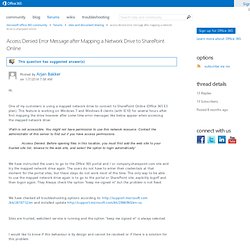
This feature is working on Windows 7 and Windows 8 clients (with IE10) for several hours after first mapping the drive however after some time error messages like below appear when accessing the mapped network drive: \Path is not accessible. You might not have permission to use this network resource. Contact the administrator of this server to find out if you have access permissions. Access Denied. We have instructed the users to go to the Office 365 portal and / or company.sharepoint.com site and try the mapped network drive again. We have checked all troubleshooting options according to: and installed update Sites are trusted, webclient service is running and the option "keep me signed in" is always selected. I would like to know if this behaviour is by design and cannot be resolved or if there is a solution for this problem. Hope you can help me. Arjan Bakker L2Vision. OneDrive for Business FAQ - Microsoft Education in the Cloud.
I get asked a lot of questions about OneDrive for Business from customers so I have put together a quick FAQ to help: How many OneDrives are there?
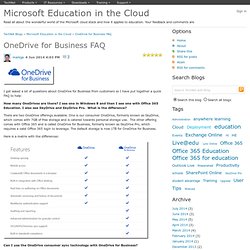
I see one in Windows 8 and then I see one with Office 365 Education. I also see SkyDrive and SkyDrive Pro. What is the difference? There are two OneDrive offerings available. Here is a matrix with the differences: Can I use the OneDrive consumer sync technology with OneDrive for Business? No, the OneDrive sync integration with Mac, Vista, Windows 7, 8 and 8.1 does not sync to OneDrive for Business. Grab all the OneDrive and OneDrive for Business sync clients here. Can I use the OneDrive consumer mobile apps with OneDrive for Business? No, these are also separate mobile and tablet apps for OneDrive for Business. To download those apps on for tablet, Android, iOS visit here. How to add trusted sites to group policy? I have added sites to this exact location, I set them to apply to USERS Settings.
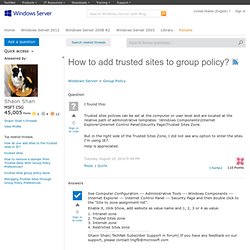
They never apply. Now I know the policy is being applied since other settings in the GPO are applied and when I run a gpresult /z it shows that my policy was applied. How come adding sites to the Site Zone Assign does not work? I've tried on both XP and Windows 7 workstations too. Here are some notes I had made on this topic (the steps are based around using Local GP Editor, gpedit.msc, but, apply almost exactly to Domain GP) You can examine the registry keys & values on a machine, to see if the GP settings are applying or not.
Also, note that if the browser is already running in memory when the GP is applied, the browser UI may not reflect the GP settings until all browser sessions are closed. Local GP Editor [Path within gpedit.msc:] [Setting Name:] Site to Zone Assignment List [Steps to enable the setting:] [EscDomains refers to the enhanced security config upon WindowsServerOS] Authentication - How to programmatically map OneDrive for business? Fout bij het openen van een SharePoint-documentbibliotheek in Windows Explorer of het toewijzen van een netwerkstation aan de bibliotheek nadat u Internet Explorer 10 hebt geïnstalleerd. This article describes issues that occur after you install Internet Explorer 10 on a Windows 7-based, Windows 8-based, Windows Server 2008 R2-based or Windows Server 2012-based computer.
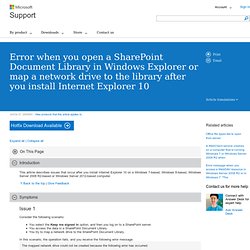
Issue 1 Consider the following scenario:You select the Keep me signed in option, and then you log on to a SharePoint server.You access the data in a SharePoint Document Library.You try to map a network drive to the SharePoint Document Library.In this scenario, the operation fails, and you receive the following error message: The mapped network drive could not be created because the following error has occurred: Access Denied. Before opening files in this location, you must first add the web site to your trusted sites list, browse to the web site, and select the option to login automatically. Issue 2 Assume that you access the date in a SharePoint Document Library. Error message 1 Your client does not support opening this list with Windows Explorer.
Error message 2 ( ) Update information. Office 365 Drive Mapping for Enterprise Desktops - Home. So You Need Single Sign On With Office 365. Quite Cloudy by Scott Cameron: Troubleshooting Office 365 Multiple Prompts for Credentials.