

All the Best Linux Cheat Sheets. More Linux tips every geek should know. If you've already read and memorised our "Linux tips every geek should know" and "20 all-new tips for KDE 4.2" features, we've picked out 50 more Linux desktop tips for you to enjoy.

And remember, if you don't ask, you don't get - follow us on Identi.ca or Twitter to have your say on what we post next... Command line #1: Auto-correct typos Typing on the command line isn't easy. First, it takes a lot of time to learn how all the commands work, but then even after that you need to be very precise with your file and directory names, otherwise you'll need to try and try again.
Apt-get.org. The Only Raspberry Pi XBMC Tutorial You Will Ever Need. How To Build Your Own Linux Cloud - Software - Open Source - Ubuntu lets you create your own Eucalyptus cloud computing infrastructure on commodity servers, plus it's interface-compatible with Amazon's EC2.

This article first appeared in November, 2009. Conventional wisdom has it that if you want to make use of "the cloud," you've got to use someone else's service -- Amazon's EC2, Google's clouds, and so on. Canonical, through its new edition of Ubuntu Server, has set out to change all that. Instead of using someone else's cloud, it's now possible to set up your own cloud -- to create your own elastic computing environment, run your own applications on it, and even connect it to Amazon EC2 and migrate it outwards if need be.
Ubuntu Enterprise Cloud, or UEC for short, lets you create your own cloud computing infrastructure with nothing more than whatever commodity hardware you've got that already runs Ubuntu Server. A UEC setup consists of a front-end computer -- a "controller" -- and one or more "node" systems. Hardware Requirements 1 of 4. The Linux Kernel Module Programming Guide. Linux Newbie Guide: Shortcuts And Commands. [an error occurred while processing this directive] Linux Shortcuts and Commands: Linux Newbie Administrator Guideby Stan and Peter Klimas This is a practical selection of the commands we use most often.

Press <Tab> to see the listing of all available command (on your PATH). LinuxCommand.org: Learn the Linux command line. Write shell scripts. HTG Explains: The Linux Directory Structure Explained. If you’re coming from Windows, the Linux file system structure can seem particularly alien.
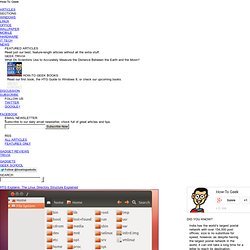
The C:\ drive and drive letters are gone, replaced by a / and cryptic-sounding directories, most of which have three letter names. The Filesystem Hierarchy Standard (FHS) defines the structure of file systems on Linux and other UNIX-like operating systems. However, Linux file systems also contain some directories that aren’t yet defined by the standard. / – The Root Directory Everything on your Linux system is located under the / directory, known as the root directory.
/bin – Essential User Binaries The /bin directory contains the essential user binaries (programs) that must be present when the system is mounted in single-user mode. /boot – Static Boot Files The /boot directory contains the files needed to boot the system – for example, the GRUB boot loader’s files and your Linux kernels are stored here. /cdrom – Historical Mount Point for CD-ROMs /dev – Device Files /etc – Configuration Files.
Linux Command Line Cheat Sheet by DaveChild. Download. Ubuntu-cheat-sheet.png (504×601) How to control Ubuntu from the command line. Even a master at Linux desktop-fu can find using the command line difficult.

But beyond the basic commands to navigate and manage your system there are like arcane spells special incantations that provide new functionality save you time or which are just plain interesting. Here’s a small selection of command-line gems with a focus on the desktop and Ubuntu. Tips for Linux Explorers.
Linux Knowledge Base and Tutorial. Welcome to Linux From Scratch! Homepage. Linux: Install a million games in one click! Linux: Install a million games in one click!

Updated: December 16, 2009 Well, not really a million, but how about tens or hundreds? Good enough for you? Today, we will talk about two extremely useful applications that allow to you search for hundreds of games that run on Linux, sorted by category, popularity, license, or price, read game synopses, check out the screenshots, and then, should you decide that you like some of them, install them with a single mouse click. Learn Linux, 302 (Mixed environments): Install and upgrade Samba. In this article, learn about these concepts: Install Samba packages.Install Samba binaries you've compiled yourself.Upgrade an existing Samba installation.
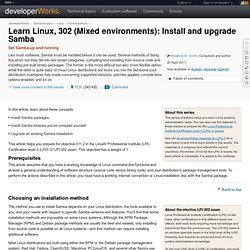
This article helps you prepare for objective 311.2 in the Linux® Professional Institute (LPI) Certification level 3 (LPIC-3) LPI-302 exam. This objective has a weight of 1. Linux Newbie Guide by Stan, Peter and Marie Klimas. Intro.
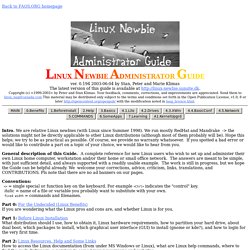
We are relative Linux newbies (with Linux since Summer 1998). We run mostly RedHat and Mandrake -> the solutions might not be directly applicable to other Linux distributions (although most of them probably will be). Hope this helps; we try to be as practical as possible. Of course, we provide no warranty whatsoever. If you spotted a bad error or would like to contribute a part on a topic of your choice, we would like to hear from you. General description of this Guide. Yes Virginia, That Is Linux Running on JavaScript. JavaScript never seems to get any respect.

It’s not a real programming language, detractors complain, it’s just some script language that runs in the web browser. We’re not sure what makes JavaScript less “real” to some, but thanks to today’s web browsers, JavaScript has become a very powerful language. Powerful enough to run Linux in your web browser. 17 Essential Linux Resources That You Shouldn’t Miss.
Technology, Software, Tips and Tricks, Downloads and a bit of fun A New Morning. Learn Linux, 101: The Linux command line. Overview This article gives you a brief introduction to some of the major features of the bash shell, and covers the following topics: Interacting with shells and commands using the command lineUsing valid commands and command sequencesDefining, modifying, referencing, and exporting environment variablesAccessing command history and editing facilitiesInvoking commands in the path and outside the pathUsing man (manual) pages to find out about commands This article helps you prepare for Objective 103.1 in Topic 103 of the Junior Level Administration (LPIC-1) exam 101.
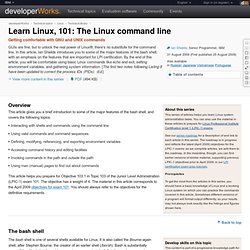
The objective has a weight of 4.