

Khan Academy. MARCONI UNION - WEIGHTLESS by Just Music label. Wem ist langweilig? Binaural beats and brainwave entrainment for the psychedelic mind. The Londoner: Slutty Brownies. Now I don’t want to over sell this, so I’m going to be conservative and simply say, that these are… The Best Brownies In The WORLD.

I know, big statement. They’re called Slutty Brownies because they’re oh so easy, and more than a little bit filthy. They’re best served warm from the oven, with good quality vanilla ice cream (devastatingly I didn’t have any in the freezer this time, so I guess I’ll just have to make them again). They take about 45mins to make, including baking time. The ultimate comfort food, whipped up within the hour. You will need… 1 Box of cookie mix, 1 Box of brownie mix, 2 Eggs, Deep-Dish Chocolate Chip Cookie for One. By Lauren Zembron, on July 20th, 2012 I know, I know… it seems as though I’ve been posting sweet recipe after sweet recipe (with a little something cheesy thrown in); but you see, after what seemed like a long time during which sweets were unappealing during my first trimester, (what can I say, pregnancy does some strange things to your body!)
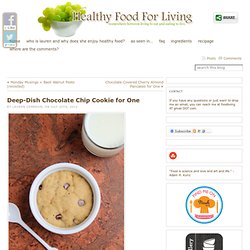
, they’re apparently back with a vengeance on my appetite’s menu. 5 Ways To Hack Your Brain Into Awesomeness. Much of the brain is still mysterious to modern science, possibly because modern science itself is using brains to analyze it.

There are probably secrets the brain simply doesn't want us to know. But by no means should that stop us from tinkering around in there, using somewhat questionable and possibly dangerous techniques to make our brains do what we want. We can't vouch for any of these, either their effectiveness or safety. All we can say is that they sound awesome, since apparently you can make your brain... #5. So you just picked up the night shift at your local McDonald's, you have class every morning at 8am and you have no idea how you're going to make it through the day without looking like a guy straight out of Dawn of the Dead, minus the blood... hopefully. Framed Cooks Recipes — Punchfork. Music to use » Search.
Listen to Music Curated by Music Experts. Numberphile - Videos about Numbers and Stuff. Pumped Up Kicks (Gabe Flaherty Remix) by Gabe Flaherty. Prison Dial - Send Calls from Prison! Neverending Playlist - Listen to your favorite Music for Free.
Pearltrees. - StumbleUpon. I get a lot of requests to release more seamless textures here on L&T, so this set is for you guys.

It includes a giant selection of thirty repeatable textures ranging from paper to fabric to subtle grunge and noise. Each one of them is fully tile-able and will work perfect for website background or pattern overlays in photoshop. The zip file includes each texture in both 1200px and 500px sizes as well as a Photoshop .PAT file for easy integration. Enjoy! Browsing Made Wonderful. Achieving a Vintage Look Through Color Tones in Photoshop CS. By Guest Contributor Anna Gay Photographers are often striving for a “vintage” look in their photos, and even though there are endless ways of achieving a vintage look, there are a couple of characteristics to keep in mind.

First of all, the color tones in a vintage photo often lean towards either a blue or a red hue, or a cross-processed look. Vintage photos also have an element of noise or grain that can be achieved through textures, and also a certain amount of vignetting around the edges of the photo. In this tutorial, we will look at adjusting color tones and adding vignettes. This photo is the result of adjusting the color curves, adding two vignettes, and a color fill, which we will walk through step-by-step. First, open your photo in Photoshop and make sure your foreground color is set to white in your side tool bar. You will see the above dialogue box. Untitled Document. Masculine, feminine or human? Posted on SleptOn.com, June 2, 2008. by Robert Jensen In a guest lecture about masculinity to a college class, I ask the students to generate two lists that might help clarify the concept.
Better-Than-Crack-Brownies. I’m sorry for doing this to you.

I really am. But see, last Friday while I was on a 10-hour road trip heading for vacation, I received this recipe from a reader named Liz. Liz, I love you. The Bureau of Communication - Fill-in-the-blank Correspondence. 50 Photoshop Tricks for a Fast-Paced Work Environment.
2-Minute Chocolate Chip Cookie For One & Recipe & Zoom Yummy. This is one of those ‘I-need-a-cookie-right-now-or-I-die’ recipes that can be prepared in almost no time.We all know that kind of situation, don’t we?

I definitely do, I confess.And you know what? This impressive cookie not only takes less than 5 minutes to prepare, it tastes really delicious. Just like a good chocolate chip cookie.The preparation is beyond easy… just have a look… First you need this stuff. 1. 2. 3. 4. Save a few for the top, if you wish to.5. Cupcakes. SCHOPENHAUERS 38 STRATAGEMS, OR 38 WAYS TO WIN AN ARGUMENT. Arthur Schopenhauer (1788-1860), was a brilliant German philosopher.

These 38 Stratagems are excerpts from "The Art of Controversy", first translated into English and published in 1896. Carry your opponent's proposition beyond its natural limits; exaggerate it. The more general your opponent's statement becomes, the more objections you can find against it. The more restricted and narrow his or her propositions remain, the easier they are to defend by him or her. Use different meanings of your opponent's words to refute his or her argument. (abstracted from the book:Numerical Lists You Never Knew or Once Knew and Probably Forget, by: John Boswell and Dan Starer) What If.
Making Complex Selections in Photoshop - DesignFestival » For Web Design Trends. Making precise selections in Photoshop is an essential skill that every designer needs.

As a print designer, you will find yourself using selections to remove objects from their background to place within ads. As a web designer, you might extract an image and place it on a website with no background. Imagining the Tenth Dimension - A Book by Rob Bryanton. Rhetological Fallacies.