

Owenquad - Raspberry Pi based quadcopter with full walkthrough coding tutorial. Raspberry Pi Store. Dr. Monk's DIY Electronics Blog: Review of Raspberry Pi Prototyping Boards. We were all planning what we could do to hack some electronics with our Raspberry Pi's even before they arrived, and a little help in accessing and using those pins on the GPIO connector makes life a bit easier.

In this review, I look at the relative merits of three prototyping boards for the Rasspberry Pi. I use the term 'Prototyping' to distinguish them from expansion boards like the Gertboard and Pi Face that have buffers, level converters LEDs and other electronics attached to them. What I am talking about here is the Raspberry Pi equivalents to the Arduino ProtoShield. I.e. something that we can solder our own electronics to, in order to make something. The products that I am reviewing are:
Raspberry-pi : Utilisation en serveur. L’objectif de l’article d’aujourd’hui est de configurer un petit serveur web sur un Raspberry-pi.

Evidemment ce serveur n’a pas pour vocation d’accueillir des centaines de pages et des milliers de visiteurs. Mais plutôt d’avoir un espace pour partager des infos sur un réseau local comme par exemple un Intranet, ou faire une interface domotique personnalisée capable d’exécuter quelques scripts. Installation. Models & CAD. Raspberry Pi Solar Data Logger. 24. 07 2012 15:25 by brian 33 Comments The Raspberry Pi solar data logger project is now live and is the latest version of our previous data logging systems using Arduino and Android + IOIO board projects.
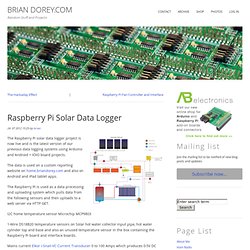
The data is used on a custom reporting website on home.briandorey.com and also on Android and iPad tablet apps. The Raspberry Pi is used as a data processing and uploading system which pulls data from the following sensors and then uploads to a web server via HTTP GET. I2C home temperature sensor Microchip MCP9803 1-Wire DS18B20 temperature sensors on Solar hot water collector input pipe, hot water cylinder top and base and also an unused temperature sensor in the box containing the Raspberry Pi board and interface boards. Mains current Elkor i-Snail-VC Current Transducer 0 to 100 Amps which produces 0-5V DC Low voltage current sensors using ACS712 30A Current Sensor Modules (sourced from ebay) The OWFS One Wire File System is required, download from owfs.org.
QUADRICOPTER. Raspberry Pi + Quadcopter = owenquad. ECRAN. Super user. VNC. Sommaire : Raspberry PI & Arduino, domotique, robotique, et pleins de trucs en « ique » Shop. Blog.anth-o.fr/fichiers/tutos/RaspberryPi-FreeboxV6.pdf. www.framboise314.fr/docs/Raspberry_Pi_Education_Manual.pdf. The Big Easy Stepper Motor Driver. Raspberry Pi GPIO - Led (Python) Je pars du principe que l’OS installé est au minimum une Debian (voire une Raspbian qui est taillé spécialement pour le RPi). Pour les autres distributions, il faudra adapter la procédure !
Prérequis Dans un premier temps, il faut installer python et quelques librairies sur le RPi. Si aucune mise à jour de l’OS n’a été faite depuis un moment, ou si l’installation est tout fraiche, il est nécessaire de faire une petite mise à jour. Dans une console, tapez : Vous pouvez aller boire un bon gros café. Ensuite, on installe python et quelques librairies (toutes ne sont certainement pas utiles) : EasyInstall est un utilitaire du monde Python qui permet de gérer les packages Python. PyPi… c’est un peu la même chose. Enfin, on installe la librairie Python pour le RPi, qui sera automatiquement placée au bon endroit pour être utilisée comme toute autre librairie dans nos programmes : La LED qui clignotte : le « Hello World » matériel Schéma de cablage.
Preparer-carte-sd - Mac Pc Linux. Commencez par télécharger l'image de Rasbian à partir du site officiel de Raspberry, nous allons prendre la dernière version en date à savoir celle du 2012-07-15. Décompressez ensuite votre archive, vous allez obtenir le fichier : 2012-07-15-wheezy-raspbian.img Conntectez votre carte SD dans un lecteur de carte approprié puis allez dans le poste de travail pour récupérer la lettre du lecteur. Dans mon cas j'ai bien une carte SD d'approximativement 8 Go de connecté à la lettre J: Téléchargez l'utilitaire : Win32DiskImager et décompressez l'archive.
Faites un clique droit sur l'icone Win32DiskImager.exe et choisissez : Exécuter en tant qu'administrateur. Coder for Raspberry Pi - Google. A simple way to make web stuff on Raspberry Pi.

Coder is a free, open source project that turns a Raspberry Pi into a simple platform that educators and parents can use to teach the basics of building for the web. New coders can craft small projects in HTML, CSS, and Javascript, right from the web browser. Download Coder 1.33GB | Coder v0.9Now supports Raspberry Pi 2! How to Install and Connect. Download, unzip, and run the Coder Installer. Mac users, just run the provided installer.PC users, check out our Windows-specific Instructions for more installation details.
GPIO.