

Croppingguide.jpg (JPEG Image, 410 × 740 pixels) - Scaled (98%) Beautiful Typography with InDesign. Community Translation Your transcript request has been submitted.

Adobe TV does its best to accommodate transcript requests. It can take a few weeks for the transcript to become available in the Community Translation Project, so keep checking back. Join the Community Translation Project Thanks for your interest in translating this episode! Please Confirm Your Interest Thanks for your interest in adding translations to this episode! An error occurred while processing your request. Another translator has already started to translate this episode.
Thanks for Participating! This episode has been assigned to you and you can expect an e-mail shortly containing all the information you need to get started. About This Episode Learn the top 10 practical tips for achieving consistently beautiful typography using the type feature set of Adobe InDesign. Build Your Own Adobe Creative Suite with Free and Cheap Software. Adobe Creative Suite Toolbar Shortcut Wallpapers [Exclusive]
Designers can work hours into the night to produce their best work for clients, their portfolio or their pet projects.
![Adobe Creative Suite Toolbar Shortcut Wallpapers [Exclusive]](http://cdn.pearltrees.com/s/pic/th/creative-wallpapers-exclusive-31754291)
To make the process easier, most would use shortcut keys on their regular design and development tools particularly Adobe Photoshop, Illustrator, InDesign and Flash, to expediate the process. You can be sure that they are not going to go back to the traditional (and slower) click-and-search methods. That is why you can find tons of cheatsheets on the Web, designed to help designers and developers make better use of their time – in producing their masterpieces, not looking through the rows and rows of commands for the right action. In light of this, we thought that it would be nice to round up these shortcuts and release them as wallpapers for our designer readers.
Here are the wallpapers to four great design arsenals, created exclusively by us, to you: Adobe Photoshop, Adobe Illustrator, Adobe InDesign, and Adobe Flash. Photoshop Illustrator InDesign Flash. Free High Resolution Textures - gallery. Tutorial Magazine / illustrator. Photoshop. 30 Christmas Holiday PSD & AI Flyer Templates The success of any event, being it a show, a sale, a party or a simple get-together, often depends on how well you can promote it.
These flyers are diverse and eye-catching examples of promotional materials created for events that take place during the holiday season. 45 CV Resume Templates That Will Get You Hired You could make your resume in Microsoft word. Draw a few columns, write the text you need, hit tab a few times and press enter a few times. 24 Really Cool Photoshop Actions To Enhance Photography Photoshop actions are the best — they save time and make you more productive during post-processing. 110 Free PSD Web Design Elements Looking for some nice and high-quality web design elements?
80 Helpful Photoshop & Illustrator Icon Design Tutorials 80 Random Best Photoshop Brushes Photoshop brushes are possibly the easiest way to add style to your designs, there settings are endless, they increase your productivity. How to Get Over the "I Suck" Barrier When Learning a New Skill. Twen Studio. Lynda.com Tutorials for TTU. Layers Magazine.
Illustrator. Photoshop. Fotoshop by Adobé. Beginner's Guide Tutorials and Training. 8 Cheat Sheet Wallpapers for Designers and Developers. Web designers and developers have a lot to remember, from keyboard shortcuts to function names.
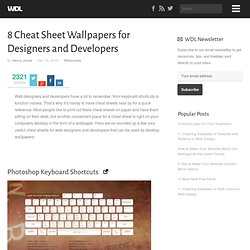
That’s why it’s handy to have cheat sheets near by for a quick reference. Most people like to print out there cheat sheets on paper and have them sitting on their desk, but another convenient place for a cheat sheet is right on your computers desktop in the form of a wallpaper. Here we’ve rounded up a few very useful cheat sheets for web designers and developers that can be used as desktop wallpapers. Photoshop Keyboard Shortcuts Color Theory Quick Reference Poster Periodic Table of Typefaces The Anatomy of Type Web Accessibility Checklist TextMate Shortcuts jQuery 1.3 Cheat Sheet WordPress Help Sheet About the Author Henry Jones is a web developer, designer, and entrepreneur with over 14 years of experience. Related Posts 1932 shares 8 Must-have Cheat Sheets for Web Designers and Developers Read More 2750 shares Photoshop CS6 Cheat Sheet.