

Introducing MVC Development w/the Razor View Engine for Visual Studio Developers-Rachel Appel on Software Development. The Razor View Engine is a precise, useful, light language that enables you to create views for MVC projects in ASP.NET still while keeping a separation of concerns, ability to test, and pattern based development.
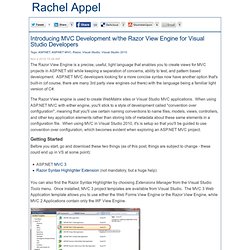
ASP.NET MVC developers looking for a more concise syntax now have another option that's built-in (of course, there are many 3rd party view engines out there) with the language being a familiar light version of C#. The Razor View engine is used to create WebMatrix sites or Visual Studio MVC applications. When using ASP.NET MVC with either engine, you'll stick to a style of development called "convention over configuration", meaning that you'll use certain naming conventions to name files, models, views, controllers, and other key application elements rather than storing lots of metadata about these same elements in a configuration file. Getting Started You can also find the Razor Syntax Highlighter by choosing Extensions Manager from the Visual Studio Tools menu.
Models. When to use ViewBag, ViewData, or TempData in ASP.NET MVC 3 applications-Rachel Appel on Software Development. "When should I use a ViewBag vs.
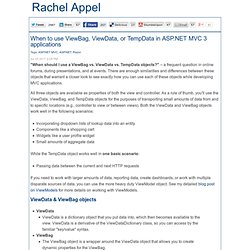
ViewData vs. TempData objects? " -- a frequent question in online forums, during presentations, and at events. There are enough similarities and differences between these objects that warrant a closer look to see exactly how you can use each of these objects while developing MVC applications. All three objects are available as properties of both the view and controller. Incorporating dropdown lists of lookup data into an entity Components like a shopping cart Widgets like a user profile widget Small amounts of aggregate data While the TempData object works well in one basic scenario: Passing data between the current and next HTTP requests If you need to work with larger amounts of data, reporting data, create dashboards, or work with multiple disparate sources of data, you can use the more heavy duty ViewModel object.
ViewData & ViewBag objects ViewData ViewData is a dictionary object that you put data into, which then becomes available to the view. TempData. When to use Html.RenderPartial and Html.RenderAction in ASP.NET MVC Razor Views - Arrange Act Assert. In this blog post I want to show examples when to use Html.RenderPartial and Html.RenderAction when creating web sites in ASP.NET MVC using the Razor view engine.

Some background information on Html.RenderAction and Html.RenderPartial Html.RenderAction is a somewhat contentious feature because it invokes a controller action. This means each time it’s called a new request (which has to go through the ASP.NET MVC pipeline) is made. As shown below ASP.NET MVC requests are routed to a controller. It’s the controller that decides what view to call and what data (model) to pass to it. A view has one responsibility and that’s to render HTML. The thing MVC traditionalists frown upon is the fact that Html.RenderAction can execute child actions in ASP.NET MVC views. For Html.RenderPartial the content of the partial view is added to content of the host view, either directly to the response output (or by using a StringWriter if you use or Html.Partial). Upload Files In RAZOR With jQuery Uploadify Plugin. Partial views in ASP.NET MVC 3 w/the Razor view engine-Rachel Appel on Software Development.
What is a partial view and when should I use it?
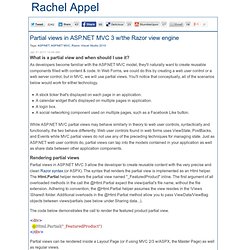
As developers become familiar with the ASP.NET MVC model, they'll naturally want to create reusable components filled with content & code. In Web Forms, we could do this by creating a web user control or a web server control, but in MVC, we will use partial views. You'll notice that conceptually, all of the scenarios below would work for either technology. A stock ticker that's displayed on each page in an application. A calendar widget that's displayed on multiple pages in application. While ASP.NET MVC partial views may behave similarly in theory to web user controls, syntactically and functionally, the two behave differently. Rendering partial views Partial views in ASP.NET MVC 3 allow the developer to create reusable content with the very precise and clean Razor syntax (or ASPX). The code below demonstrates the call to render the featured product partial view.
<div> @Html.Partial("_FeaturedProduct")</div>