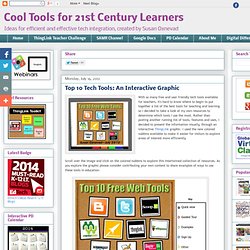Listado de herramientas web2.0 para la edición de vídeo y audio. Our 3 Favorite Free Online Image Editors For Education. Learning how to use image editing software can be difficult and time consuming.

And, teaching students how to use it can be even more challenging. Luckily, there are several free, online alternatives to bulky editors like Photoshop. These slimmed-down editors allow novice users to quickly become comfortable editing digital images, and are also excellent stepping stones for students who want to learn how to use more complex editors later on. Our Top Picks To help you and your students create your own amazing images, we’ve compiled a list of our 3 favorite online photo editors. It is free to use.It requires no registration.It provides educators and students with an intuitive, easy-to-learn photo editing tool. 1.
Picadilo is a robust yet intuitive photo editor that gives your students the freedom to do almost anything they want with their images. They offer 100+ fonts, 40+ photo effects, 19 beauty retouch tools, and 140+ unique stickers you can use in your photo compositions. Pros: Cons: Flowchart software. Listado de herramientas web2.0 para la edición de vídeo y audio. 6 Good Educational Web Tools to Teach Writing Through Comics. March 2, 2014 Writing is a tedious cognitive act that is intellectually demanding for students.The approach we teacher and educators adopt towards writing makes the different between a real engagement and apathy.

Students usually view the writing process as personally revealing and thus they loose any kind of connection with it. Our job as teachers is to build this connection between student writers and the writing practice through engaging them in real and authentic tasks that speak to their immediate environment and provoke their intellectual curiosity. Share Photos, Videos, Text, Music and Documents Easily. Create Animation - Sketch Star.
The top 20 data visualisation tools. Dos herramientas web para hacer dibujos animados. Ideal para pasar un buen rato con nuestros hijos enseñándoles los secretos de la animación, estas dos aplicaciones que os presentamos hoy nos pueden ayudar a crear dibujos animados en pocos minutos, dibujando cada cuadro con herramientas que ayudan a obtener un resultado bastante profesional, permitiendo la exportación y divulgación de la obra de arte. makeitshareit.com Además de tener una sección desde donde es posible dibujar usando varios tipos de pinceles y colores, podemos acceder a la parte de animaciones, navegando por los trabajos creados por otros usuarios y permitiendo dibujar los cuadros aprovechando el realizado anteriormente para tenerlo como referencia a la hora de simular el movimiento.

No permite importar imágenes ya creadas, pero los pinceles pueden cambiarse de tamaño para añadir detalles, con lo que los poseedores de un buen pulso pueden obtener resultados bastante realistas. Sketch Star. 17 Free Tools for Creating Screen Capture Images and Videos. When you're trying to teach people how to do something new on their computers having screencast videos or annotated screen capture images can be invaluable to you and the people you're trying to help.

Here are some free tools that you can use to create screen capture videos and images. Vessenger, producers of a group messaging system, offers a free program for capturing and annotating images on your computer screen. The free program, called Snaplr, is available for Windows and Mac. With Snaplr installed you can capture all or part of your screen. Snaplr's annotation tools include text boxes, highlighting, and free-hand drawing tools. Using the print screen key on your PC or "command+shift+4" on your Mac are easy ways to create a screen capture. Monosnap is a new, free screen capture tool for Mac and Windows. Szoter is a free online tool for annotating images that are stored on your computer. U Ambassador Program. With Visual.ly Redesign, It's Easier Than Ever To Make And Share Cool Infographics. When Co.Design first wrote about data visualization startup Visual.ly, CEO Stew Langille hinted that he was already planning the young company’s next move.
“We’ll have to be nimble," he told Cliff Kuang in 2011. "As this market evolves, we’ll have to evolve with it. " And evolve they have. Today, the company unveiled a major redesign that adds social functionality, community features, and a slick new interface for browsing Visual.ly’s massive inventory of user-generated infographics. “It represents a step toward the future,” Langille tells Co.Design over email, “making it possible for everyone to participate, communicate, and collaborate in the infographic creation process.” 7 opciones para crear videos online. No es necesario contar con amplios conocimientos en Adobe After Effects o acondicionarse a lo limitado de Windows Movie Maker para crear videos sencillos, de calidad y personalizados incluso con el material multimedia almacenado en el equipo y en Facebook. Aquí tenéis algunos buenos servicios en línea que lo demuestran por completo, 7 útiles herramientas de fácil adopción para editar fascinantes obras visuales.
FlipFilmer. Slide Effect Presentation software : Create Spectacular Presentations. Ultraslideshow Flash Creator - Create Flash Slideshows with photos and music. Video Capture and Management Software. 22 PLATAFORMAS ONLINE PARA CREAR PRESENTACIONES. Animation for kids - Create animation online with FluxTime Studio. 23 Great Sources For Free Educational Videos On. Lorepo.com: Educational presentations. PowToon: AMAZING free animation tool. Bubbles: Create And Share Your Thoughts By Creating Quick Presentations. A while back we reviewed Bloom, which is an application for iPhone that enables creating quick presentations with the help of small notes. If you are looking for a similar app that can be used on a variety of platforms, then try Bubbles. It is a web application that can be used to create quick presentations in the form of attractive notes, a collage or a hand drawn letter. What makes Bubbles quite useful is its easy access from any kind of desktop or mobile platform via the internet and the various interesting options that allow creating unique presentations.
If you are tired of PowerPoint templates, then Bubbles might be a quick and innovative alternative for creating more down to earth presentations. To create a quick note/presentation, simply login to the Bubbles web app via your Facebook or Bubbles account. During the sign up process you can choose to keep your mails private or public and specify your designation, organization’s name, website URL, location and custom image. Photovisi, un excelente servicio para crear originales collages en minutos. Photovisi es un sencillo servicio de creación de collages con el que podemos diseñar nuestro collage de fotografías siguiendo tres sencillos pasos. En primer lugar seleccionamos una plantilla que nos encontramos clasificada por distintas temáticas o colores (amor, blanco y negro, naturaleza, con dibujos, abstractas, divertidas, para bodas…). Zoho Show 3.0. Top-10-tech-tools-interactive-graphic.
Blogger Quick View Twitter Quick View Scoop.It Quick View.