

Name-based Virtual Host Support. This document describes when and how to use name-based virtual hosts.

Name-based vs. IP-based Virtual Hosts IP-based virtual hosts use the IP address of the connection to determine the correct virtual host to serve. Therefore you need to have a separate IP address for each host. With name-based virtual hosting, the server relies on the client to report the hostname as part of the HTTP headers. Name-based virtual hosting is usually simpler, since you need only configure your DNS server to map each hostname to the correct IP address and then configure the Apache HTTP Server to recognize the different hostnames. Name-based virtual hosting builds off of the IP-based virtual host selection algorithm, meaning that searches for the proper server name occur only between virtual hosts that have the best IP-based address.
How the server selects the proper name-based virtual host. Chapter 6 DNS Sample Configurations. This chapter provides a number of BIND configuration samples.

Running any DNS server that does not require to support recursive queries for external users (an Open DNS) is a bad idea. While it may look like a friendly and neighbourly thing to do it carries with it a possible threat from DDoS attacks and an increased risk of cache poisoning. Configure BIND 9 For IPv4 (or IPv6) Only. If you've enjoyed this blog, please consider picking up a copy of my Ubuntu book, Instant Ubuntu.
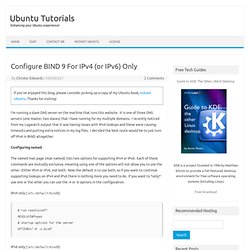
Thanks for visiting! I’m running a slave DNS server on the machine that runs this website. It is one of three DNS servers (one master, two slaves) that I have running for my multiple domains. I recently noticed from my Logwatch output that it was having issues with IPv6 lookups and these were causing timeouts and putting extra notices in my log files. I decided the best route would be to just turn off IPv6 in BIND altogether. Configuring named The named man page (man named) lists two options for supporting IPv4 or IPv6. IPv4 only (/etc/default/bind9): # run resolvconf? IPv6 only (/etc/default/bind9): # run resolvconf? Once you have updated this file and defined the option you want, you’ll simply need to restart the BIND service and it’ll start listening on or or the other but, again, not both. DNS BIND Query Statements.
This chapter describes all the statements available in BIND 9.3.x relating to or controlling queries. Full list of statements . additional-from-auth, additional-from-cache additional-from-auth yes | no ; additional-from-cache yes | no ; Stumped and at a loss: rDNS bind9. Can't believe I missed that typo.
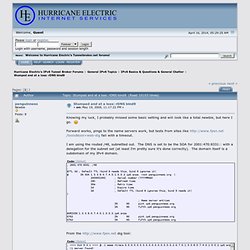
I feel like a maroon. So I made the change, and it's still failing in the same ways as before. So I've simplified it, I hope... Www-lor.int-evry.fr/~pascal/bind93/Bv9ARM-book.pdf. Running a Slave Name Server (DNS and BIND, 4th Edition) Name servers are not required to save a backup copy of the zone data.

If there is a backup copy, the slave server reads it on startup and later checks with the master server to see if the master server has a newer copy instead of loading a new copy of the zone immediately. If the master server has a newer copy, the slave pulls it over and saves it in the backup file. Why save a backup copy? Suppose the master name server is down when the slave starts up. The slave will be unable to transfer the zone and therefore won't function as a name server for that zone until the master server is up. To run without a backup copy, omit the filename at the end of the secondary lines in the BIND 4 configuration file.
DNS HOWTO : A resolving, caching name server. NextPreviousContents 3.

A resolving, caching name server. A first stab at DNS config, very useful for dialup, cable-modem, ADSL and similar users. On Red Hat and Red Hat related distributions you can achieve the same practical result as this HOWTO's first section by installing the packages bind, bind-utils and caching-nameserver. Chapter 8 - SOA Record.
Defined in RFC 1035.
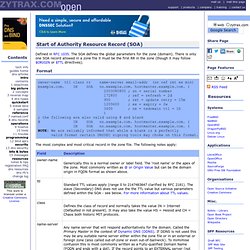
The SOA defines the global parameters for the zone (domain). There is only one SOA record allowed in a zone file it must be the first RR in the zone (though it may follow $ORIGIN or $TTL directives). Chapter 6 DNS Sample Configurations. This chapter provides a number of BIND configuration samples.
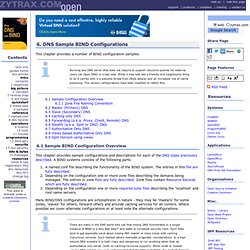
Running any DNS server that does not require to support recursive queries for external users (an Open DNS) is a bad idea. While it may look like a friendly and neighbourly thing to do it carries with it a possible threat from DDoS attacks and an increased risk of cache poisoning. The various configurations have been modified to reflect this. Enabling Secondary DNS in Your Premium DNS Account. Our Premium DNS accounts let you enable Secondary DNS, which backs up your zone file (domain name) to a secondary nameserver.

If you enable Secondary DNS and your primary nameservers go down, your secondary nameservers receive and process requests so your domain name never goes offline. When setting up Secondary DNS, you select our nameservers as your primary (master) or secondary (slave) nameserver set. If you designate our nameservers as the master set, the DNS Manager makes all zone file updates and the slaves (your nameserver set) pick them up. If you designate us as the slave, then your own master nameservers make the DNS updates, and you must configure them to send notifications to our slave nameservers so they pick up the changes. You can configure Secondary DNS with or without transaction signatures (TSIG), which secure communications between the nameserver sets. [Debian Sarge] Installing A Bind9 Master/Slave DNS System. Version: 1.0 - aug 23, 2006 Welcome In this howto we will install 2 bind dns servers, one as the master and the other as a slave server. About Self-Managed DNSSEC - Search the Go Daddy Help Center.
DNSSEC adds a level of security to your domain name's DNS.
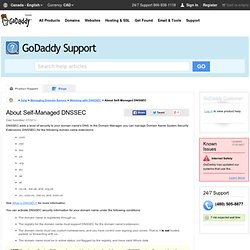
In the Domain Manager, you can manage Domain Name System Security Extensions (DNSSEC) for the following domain name extensions: Tshark examples: howto capture and dissect network traffic. This page contains a collection of useful examples for using tshark, the network traffic capture and analysis tool. Network Traffic Capture tshark can be used to dump network traffic into capture files for later processing. For this, we need to tell tshark which interface to listen to and which traffic to capture. The Structure of a DNS SOA Record. O primeiro registro de recurso de qualquer arquivo de zona de Domain Name System (DNS) deve ser um registro de recurso início de autoridade (SOA).
Debugging nameservers using dig +norec. Chapter 8 - CNAME Record. A CNAME record maps a single alias or nickname to the real or Canonical name which may lie outside the current zone. Canonical simply means the expected or real name. Format name ttl class rr canonical name www IN CNAME joe.example.com. The following fragment shows the use of CNAME RRs to map web and ftp services to a single host. Registering Your Own Nameservers/Hosts. Setting Nameservers for Your Domain Names - Search the Go Daddy Help Center. When you register a domain name with us, we set it up on our parked nameservers so a temporary page displays when visitors go to your website.
After you determine which hosting provider to use, you can change your domain name's nameservers to remove the parked page and activate your domain name. If you registered your domain name with another provider, you can still purchase a hosting account with us, use our Off-site DNS services, or use our CashParking® or Quick Content services.
If you do any of those, you must view your nameservers in your account with us, and then set the nameservers with your domain name registrar. Chapter 4 DNS Configuration Types. Most DNS servers are schizophrenic - they may be masters (authoritative) for some zones, slaves for others and provide caching or forwarding for all others. Many observers object to the concept of DNS types partly because of the schizophrenic behaviour of most DNS servers and partly to avoid confusion with the name.conf zone parameter 'type' which only allows master, slave, stub, forward, hint). Nevertheless, the following terms are commonly used to describe the primary function or requirement of DNS servers. Notes: Using Google Public DNS.
Configuring your network settings to use Google Public DNS. Caching-Only Name Server Setup. Www.bind9.net/arm97.pdf. Fedora 11 - DNS Server - Install BIND. Chapter 5 BIND FreeBSD and Fedora Install. This chapter describes HOWTO install BIND 9.x on a variety of OS Platforms as well as BIND's command line arguments.
Finally - BIND runs as the daemon named on *nix systems and named.exe under Windows. FreeBSD Installation. "YouTube Everywhere: Impact of Device and Infrastructure Synergies on U" by A. Finamore, M. Mellia et al. Application flow control in YouTube video streams. BIND9ServerHowto. Note: There are some issues with this Howto, too numerable to fix quickly, and it requires bringing up to standard. I'm mentioning this to help anyone to avoid the unnecessary time trying to resolve their DNS, owing the the inconsistencies in this document, particularly if you're new to DNS configuration.
One example is here...