Zoom
Trash

Windows could not start Error 1068: The dependency or group failed. I have been sarching for hours and hours...and this is already after hours of working offline with the client in their house..no system restore or any backups...typical noob...but not their fault this happened..
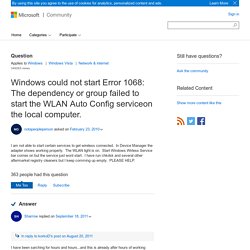
I did EVERYTHING suggested. NOTHING worked...Nearly gave up, and prepared for a re-install...then I found this at the last second.... "OMG 911techmedics..... You are insanely GENIUS!!!!!! Finally something works and doesn't require a complete OS re-installation. What happened was I used RegTweaker to do a registry cleanup on my Win7, my computer did work faster but I lost my WLan service, and no matter what I did nothing worked, until I tripped over your post! I have tried: 1) Microsoft Winsock32 Fix 2) Replacing Winsock dll 3) Netsh wlan with set yes command 4) Netsh reset catalog command 5) LSP Fix.exe 6) Right click "Manage" on Computer and enabling everything linked to WLAN + dependencies to "Automatic" I spent 8 hours and none of the above worked.
The Lady Sharrow.. Electronics, Cars, Fashion, Collectibles, Coupons and More. TigerDirect.com - Electronics, Tablets, Phones, Office Supplies & Video Games. Computer Parts, Laptops, Electronics, and More. To get updates for new xp installs. Microsoft Now Lets You Download Windows 7 ISOs with a Valid License. Keep This Bootable CD Handy For Troubleshooting. When you're regarded as the resident PC troubleshooter for friends, family and colleagues, it's important to have a good selection of tools to hand for when you need to sort out someone's computer and retain your reputation.

And assuming that the PC is sufficiently OK to be bootable and to have internet access, this is generally pretty easy. Just download what you need. Or, if things are looking bad, you can at least copy any important files off the computer via the network. But what if the Windows installation is so corrupted that the machine won't even boot? You can reinstall Windows, of course, but by the time you've also reinstalled all the applications too, it's a task that will take a long time. One of the best ways to diagnose and examine an unbootable PC is to use a bootable rescue disk (normally a CD, DVD or a USB stick).
One really useful such tool is the Ultimate Boot CD from FalconFour. 3 Ways to Reinstall Windows 7. Edit Article Three Methods:Performing a Startup RepairPerforming a System RestorePerforming a Clean Install Reinstalling Windows 7 every 6 to 12 months--as opposed to never reinstalling--can keep your computer running as smoothly as possible.
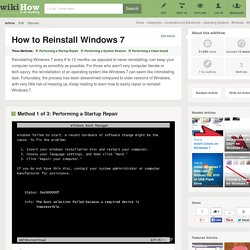
For those who aren't very computer literate or tech-savvy, the reinstallation of an operating system like Windows 7 can seem like intimidating task. Fortunately, the process has been streamlined compared to older versions of Windows, with very little risk of messing up. Keep reading to learn how to easily repair or reinstall Windows 7. Ad Steps Method 1 of 3: Performing a Startup Repair 1Determine what the problem is. 6Click the finish button. Method 2 of 3: Performing a System Restore 1Launch the System Restore tool. Method 3 of 3: Performing a Clean Install 1Backup all important data and files. 8Restore your backed up data and programs. We could really use your help! Can you tell us aboutshrinking clothes?
Shrinking clothes. 3 Ways to Reinstall Windows XP. Edit Article Three Methods:Repair InstallFormat and InstallInstalling Without a CD Sometimes system files can get corrupted, and you’re left trying to work with a barely functioning copy of Windows XP.
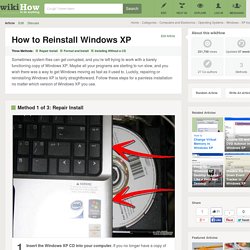
Download MultiBootUSB. How to create a system backup in windows 8. Please correct me if I'm wrong here, but it seems the only way to do a complete "system image" backup on a Windows 8 desktop is to access the familiar "windows 7 backup and restore" utility.
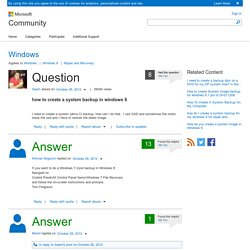
The Windows 8 "file history" option is indeed new, but it seems that is just for backing up DATA and not a full system image that would include programs, etc. Is this correct? As a new user to windows 8, it just makes it very confusing to still have "windows 7" terminology for something as important as system image backups.
If I use the older "windows 7 backup" utility, can I feel comfortable that the system image backed up will indeed be the full backup for my Windows 8 desktop with all the Windows 8 O/S, programs, etc.? I have read your words very carefully, several times. How to Reinstall Vista: 7 Steps. How to reinstall Windows 8 Pro. Hi,How to reinstall in same system windows 8 pro with already purchased online product key.
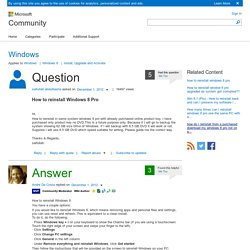
I have purchased only product key no DVD.This is a future purpose only. Because If I will go to backup the system showing 62 GB size Drive of Windows. If I will backup with 8.5 GB DVD it will work or not. Suppose I will use 8.5 GB DVD which speed suitable for writing. Please guide me the correct way. How to Install Ubuntu Linux. Ultimate Boot CD - Overview. Windows 7 Password Reset & Recovery - Free Tool.