

Free Chinese Font Download. Font Chinese name : Chinese Font Pinyin name : Tian Xi Lian Xi Chang Gui Font sample : Simplified Chinese : Support Traditional Chinese : Don’t support Font Chinese name : Chinese Font Pinyin name : Jia Shu Ti – By wiwi Font sample : Simplified Chinese : Support Traditional Chinese : Don’t support.

FontForge – Windows. The rest of this page is out-of-date and is only kept here as reference.
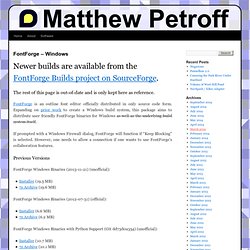
FontForge is an outline font editor officially distributed in only source code form. Expanding on prior work to create a Windows build system, this package aims to distribute user friendly FontForge binaries for Windows as well as the underlying build system itself. If prompted with a Windows Firewall dialog, FontForge will function if “Keep Blocking” is selected. However, one needs to allow a connection if one wants to use FontForge’s collaboration features.
Previous Versions FontForge Windows Binaries (2013-11-21) (unofficial): Installer (19.5 MB)7z Archive (19.6 MB) FontForge Windows Binaries (2012-07-31) (official): FontForge Windows Binaries with Python Support (Git dd73d0a354) (unofficial): Subsetting (Chinese) Fonts. There are loads of really delightful Simplified and Traditional Chinese True Type Fonts available on the web.
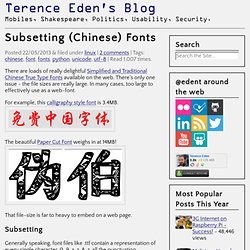
There's only one issue - the file sizes are really large. In many cases, too large to effectively use as a web-font. For example, this calligraphy style font is 3.4MB. The beautiful Paper Cut Font weighs in at 14MB! That file-size is far to heavy to embed on a web page. Subsetting Generally speaking, font files like .ttf contain a representation of every single character. 0-9, a-z, A-z, all the punctuation, non-English characters etc. That's really useful if the font is installed on your computer and you want to write a document which could contain every character. Subsetting is the act of creating a subset of a font. Let's suppose that we only want a specific phrase rendered in this font. <h1>我很丢脸。 We only need 19 unique characters - we can get rid of any character which doesn't appear in that heading. FF Subsetter - Optimize your Web FontFont. Unicode Symbology ☢ ☯ ☭ ∑ ∞ ♀ ♂ ♥
BMFont - AngelCode.com. This program will allow you to generate bitmap fonts from TrueType fonts.
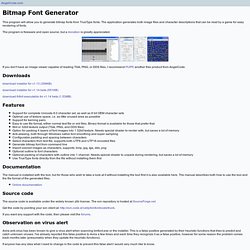
The application generates both image files and character descriptions that can be read by a game for easy rendering of fonts. The program is freeware and open source, but a donation is greatly appreciated. If you don't have an image viewer capable of reading TGA, PNG, or DDS files, I recommend PUPP, another free product from AngelCode. Downloads download installer for v1.13 (358KB) download installer for v1.14 beta (551KB) download 64bit executable for v1.14 beta (1.53MB) Features Support for complete Unicode 8.0 character set, as well as 8 bit OEM character sets Optimal use of texture space, i.e. as little unused area as possible Support for kerning pairs Easy to use file format, either normal text file or xml files.
Documentation The manual is installed with the tool, but for those who wish to take a look at it without installing the tool first it is also available here. Online documentation Source code Changes. Font Custom. App. FontForge. Making an animated radial menu with CSS3 and JavaScript. Today, let’s look at how we can easily make a simple animated radial menu with CSS3 and JavaScript.

Have a look at the demo below and click the button for the radial menu to pop out. The code is readily available in the codepen demo above, so let’s go over some of the specifics. The HTML Let’s look at the HTML. We will be using the HTML5 nav element with some links inside of it and the button to activate the radial menu. I have also used Font Awesome icons and added the necessary classes to the a-tag to get some nice icons for the menu items in the radial menu. The CSS So let’s look at some of the CSS here. By default the menu items will be hidden. You can also see that we have defined the animation with the transition property. To make the menu items zoom and fade in, we want to toggle it between classes.
So, once the open class is put on the same element as the circle class, it will apply the new properties according to the animation length and type defined by the transition property. Create a custom FontAwesome 3.0.2 icon-font kit with just the icons you want.